The latest version of sn0wbreeze, version 2.9.14, was recently released, and it brings with it support for the iOS 6.1.3 jailbreak for A4 devices. This latest version of sn0wbreeze also supports APTicket validation, in light of the recent issues with APTickets. If you're a Windows user (sn0wbreeze is for Windows only), and are looking for a way to jailbreak iOS 6.1.3 on your pre-A5 device with a tethered jailbreak, then this latest version of sn0wbreeze is your ticket to freedom.
Sn0wBreeze
Sn0wbreeze updated with support for iOS 6.1.2

It's been a busy weekend for jailbreak tool updates. Last night, the evad3rs released a new version of the evasi0n untether package in Cydia, and shortly after that they posted evasi0n 1.5.
Windows users on older iOS devices might be happy to know that iH8sn0w has updated his Sn0wbreeze jailbreak tool as well. It now supports iOS 6.1.2, and features a handful of bug fixes...
Sn0wbreeze 2.9.9 is out with a handful of bug fixes

iH8sn0w has posted a minor update to his popular jailbreak utility sn0wbreeze this weekend, bringing the software to version 2.9.9. The update comes just a few days after 2.9.8 was released, and features a handful of bug fixes.
The Windows-only app includes the new untethered evasi0n jailbreak, which the evad3rs debuted last week, and is capable of hacking all pre-A5 devices on iOS 6.1 (including the Apple TV 2). Full 2.9.9 change log after the fold...
Sn0wbreeze 2.9.8 released with support for untethered iOS 6.x jailbreak

iH8sn0w has released a significant update to his popular jailbreak utility sn0wbreeze tonight, bringing the software to version 2.9.8. The update includes several improvements, as well as support for the new iOS 6.x untethered jailbreak.
As you know, the evad3rs released evasi0n yesterday for both Windows and Mac platforms. And that should handle most of your jailbreaking needs. But for those of you looking to try something different, you might give sn0wbreeze a shot...
How to jailbreak iOS 6 and iOS 6.0.1 with Sn0wBreeze 2.9.7

If you're a Windows user, and you've been dying for an update to Sn0wBreeze, then your wait is over. As we posted earlier, Sn0wBreeze was updated to 2.9.7, and with it comes tethered support for pre-A5 devices running iOS 6 and iOS 6.0.1
For those of you who've been holding off until a Sn0wBreeze update, we've created a handy tutorial for you to follow, which shows you how to jailbreak iOS 6 and iOS 6.1 using Sn0wBreeze on Windows. Take a look inside for the full details...
Sn0wBreeze 2.9.7 updated with iOS 6.0 and iOS 6.0.1 jailbreak support

iH8sn0w just updated his popular Windows jailbreak tool, Sn0wBreeze, to support the latest public firmware for pre-A5 iOS devices. The update brings support to iOS 6.0 and iOS 6.0.1 tethered jailbreaks for those devices.
Eligible hardware includes the iPhone 4, and the iPhone 3GS. Sn0wBreeze does not work with A5 devices like the iPad 2, or A6 devices like the iPhone 5. This update lends support for the newest public firmware on older devices only. Take a look inside for a taste of what's new with Sn0wBreeze 2.9.7...
Sn0wBreeze 2.9.6 released, now supports ATV 5.0.2 firmware

Apple's little ATV update, which started rolling out yesterday afternoon, is quickly making the rounds in the jailbreak community today. Earlier we saw FireCore's Seas0nPass tool updated to support the new software. And now it's Sn0wBreeze's turn.
A few moments ago, iH8sn0w announced that he has released a new version of Sn0wBreeze: v2.9.6. The utility now includes support for the 5.0.2 Apple TV software, as well as a new feature that will allow users to resize their ATV's root partition...
Which tool should I use to jailbreak iOS 5.1.1?
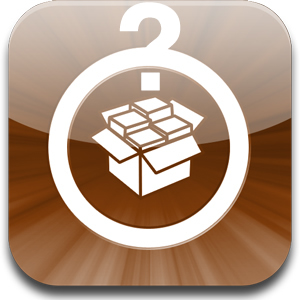
With iOS 5.1.1, there's no shortage of tools available to perform an untethered jailbreak. In fact, there's so much saturation from a tool perspective, that it can be a little difficult to discern which tool to use.
Inside, we'll briefly cover some of the tools available, and some of the popular scenarios where certain tools fare better than others.
Sn0wBreeze 2.9.5 brings support for iPhone 4 on 5.1.1 build 9B208

iOS hacker iH8sn0w has released an update to his popular Sn0wBreeze jailbreak tool for Windows. Hot off the heels of version 2.9.4 comes version 2.9.5. This latest update brings supports for the iPhone 4 5.1.1 build 9B208 that Apple stealthily released on Friday.
Sn0wBreeze 2.9.5 also includes a fix for the iPhone 3GS (iPad Baseband users) location services. Check inside for the download links to this staple jailbreak tool for Windows...
Sn0wBreeze 2.9.4 released with iOS 5.1.1 jailbreak support [updated]
Just a few minutes ago, iH8sn0w released Sn0wBreeze 2.9.4 with iOS 5.1.1 untether support in tow. Along with the new jailbreak support, there are a few other notable changes worth pointing out as well.
Sn0wBreeze 2.9.4 supports all devices (below A5) that are capable of running iOS 5.1.1. This excludes the A5(X) powered iPad 3, iPhone 4S, iPad 2, along with the Apple TV 3 — which is currently not jailbreakable with any tool.
Check inside for a full rundown on what you can expect from this Windows-based jailbreak staple, along with the download link...
Sn0wBreeze updated with bug fixes and Apple TV support
A few days ago, iH8sn0w released v2.9.2 of his popular jailbreak tool, Sn0wBreeze. The update added the ability for users to jailbreak their iPhone 3GS and iPhone 4 running iOS 5.1 (yes, it's still tethered).
Then last night, the hacker seeded another version of the software, bringing it to v2.9.3. This update includes a minor bug fix, but also features new jailbreak support for Apple TV's on iOS 4.4.3 and 4.4.4...
Top jailbreak videos of the week

Last week was all about the new iPad and Apple TV announcements, but despite that, there was some interesting jailbreak news littered in there as well. Most importantly, jailbreaks tool for iOS 5.1 were released to accomplish a tethered jailbreak on the new firmware. We also demonstrate the new Lock screen camera functions for iOS 5.1, along with how to unlock the iPhone 4S..
Please be sure to share our iPhone, iPad, and iOS video guides by spreading our posts on Twitter and Facebook.