
When Apple announced HomePod, the news did not really move the needle for my excitement. I wasn’t induced to a frenzy, which is the case for most other Apple announcements. Okay, Apple is going to try their hand at a speaker. It’s not the first time, and will not be their last. But, as an imbedded Sonos customer, there just wasn’t anything that piqued my interest with this forthcoming $350 device.
When HomePod finally came to market little more than a week ago, I read review after review that immediately gushed over the device’s premium audio quality. No surprise, I had to go get one on launch weekend, but, I am not sure I intend to keep it.
The HomePod sexy factor
Let’s be honest, most Apple products just have this sexy allure to them. They are all very well designed, imaginative, and pretty. Yes, even “the notch.” HomePod is an attractive little package. They cram a bunch of technology in this tiny thing. If you want the tech details, you can get them directly from Phil Schiller. The kit is impressive and a lot of speakers are crammed into a small footprint. Full room audio is definitely something HomePod delivers in a sleek package, and with a voice assistant.
The top-mounted screen has a fancy new swirling Siri screen and the volume buttons look to appear as if printed right on top. The mesh screen has no seam. I even think there is a small Jony chamfered edge around the top, just to bring it all together. A braided cover encases the power plug, which of itself even feels premium. It’s a sexy speaker. But, while I care about how it looks in my home, I care more about how it sounds.
Sound is a deal breaker
I’m not going to tear into the HomePod and just bash its sound quality. I just don’t prefer the device. HomePod does sound incredible, don’t get me wrong! There is a lot of impressive sound coming from a device about the size of a tissue box. In fact, if you had hidden it behind a screen, played music, then revealed to me how small it is, I would have never believed it. But so many reviews claim it sounds better than even thousand-dollar equipment. These statements are grossly exaggerated.
To give you my perspective, I am all-in on Sonos. I have a Soundbar + Sub, Play:1, Sonos One, and a Play:5. That is a lot of Sonos speakers. Additionally, I have a HiFi KEF home theater audio system. Also, my daily driver headphones are pretty high-end. I’m not trying to brag (most of these things were for review). I am trying to paint an audio profile for you. I’m not an audiophile, but I do have experience with prosumer level audio products. Enough about me.

To distinguish the sound from HomePod vs Sonos, I set up the Sonos Play:1 and Play:5 on either side of the HomePod in my medium-sized kitchen, on a sturdy surface. Using a playlist that I utilize for most headphone reviews, my wife and I conducted our amateur sound test. Is this scientific? No. Is this some industry standard test? Obviously not. Is the room perfect for this? No. There is nothing professional or definitive about any of this. But, the speakers are in a realistic listening environment for everyday use.
I then had my wife switch between the devices by starting the same song, at the same time, on both the Sonos and HomePod. Once the song was definitely in sync, she would swap the volume slider back and forth on each device, so that the music would fade seamlessly from one speaker to another. I faced away from the speakers at about 10 feet, so I couldn’t triangulate which speaker was playing, just based on directional perception.
At first, it took me about a minute of having the sound switched back and forth, for me to tell which speaker was playing the best sound. After that first realization, I could pick out the Sonos speaker every time, on every song, for having the better audio quality. The Sonos Play:5 was incredibly better than the HomePod, but I’m not sure that is even a fair fight. The footprint on a Play:5 is about 2.5 times larger than a HomePod….and another $150 more expensive. So, let’s not make a big fuss about it.

I was however surprised that the little Sonos Play:1 held its weight against the HomePod. I found Play:1 sound to be much fuller across all spectrums. Where the HomePod did outshine, but only barely, was with bass. The HomePod can really thump. However, the Play:1 holds its own in the lower frequencies, definitely outperforms in the mids, and sounds richer on the highs. Song after song. I could distinctly tell, when the music either passed from-or-to the Play:1, because it just sounded fuller.
Again, I am no authority on sound quality. You see, this is just my opinion. There are an infinite number of things that will make any speaker sound good, better, best to the individual listener. Room size, square footage and volume. Room materials. Location of the speaker. Surface upon which the speaker is sitting. The song playing. What you just personally think sounds better.
There are plenty of ways to scientifically measure all of this, but it just comes down to the individual. I think HomePod doesn’t sound as good as either of those Sonos products, but that is just my opinion. I would add, since my initial experience, there have been other outlets that have started coming forward, agreeing the Sonos products do sound better.
I have since put HomePod in a room without another Sonos product. In a non-head-to-head environment, it sounds great! I still can tell it lacks in certain areas, but not enough to be completely disappointed. There are plenty of other problems with the HomePod, other than sound, that are causing my true dismay.
HomePod lacks in other departments
My biggest HomePod disappointment is actually the buggy software and lack of line-in option. On the first day I brought home the new speaker, I spent more than three hours (at least 1.5 hours just on hold) with Apple Support. I spoke with two senior technicians. None of them had any idea what is still causing my biggest issue with HomePod–the inability to push system-level audio from my iMac, via AirPlay, to HomePod. This is a very specific scenario, but it is the primary reason I was interested in the HomePod. System-level audio-reception is something that Sonos particularly lacks, when it comes to desktops.
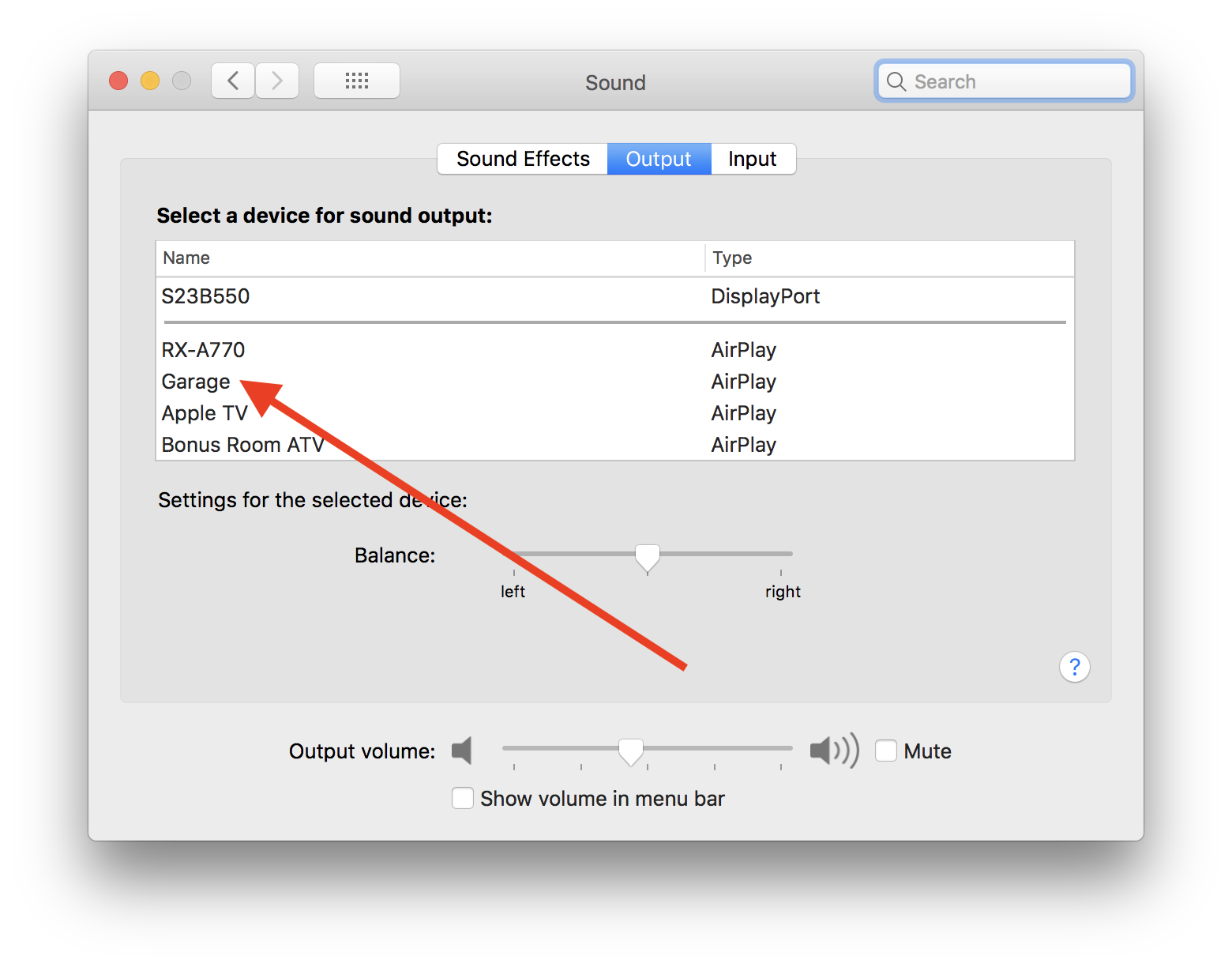
System-level audio can be selected via the macOS Volume Preferences panel. You can use the desktop’s internal speakers, any monitors with speakers connected via HDMI, auxiliary 3.5mm output (speakers or headphones), or any other AirPlay speakers. Above, HomePod is listed as “Garage.” In my particular case, I want to be able to watch videos in Safari and have the audio come from HomePod. Over and over this was a finicky-at-best situation, but specifically with the HomePod. My iMac, by the way, still connects with my AirPlay-enabled home theater receiver without trouble.
To spare you a very long story, for a shorter-but-still-long story, I could not and still cannot get macOS to reliably output audio to the HomePod from my late-2017 iMac. Starting with the basics, it does seem to work consistently via iTunes, but only if I select audio out from both the iMac and to the HomePod. If I uncheck internal “Computer” audio, it will also disconnect from HomePod. I did have system-level audio working at one point, but I then upgraded to the latest version of iTunes 12.7.3.46, which actually “enhances” macOS’ ability to work well with HomePod. System-level audio instantly stopped working on HomePod after the upgrade. I tried several things to get it to work, including restarts, etc. Nothing.
Chatting with Apple Support, we did things like: create a new user profile on the iMac, which starts with default system-level profiles/settings; restart the iMac; shutdown the iMac; reset the PRAM; connecting via iTunes and then trying to use Safari; unplugging – replugging HomePod back to power; completely resetting HomePod; connecting to HomePod via iPhone/iPad (which works), then reconnecting to iMac (doesn’t work). Ultimately, I got disconnected by accident from the technician without any answers.
I then tried to connect to HomePod with an older MacBook Air (late model 2013) that is still on Sierra. This actually works! It works consistently! I can play audio from system level applications, like Safari, Quicktime, iTunes, etc. Eureka! Or so I thought. It is running macOS 10.12.6 and iTunes 12.7.3.46, which is the same iTunes version as my iMac.
Okay, back to my iMac. Given the success with my MacBook Air, I completely formatted my iMac. I mean down to the bones, completely erased the disk and started from Sierra 10.12.6 and iTunes 12.6.1.25. It works! HomePod would play system level audio. Then I updated to the newest version of High Sierra 10.13.3. It still works! Then I updated to the newest iTunes build 12.7.3.46 and it stopped. I’m thinking it’s iTunes, but it was the same version that worked on my laptop, so what’s the issue? Well, you can’t just downgrade iTunes…
I format the iMac, again. Erase the drive and reinstall the same downgraded version of Sierra 10.12.6. I expect it to connect to HomePod, as long as I don’t upgrade my version of iTunes. That worked last time, I thought to myself. But this time, for some strange reason, it would not play system level audio to HomePod via AirPlay, on Sierra 10.12.6, even without upgrading iTunes. So, via the iMac, even on a previous version of macOS 10.12.6 and downgraded iTunes 12.6.1.25, I cannot get system-level audio to work on HomePod, even though it worked the first time I tried it. There is simply no consistency.
Ultimately, it seems whatever I tried on my iMac, never gave me consistent (or any) system-level audio out to HomePod. I am now back running the latest version of macOS and iTunes. It still doesn’t work for system-level audio and the iTunes experience is being weird too.
Subscribe to iDownloadBlog on YouTube
That brings me to today. I have a HomePod, which does not sound as good as my other Sonos speakers and does not work for AirPlay from my iMac. Yes, AirPlay does work from iPhone and iPad, but even then, sometimes it is inconsistent. The only time I get consistent performance is when I use Siri via HomePod to play music directly from my Apple Music account. For an Apple smart speaker, this just is not acceptable. I should be able to push music to it from my iOS devices without drops in the stream. I should be able to use it as an AirPlay speaker from my iMac without any trouble.
As a Sonos customer, I was very interested in an AirPlay speaker that I could use with my iMac, because there is no way to get your Apple desktop to push audio to Sonos… Well, not easily. Let’s just say, there is not currently a proprietary app that will make that happen. Therefore, the ability to push iTunes and system audio to an awesome speaker, right next to my iMac, is an amazing opportunity. So, I shelled out the premium $350 to grab one of these guys on opening weekend and got burned as an early adopter.
Apple will certainly fix these issues in upcoming software patches. Having checked around with the iDB team and even connected with some other folks on Twitter, it seems others are experiencing similar problems. No one knows exactly what might be causing it, so there may not even be a quick fix. Some blame normal AirPlay issues, which has been dinged for a long time for being inconsistent. Some blame iTunes, others macOS, and others point to network access. I’m convinced after hours and hours of tinkering, it’s specifically limited to macOS or even the iMac itself.
Having a house scattered with better sounding Sonos speakers, I was still interested in using this for my home office desktop experience. With HomePod’s inability to work properly with macOS (or whatever), I am probably taking it back. I’ve never taken back an Apple product. I just cannot justify the expense, even if business related, for a speaker that cannot operate correctly as an AirPlay speaker. After all, Sonos has promised AirPlay abilities by year end as well.
So, who will love HomePod?
Probably millions of people! I’d say an ideal customer profile would look something like this:
- You don’t own Sonos, or at least a whole house full of them.
- You may own Echo or Google Home, but everyone knows those sound terrible.
- You have an Apple Music subscription.
- You really don’t care if Siri works (she couldn’t even tell me the weather, at times), other than for starting, stopping, playing/picking music. By the way, Siri’s ability to hear me give commands is highly impressive, even with loud music blaring.
- You don’t currently want different music in different rooms, or the current ability to pair stereo.
- You have the financial ability to spend another $150, on top of a $200 Sonos One (which has Alexa).
- You love the Apple design aesthetic.
- You are really looking for a speaker that will fill a room! It is definitely loud and still clear!
- You want to push music via native apps on your iOS devices, without having to use a third-party app, like Sonos requires.
Naturally, all of these opinions are my own and do not reflect the views of my employer or iDownloadBlog. I’m just an amateur audio reviewer. But, I do think that I can represent the average listener. Feel free to connect with me on Twitter @jim_gresham about your experiences. I’d really love to know if you also have the same AirPlay problems from macOS. Hopefully, the software bugs get worked out. Until then, I’ll go get my dollars back.