
Whenever you buy a new iPhone, iPod touch, or iPad, it’ll come with a Lightning to USB cable that you will use to charge and sync your device. On the other hand, you have to be careful when you buy these cables separately, especially online, because you could end up with a counterfeit cable.
A counterfeit is a cable that tries to look just like Apple’s OEM Lightning to USB cable, even though it isn’t. Using these cables could have an adverse effect on your device, so we’ll show you how to spot the differences between a counterfeit and genuine Lightning to USB cable in this piece.
Why not to use a non-Apple Lightning cable
In just about every scenario, an Apple-branded Lightning cable is the best way to go. A Lightning cable doesn’t have to be counterfeit to be unsafe. Simply having an uncertified Lightning cable can be unsafe or ineffective to use for charging or syncing your iOS devices.
Some of the adverse side effects to using a non-Apple branded Lightning cable are:
- Damage to the device’s battery
- Electrical fire
- Frayed or damaged cable due to lower quality standards
- Cable may be more flimsy and could break inside your device
- Cable may overheat, resulting in damage or burns
- Fitment issues could result
- Inability to sync your device with your computer
- And more…
Please note, there are some MFi (Made for iPhone) certified third-party Lightning cables out there, but there are also some third-party companies that go as far as to lie and say on the packaging that the cables are certified for Apple’s devices. This is why you need to be wary.
Spotting fake or uncertified cables
So how can you tell if a Lightning cable is actually genuine or certified? Apple says there are a number of things you can look for to spot a counterfeit or uncertified Lightning cable. We’ll go over those below:
Check the packaging and cable itself
Lots of Apple cable look-a-likes are white and thin, just like the OEM versions. Ebay and Amazon are full of counterfeits, and it can be hard to tell the difference!
Apple goes great lengths to provide its customers with high-quality packaging. Typically, when you find a package deal of about 5-10 cables for less than $20, you’re not getting OEM Apple Lightning cables; you’re getting knock-offs.
Unless the Lightning cable is made by Apple, third-party Lightning accessories will have the MFi logo on them if they’re certified. That logo looks like this:

Keep in mind, some companies mis-use this logo and print them on the boxes even if the cables are not MFi certified! Because of this, you need to look carefully at the cable itself.
Apple notes that the official cable should say, “Designed by Apple in California” followed by, any of the following: “Assembled in China,” “Assembed in Vietnam,” or “Indústria Brasileira” and then followed by a 12-digit serial number. What’s more is the text is usually found on the rubberized wire about 7 inches away from the USB end of the cable.
Examples below:
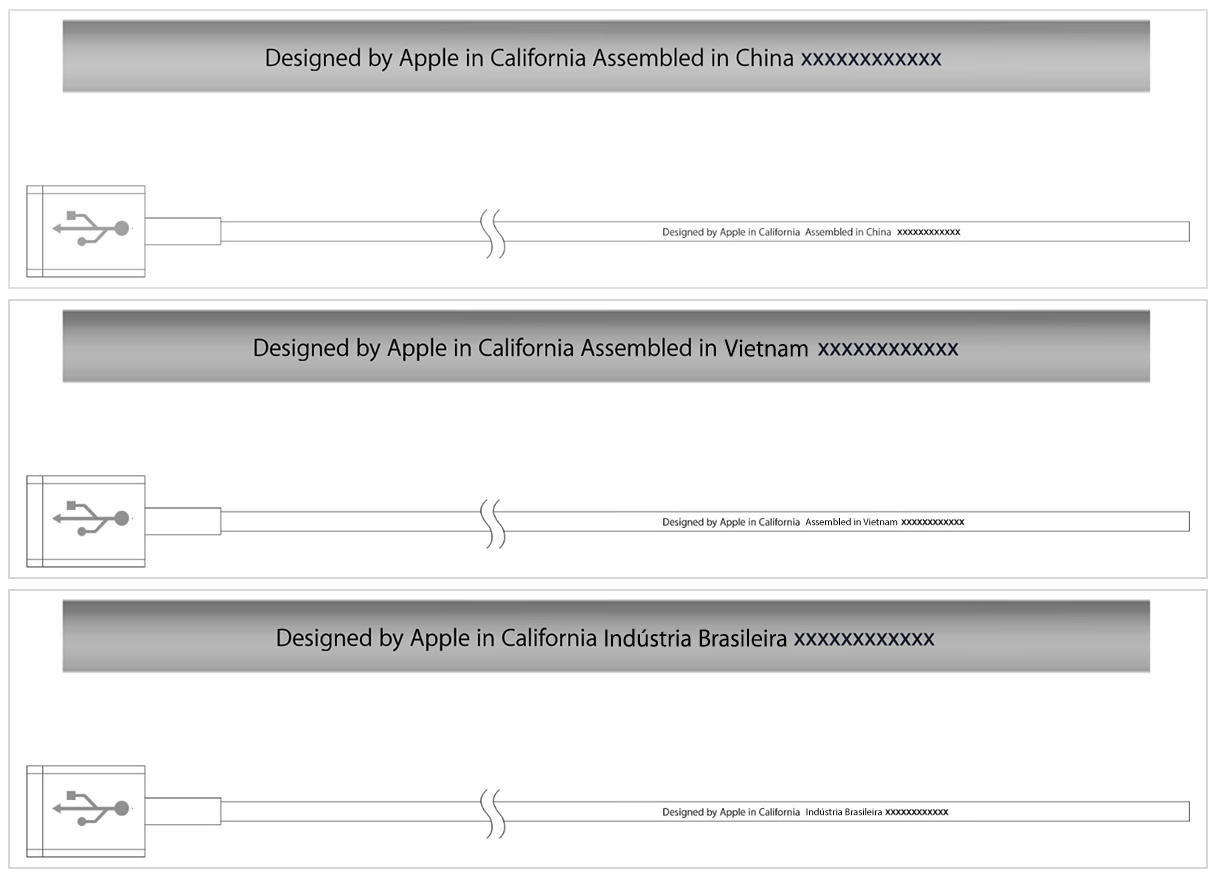
Apple also says that a certified third-party Lightning cable will typically have its company branding printed or etched into the Lightning end of the cable.
Check the Lightning connector for signs of being fake
Another thing to look at is the Lightning end of the cable. You should look carefully at it to identify whether the cable is OEM or counterfeit. OEM cables are always high quality and made of premium materials, as are MFi certified Lightning cables. Third-party knock-offs or counterfeit cables are going to have skimpy build quality and show signs of poor craftsmanship.
Apple says some of the things to look for are:
- Make sure the Lightning connector is a one-piece design
- Make sure the Lightning connector has a smooth finish
- Make sure the contacts on the Lightning connector are rounded and smooth
- Check for consistency in the white plastic boot’s width
- Make sure the face plate insert is gray or metallic
Examples below:
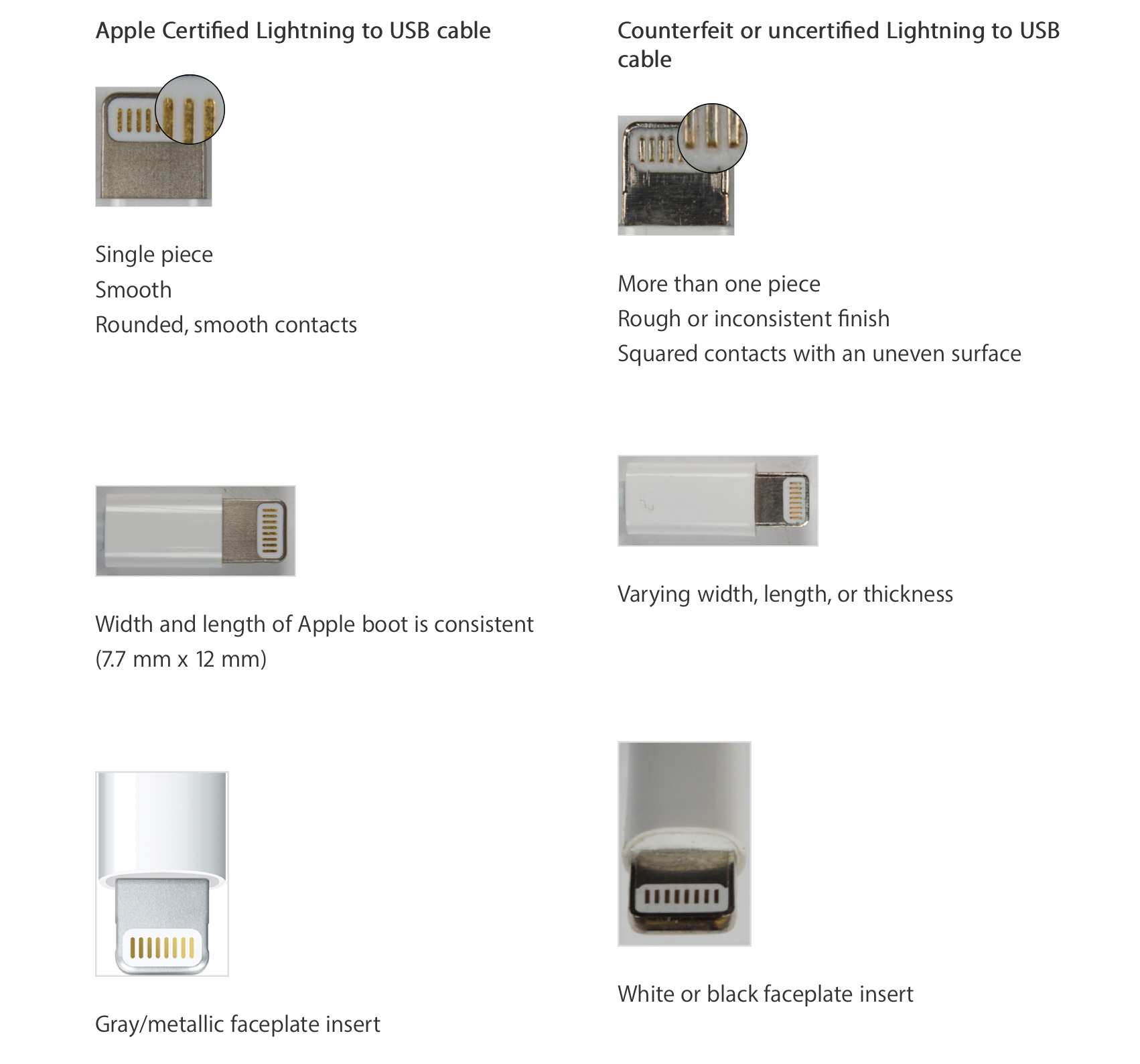
As you can see, third-party cables that are either counterfeit or uncertified are going to show signs of lesser quality, such as having a multi-piece Lightning connector design that could break off, rough or uneven surfaces that could wear down your Lightning port faster, poorer quality Lightning boot and face plate.
Check the USB connector for signs of being fake
In a counterfeit Lightning to USB cable, not only will the Lightning end show signs of being poor quality, but so might the USB end. Among some of the several things Apple says you should check for are:
- Make sure the USB shell interlocks are trapezoidal instead of square
- Make sure the USB shell interlocks are equally spaced from the connector’s edges
- Ensure that the USB contacts are gold-plated
- Ensure that the USB shell is smooth and flat rather than grainy or rough
- Avoid cables where the USB shell has any indentations or divots
- Make sure the USB insulator inside of the shell is flat and not notched or indented
Here are some examples:

Wrapping up
Not all third-party Lightning to USB sync cables are bad for use, but if they’re not MFi certified, then they’re not made to strict manufacturing standards like Apple’s are, and quality may suffer along with performance.
Cables that are made to lesser standards have been known to cause damage to the device’s battery, and even to cause fires in some extreme cases. With that in mind, isn’t it worth it to make sure you’re getting a quality charging and syncing cable for your iOS device?
If you’ve ever come across a counterfeit Lightning to USB cable, did you keep using it? Share your experiences in the comments!