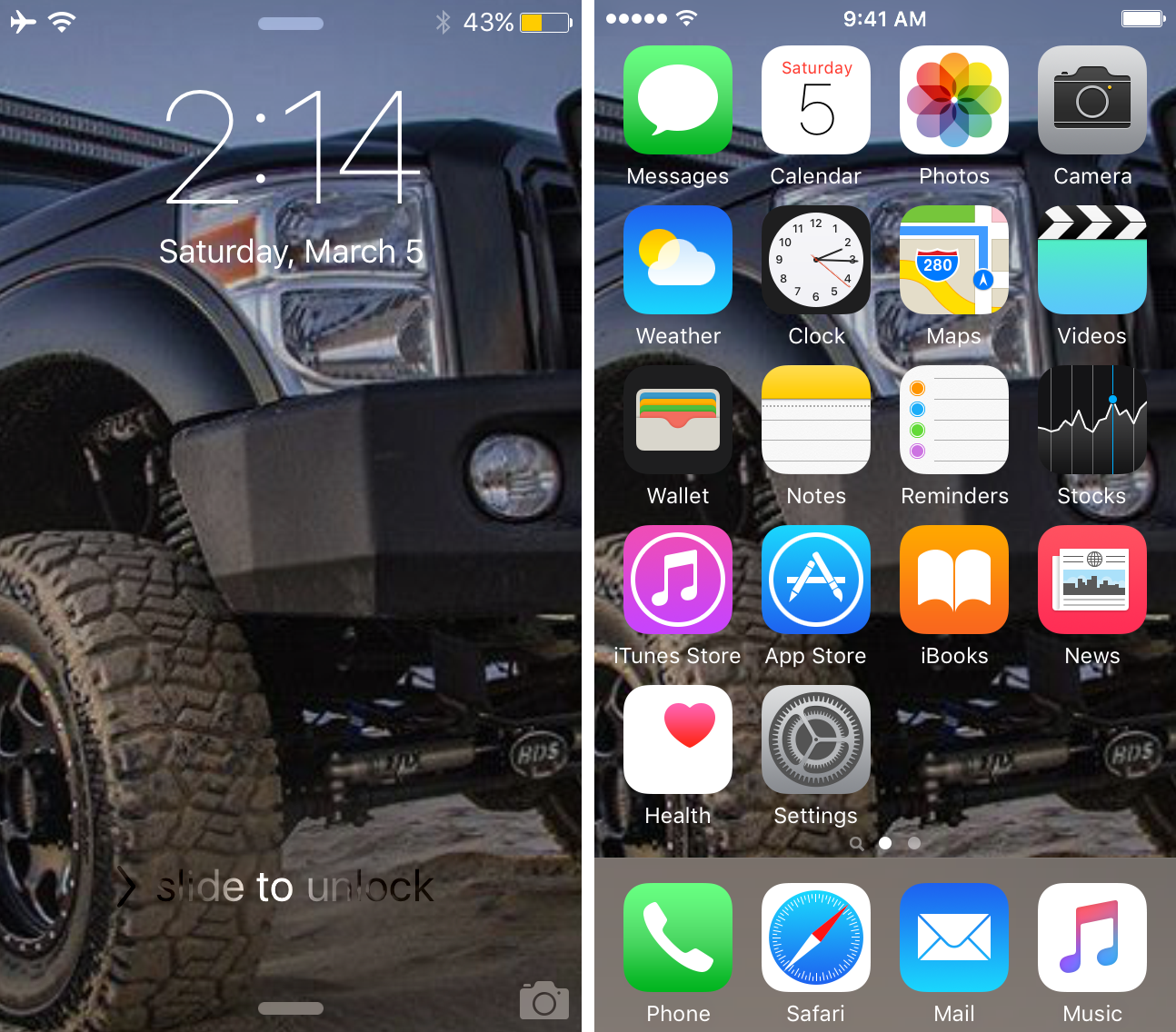
Wallpapers are one of those things that we often like to change up on our iPhones every so often, and it can be difficult to choose the right one at times.
A new free jailbreak tweak called PaperGram eliminates the process of having to choose a wallpaper yourself by automatically setting your wallpaper to something different at time increments of your choice. What’s more is it sources the wallpaper images from Instagram, whether you’re an Instagram user or not.
Using PaperGram to set wallpaper images for you
Although PaperGram works by sourcing wallpapers from Instagram, you don’t need the Instagram app installed on your iPhone to use the tweak. All you need is an Instagram username of an account that you wish to source wallpaper images from, and the tweak will take care of the rest for you.
PaperGram adds a preferences pane to the Settings app where you can configure the tweak to access the Instagram account of your choice to source images for your wallpaper. You can configure two separate wallpaper settings for each the Lock screen and the Home screen, and you can even have separate Instagram account sources for each.
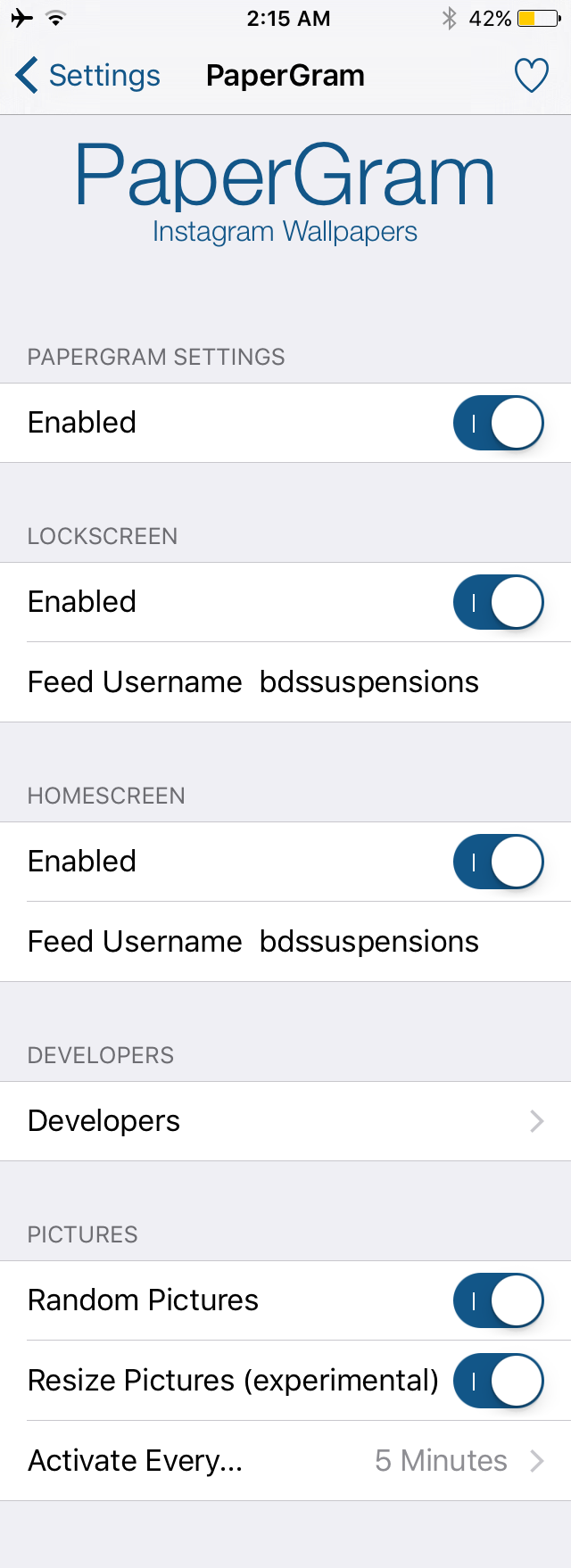
I’m a big fan of modifying cars, and I’m feeling in the mood to see some nicely lifted trucks today, so I’m going to set the Feed Username setting to ‘bdssuspensions’ as you can see in the settings screenshot above.
I can also enable or disable the tweak on demand, or enable or disable the individual Lock screen and Home screen settings on demand. The tweak also lets you choose what time increments the tweak will check for new images to set as your wallpaper, and also lets you randomize the pictures or resize the pictures to fit your screen.
As you can see, since the bdssuspensions Instagram page recently shared this image:

PaperGram took that image and set it as my iPhone’s wallpaper automatically as a part of its refresh cycle:
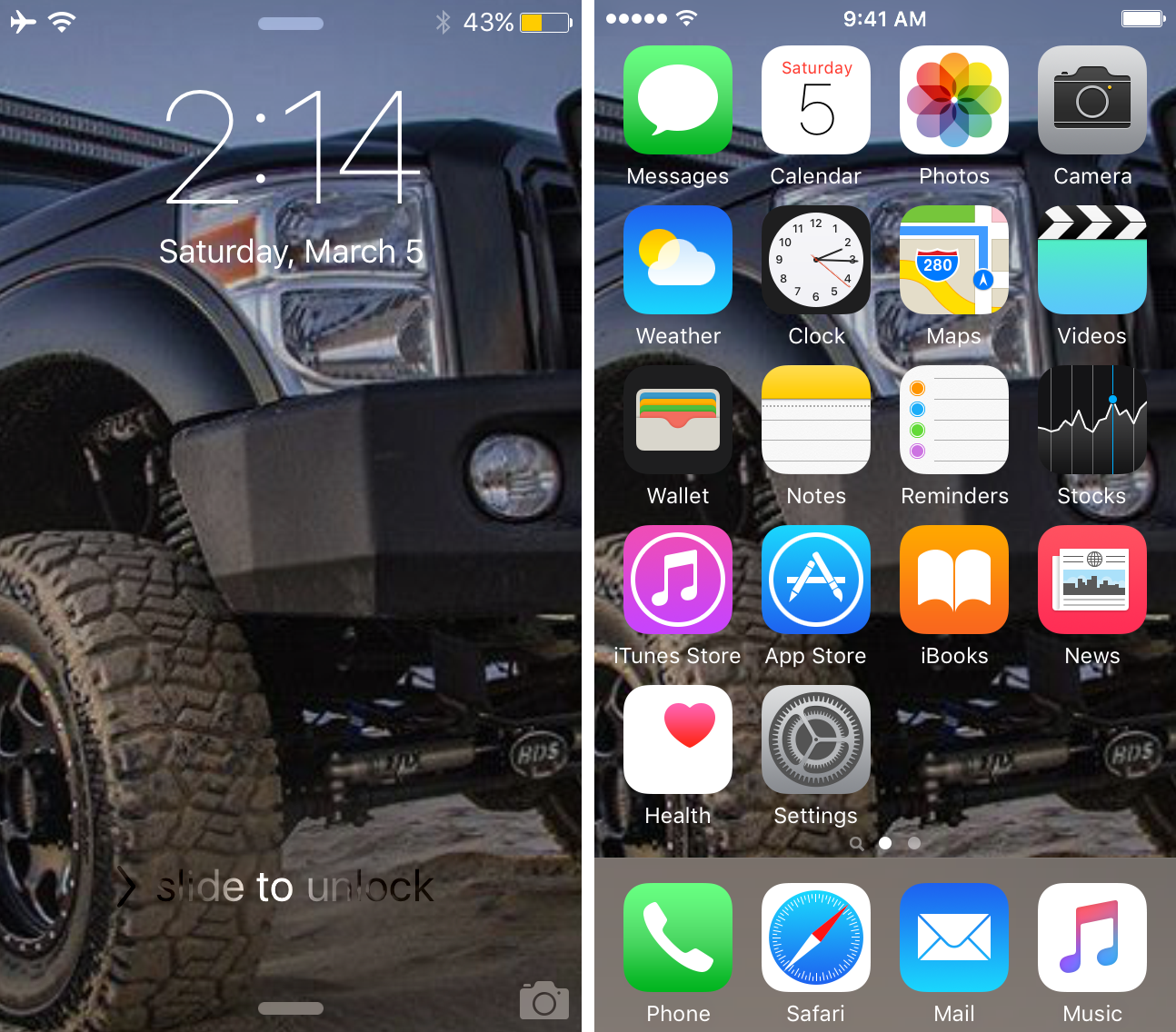
If you’re not into cars, no worries! You can use any Instagram page you want to, whether it’s a friend or family member, or a page dedicated to other interests you may have. In any case, PaperGram will use that page to source some beautiful new wallpapers for your iPhone.
Some pros and cons of PaperGram
The idea of setting a new wallpaper at random from Isntagram is a great idea because it’ll keep your wallpaper looking fresh as you use your iPhone throughout the day. However, the PaperGram tweak isn’t without its faults that you should be aware of.
For one, I had some issues getting the tweak to refresh the wallpaper regularly as I had set it. Although I set the tweak to refresh every 5 minutes, it seemed as though it took overnight for the wallpaper to actually change. Clearly this part of the tweak is still a bit buggy and needs some work, but the demonstration shows the tweak is capable of pulling an image from Instagram and setting it as your wallpaper.
Another thing is since your iPhone’s screen is tall, and most pictures are square or widescreen, your wallpaper is going to appear cut off. You can either have the tweak auto-resize the image, which is experimental at this point in time, or you can have the image centered on your screen with blank spots above and below it. I personally recommend the resizing option; although it’s experimental, I haven’t had any issues with it.
On the other hand, I particularly like that you can configure the tweak with two separate Instagram account feeds for the Lock screen and Home screen, and I also like that you can enable or disable either of the two independently.
Wrapping up
PaperGram is an interesting concept that I think would make a lot of jailbreakers happy in terms of keeping their wallpapers interesting. Despite the wallpaper refresh issues I noted earlier, the tweak still works, and the developer notes that an update is in the works to make this more stable in the future.
What are your thoughts on the concept of PaperGram? Did it work alright for you? Share in the comments below!