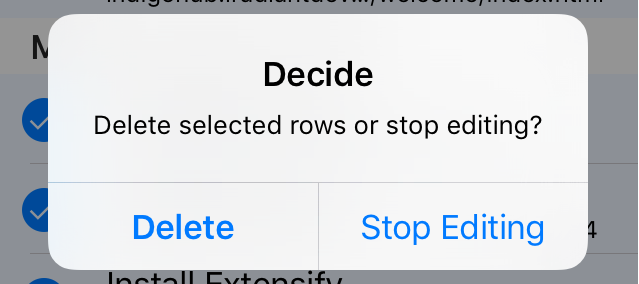
SafariHistory is a handy new jailbreak tweak that is now available for free in Cydia and it will give Safari users that don’t use Private Browsing mode an easier way to delete their Safari history in bulk.
Although Safari on your iPhone and iPad includes a ‘Clear’ button to quickly delete all of your browsing history, the only way to delete individual history items is to swipe to the left on them to reveal the red “Delete” button, and this can take forever.
SafariHistory instead makes it easier to remove individual items in bulk without clearing your entire Safari browsing history, as you’re about to see in this review.
Your Safari web history and the problem
Your web browsing history is tied to your privacy – if you don’t do anything about cleaning up your tracks while surfing the web, then you leave yourself vulnerable to having every web page you’ve visited snooped on.
Although Apple provides Private Browsing mode, which prevents any web history from being saved at all, this isn’t an ideal option for everyone because some people actually like to use their history to get back to where they want to be.
The ‘Clear’ button that Apple includes in the default Safari interface isn’t exactly ideal for everybody either, because it removes every single thing in your Safari history, and sometimes you want to remove everything but just a few items.
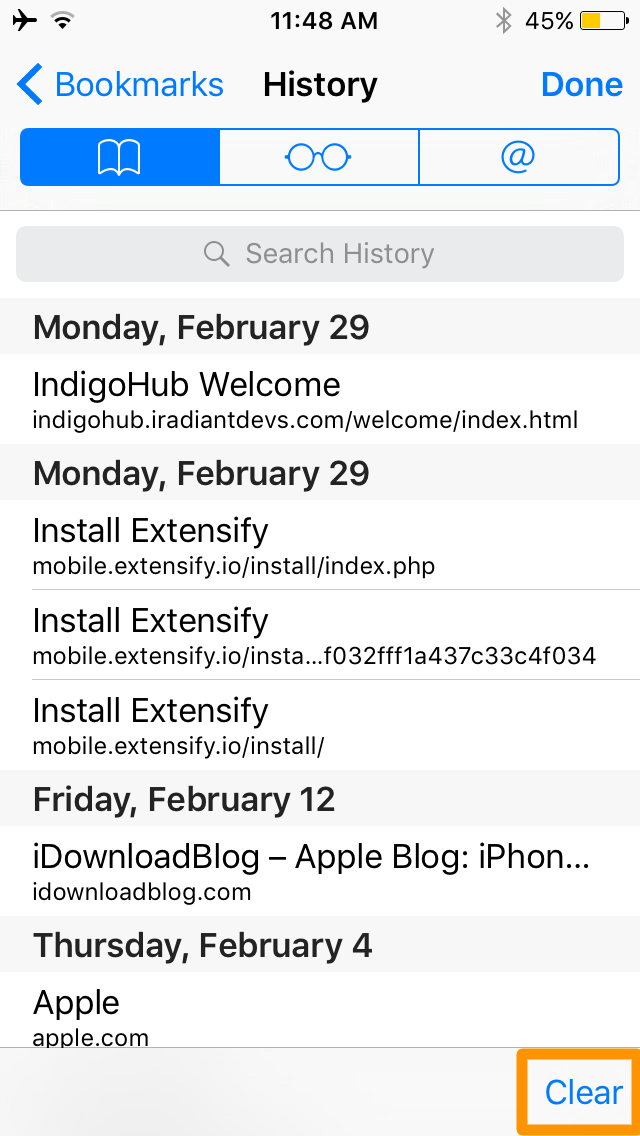
In this scenario, Apple leaves you all on your own to swipe on each and every individual item to reveal the delete button for it, and this will give you serious finger-fatigue in no time.
How SafariHistory makes life easier
With SafariHistory, you’ll no longer have to go one-by-one or one-for-all with everything.
Instead, the tweak adds an “Edit” button to the Safari history interface, as shown below. When you tap on it, you will then be allowed to select any number of individual history items in your Safari history list. After you’re satisfied with the selection, you can tap on the “Action” button and you’ll get a pop-up prompt that asks if you want to delete the items or stop editing.
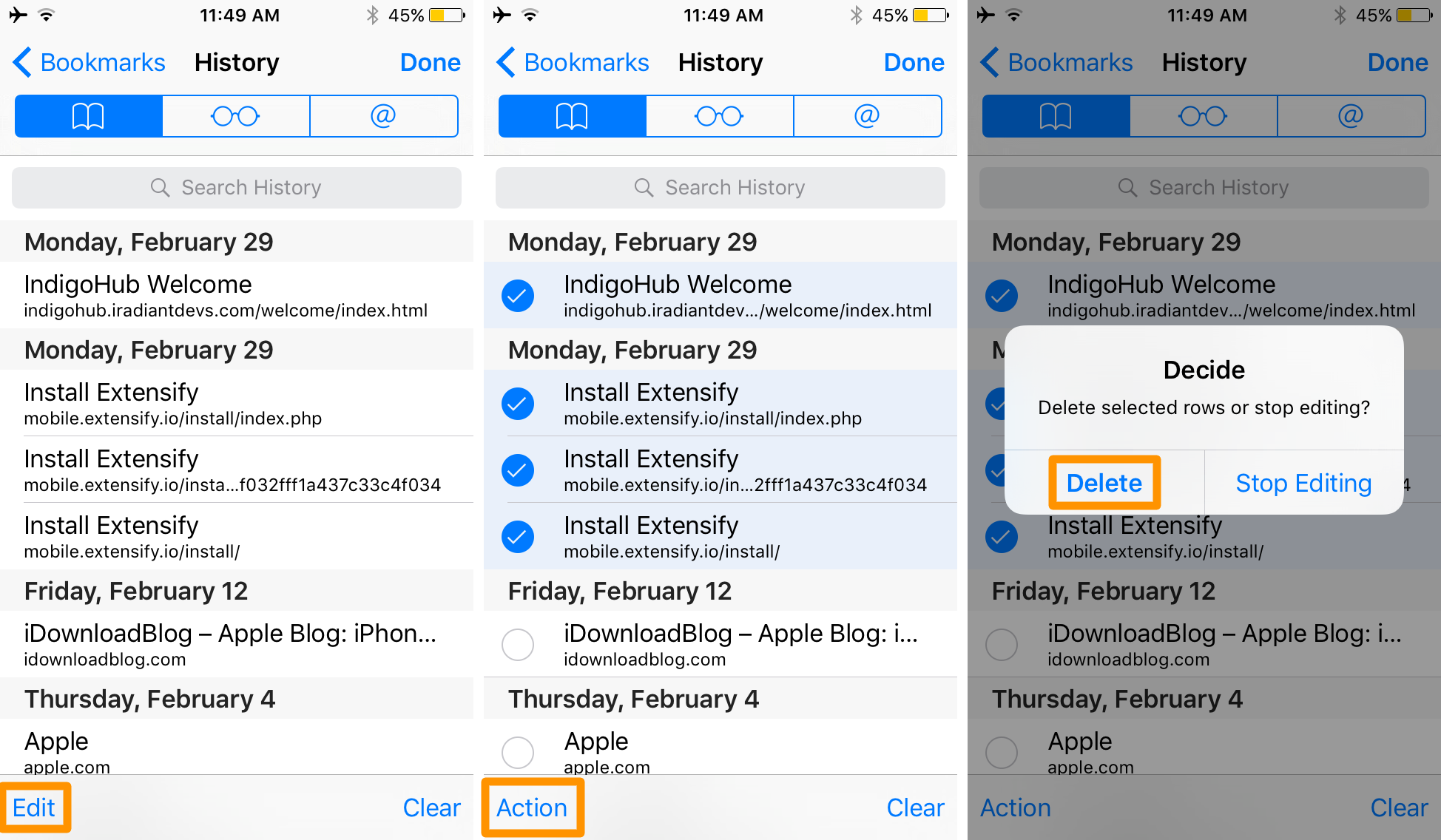
My thoughts on SafariHistory
I personally like the idea of SafariHistory and this is something I would use on a regular basis. Since I do a lot of web browsing while I’m out and about, I do rack up quite the history of web browsing.
If, for instance, I’m out at a store and I find something I want to get my girlfriend for her Birthday and I want to check online to see if I can get it cheaper anywhere else, I can easily use this tweak to remove my browsing history for all the websites I visited to research the particular item so she will never know I was looking for it. The benefit being that I didn’t have to remove all of my browsing history, and that I didn’t have to delete all of the websites I just searched up one-by-one, which would be very tedious.
If you never really have a use for your Safari history, then I would say you should just stick to using Private Browsing mode or using the Clear button, but for those that actually use the history feature in their web browsers, I think SafariHistory makes a useful companion tweak for browsing the web frequently on an iPhone or iPad.
Personally, I feel this is something Apple should have included in iOS out of the box, but again, it’s something the jailbreak community had to add themselves that will likely get poached in a future iOS update.
Wrapping up
SafariHistory is a nifty jailbreak tweak for helping you better manage your Safari web history, and it can be had free of cost from Cydia’s BigBoss repository if you’re interested in taking it for a spin.
Also check out: How to increase privacy in Safari for iOS
What are your thoughts on SafariHistory? Share with us in the comments below!