There are seemingly endless choices for iPhone accessories out there, and I’ve got to tell you, I go through iPhone accessories like candy. One day I like something I’m using, and another day I find it to be a nuisance and I end up leaving it at home and buying something completely different to suit my needs.
Regardless, there are still some accessories that I still use on a day-to-day basis, and in this piece, I’ll show you my top 5 favorite iPhone accessories that I actually use on a daily basis and why.
Before getting started…
One thing I’d like to note before I start is that these are my 5 favorite iPhone accessories that I use on a daily basis. I’m not trying to push them on anyone, because I know everyone’s opinion is going to vary and not everyone is going to agree with my choices. On the other hand, I do hope that in posting this it’ll help some people with accessory discovery.
My daily driver is an iPhone 6 Plus, which is the previous-generation 5.5-inch iPhone. Some of these accessories are also compatible with other iPhones out of the box, but some of them are available in different versions that are made specifically for all the different shapes and sizes of iPhones on the market today.
Having said that, let’s get into it shall we?
My top 5 iPhone accessories
1. Otterbox Alpha Glass Privacy

Probably one of my favorite and most-used accessories is the Alpha Glass Privacy screen protector from OtterBox.
It’s a tempered glass screen protector, which means it looks and feels like the factory glass screen on the iPhone without reducing the screen’s sensitivity capacities, but it comes with the added benefit of blacking out the display at stark viewing angles so that peering eyes around you can’t see what you’re doing on your iPhone – only you can.
The screen protector is also still a fully-functional, multi-layer screen protector that helps in keeping your main glass display from scratching and shattering. It hugs the Home button and front-facing camera/speaker/sensors very well without being too tight and just feels like an overall good and natural fit.
One of the things I really like about it is that it seems to work with almost every case I’ve ever tried with my iPhone, apart from the ones that come with built-in screen protectors. This gives you the flexibility of changing cases every so often, and still keeping the benefits of the privacy glass whenever you want to.
A word of warning – although OtterBox doesn’t list this screen protector as compatible with the iPhone 6s Plus, I want to confirm with everyone, just as I have with OtterBox, that it will work just fine with the iPhone 6s Plus. The reason it’s not listed as compatible is because it may interfere with the front-facing flash Apple coded into iOS 9, but 3D Touch and everything else works as expected.
The OtterBox Alpha Glass Privacy can be had for $26.49 on Amazon.
2. Speck Candyshell Grip

I’ve tried a lot of cases for my iPhone – believe me – and one of the best I’ve found so far in terms of not only protection, but also how the case feels in my hand and how responsive the buttons are is the Speck Candyshell Grip.
I work on cars a lot, and this means getting dirty and using my iPhone’s rear-facing LED flash a lot to see things in dark places. I’ve tried lots of protective cases, and this one is just right in terms of protection and size. It’s not too thick, but it has a beefy protective feel to it. I’ve dropped my iPhone in my engine compartment plenty of times, and you’d never know because the case has kept my iPhone protected each and every time.
The volume and power buttons have a very crisp ‘click’ through the protective rubber button boots on the sides of the case, which can’t be said for all cases that I’ve tried. The responsiveness of the buttons feels almost like there’s no case on my iPhone at all, and the click you feel is still very much audible through the case.
One of the really useful features of this case is the rubber grips that go all across the back of the case. When you’re using your iPhone one-handed and always feel like you’re going to drop it while texting someone, especially the case with today’s larger iPhones, those grips really help you keep the iPhone in your hand without worrying about having butter fingers.
The cut-outs for the ports are also big enough to fit all my third-party headphones, speakers, Lightning connectors, and other goodies, so I have no complaints for that department either. Engineering did a great job making this case and I’d recommend it to (almost) anyone.
If you’d like to pick one of these up, the Speck Candyshell Grip can be had on Amazon for $20.58.
3. Plantronics M70 Bluetooth Headset
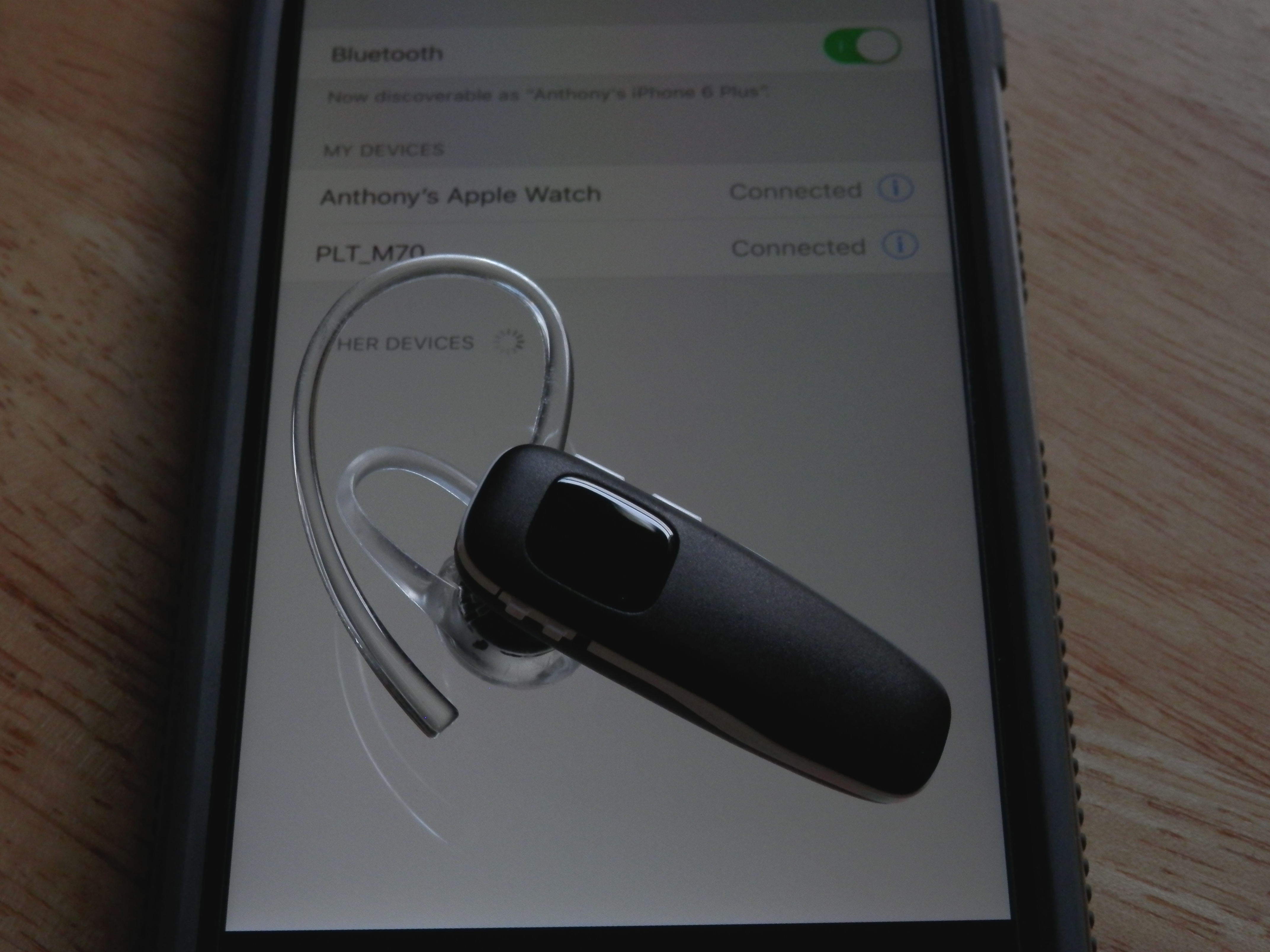
I do so much driving that it’s just not physically possible for me to constantly hold my iPhone up to my ear all day long. The Plantronics M70 Bluetooth headset has been my daily answer to that problem and it is a wonderful and affordable Bluetooth headset that works great with the iPhone.
Once being paired with the iPhone, the device’s battery level shows in the iPhone’s Status Bar, as well as in Notification Center under the Battery widget. The headset also supports invoking Siri by holding down on the button on the side for a couple of seconds, which I find super helpful throughout the day considering my iPhone’s internal microphones are dead because of water damage.
This headset is easy to hear even in noisy environments, and the easy volume adjustments mean you can adjust for both noisy and quiet environments with ease. It also works great for listening to music; it’s not just for answering calls. If I feel like jamming to some music while I drive, or while I walk, it’s a nice tool to have for that respect as well.
In terms of battery life, I can get an easy 11 hours of usage out of this headset before it has to be charged again, and it takes under 2 hours to fully charge it, which to me is like no time at all. It’s charged with a Micro-USB type of cable that plugs into a USB port on your computer or an AC adapter for your outlet in your wall.
In terms of comfort, I think this is one of the more comfortable options out there, but just like anything else you wear on your ears, you may want to take it off after a while. Nonetheless, it’s so lightweight you sometimes forget it’s even there.
The Plantronics M70 can be bought on Amazon for just $24.95.
4. BatteryBox

It wouldn’t be a party without BatteryBox, the smartest external battery power pack available for iOS devices today.
BatteryBox delivers a phenomenal 16,000 mAh (60 Wh) capacity that you can tether up to whenever your battery level starts getting low, which is about five times the capacity of the huge battery that already comes in the iPhone 6 Plus/6s Plus known for lasting up to two days in itself.
I use BatteryBox so much, whether it’s to give myself some additional battery power while on the road when I’m out doing Shopkicks, or when I’m out in the middle of nowhere for long periods of time. It works with not only my iPhone, but also my iPad and my Mac, which is extraordinarily helpful.
The Mac attachment is always available, but a USB port on the side of the box lets you hook up any sync cable for any iOS device (or other device platform) that needs a charge so you can power up. A power indicator on the top of BatteryBox lets you see how much juice BatteryBox has left, and when it needs to be charged, you can plug in the supplied Micro-USB cable and plug that into the AC adapter that goes into one of your wall outlets for a few hours to re-charge BatteryBox.
BatteryBox has no problem keeping up with my device usage, which means it’s a valuable asset to my traveling trips, wherever I may go. Yeah, it’s a little pricey, but it has some excellent tech built into it that ensures you’ll get well over 3,000 charge cycles before the battery ever poops out on you and you’ll get your money’s worth of re-charges.
I’d recommend this accessory to anyone who travels a lot, and if you’re one of those people, you can grab on Amazon for $219.95.
5. Apple Watch Sport

I saved this one for last because most of you probably saw it coming, but I use a 38mm Apple Watch Sport every day with my iPhone, and that’s because it’s an excellent accessory.
So why the Apple Watch Sport? – I think it’s the most cost-effective model of Apple Watch, and since I’m a skinny guy, I went with the 38mm model.
I use the Apple Watch Sport every single day to read notifications, interact with them, and to use Siri while out and about. It’s particularly helpful in sending and receiving text messages when my huge iPhone 6 Plus is stuck in the tight pocket of my jeans and I’m just feeling too lazy to fish it out, and the haptic feedback you get when you receive a notification is subtle enough that you’re the only one who knows when you’re getting a notification.
As you probably remember me mentioning earlier, my iPhone’s microphones have water damage and don’t work properly, so my Apple Watch Sport is a great tool for interacting with Siri when I need to ask a question since I can’t do that on my iPhone regularly anymore.
I also love using the Apple Watch Sport to check the time and monitor my activity throughout the day. I’m not much of a fitness nut, but I think it’s cool that the device can keep track of how much I’m moving and tell me how many calories I’m burning just by doing all the walking around I do when I’m doing Shopkicks or playing tennis.
The Apple Watch Sport isn’t for everyone, but I use it so much throughout my day to access app data without using my iPhone that I consider it one of my top 5 iPhone accessories. After all, it may be one of Apple’s own devices, but since you need an iPhone to use one, it’s still just an accessory.
The 38mm Apple Watch Sport can be purchased on Amazon for approximately $330. The price may vary slightly depending on the seller.
Conclusion
These are the 5 iPhone accessories I find myself using on a daily, or near-daily basis. I’ve used many other accessories too, but I don’t use them enough to consider them in my ‘top 5’ per-se.
Although others will have different opinions on what accessories to use with their iPhones for the various purposes I may have described, I encourage discussion on what your favorite iPhone accessories might be in the comments below.
