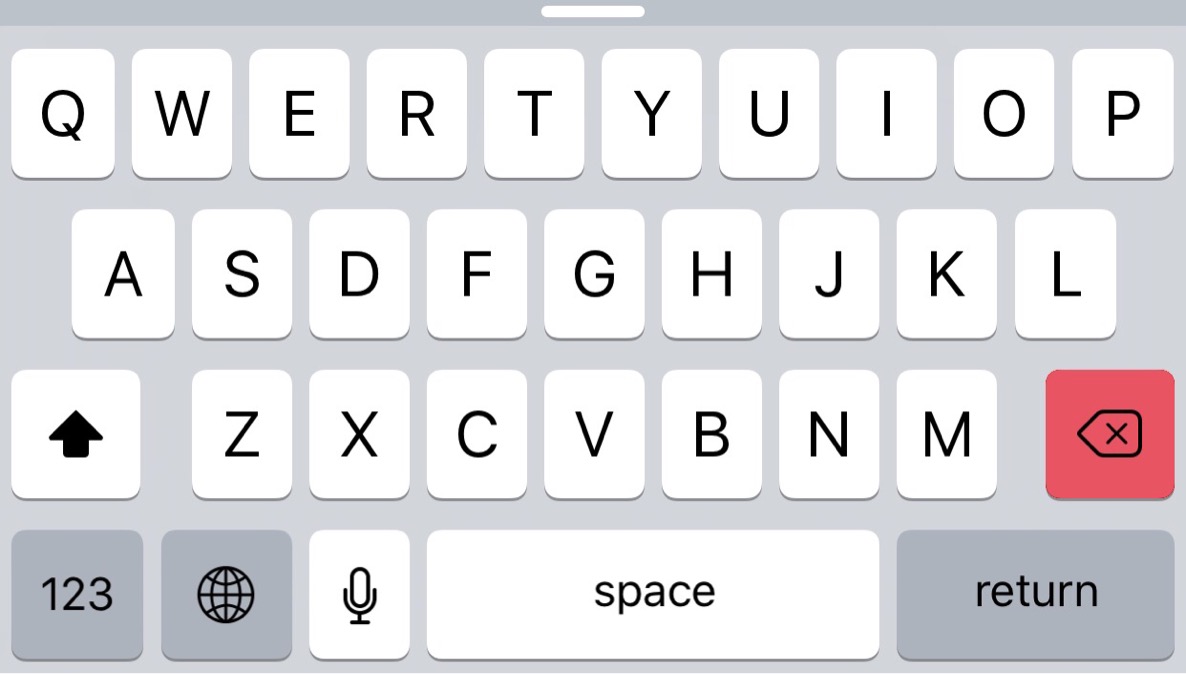
After holding the Delete key on your iOS keyboard for a few seconds to delete text, you’ll notice that iOS will begin to delete entire words to save time. Wouldn’t it be nice if, instead of waiting for it to kick in, you could immediately invoke entire word deletion using a keyboard modifier?
That’s the basic premise behind DeleteCut. It’s a jailbreak tweak that allows you to quickly delete whole words when pressing the Delete key while holding the Shift key. If you’re a prolific typer, then this free jailbreak tweak is bound to save you some time.
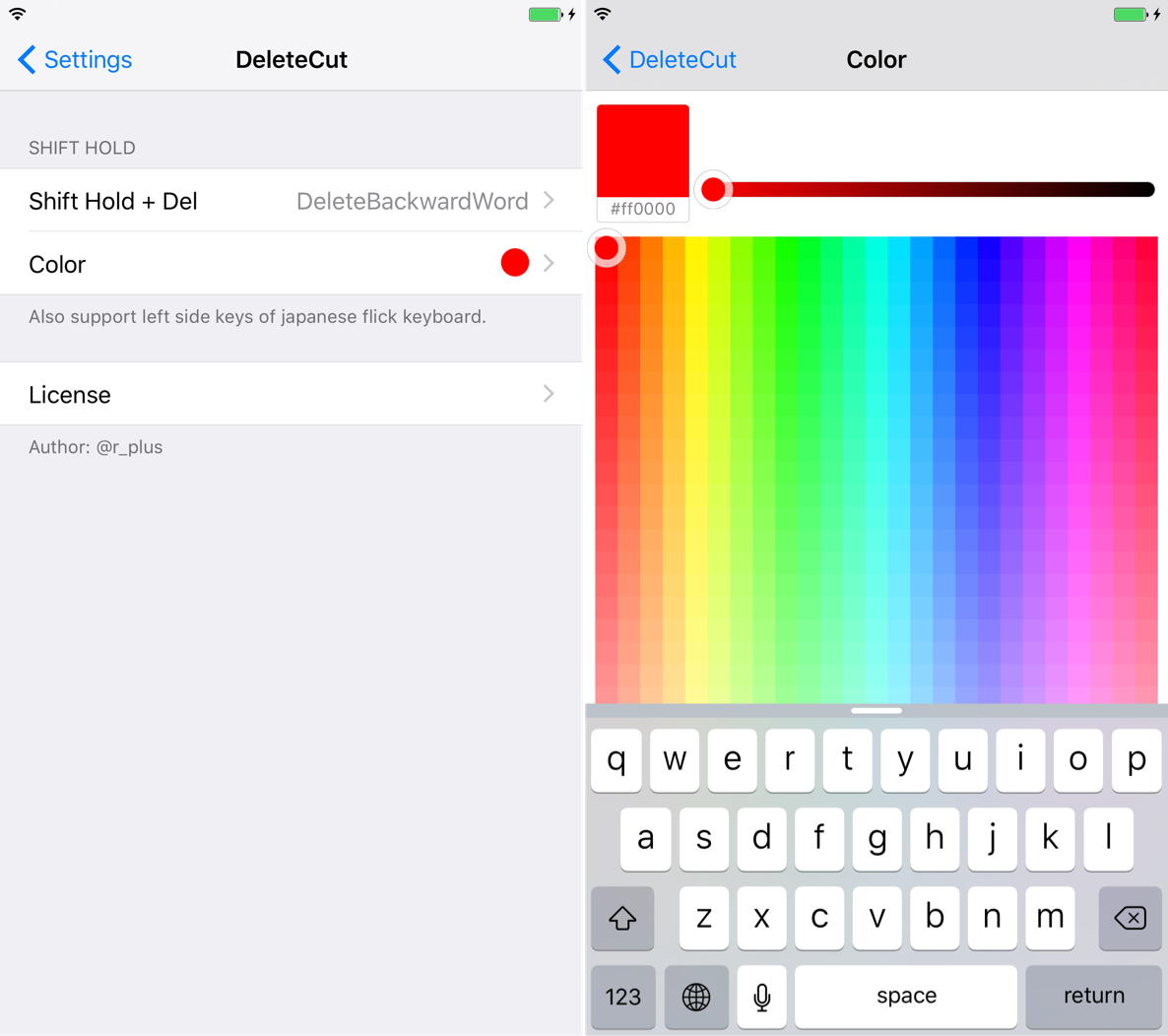
Once DeleteCut is installed, you have the option of configuring its preferences via the stock Settings app. Preferences for the tweak include what amounts to a kill-switch, and a color selection for the delete key.
When the Shift key is held, the Delete key is tinted in the color selected to let you know that entire words will be deleted upon pressing the key. You can change the Delete key to a color of your choice using the hexadecimal value input or the color slider inside the tweak’s preferences.
DeleteCut is a tweak that’s worth checking out. It’s from respected Japanese developer r_plus, and it works just as advertised. I definitely recommend trying it.