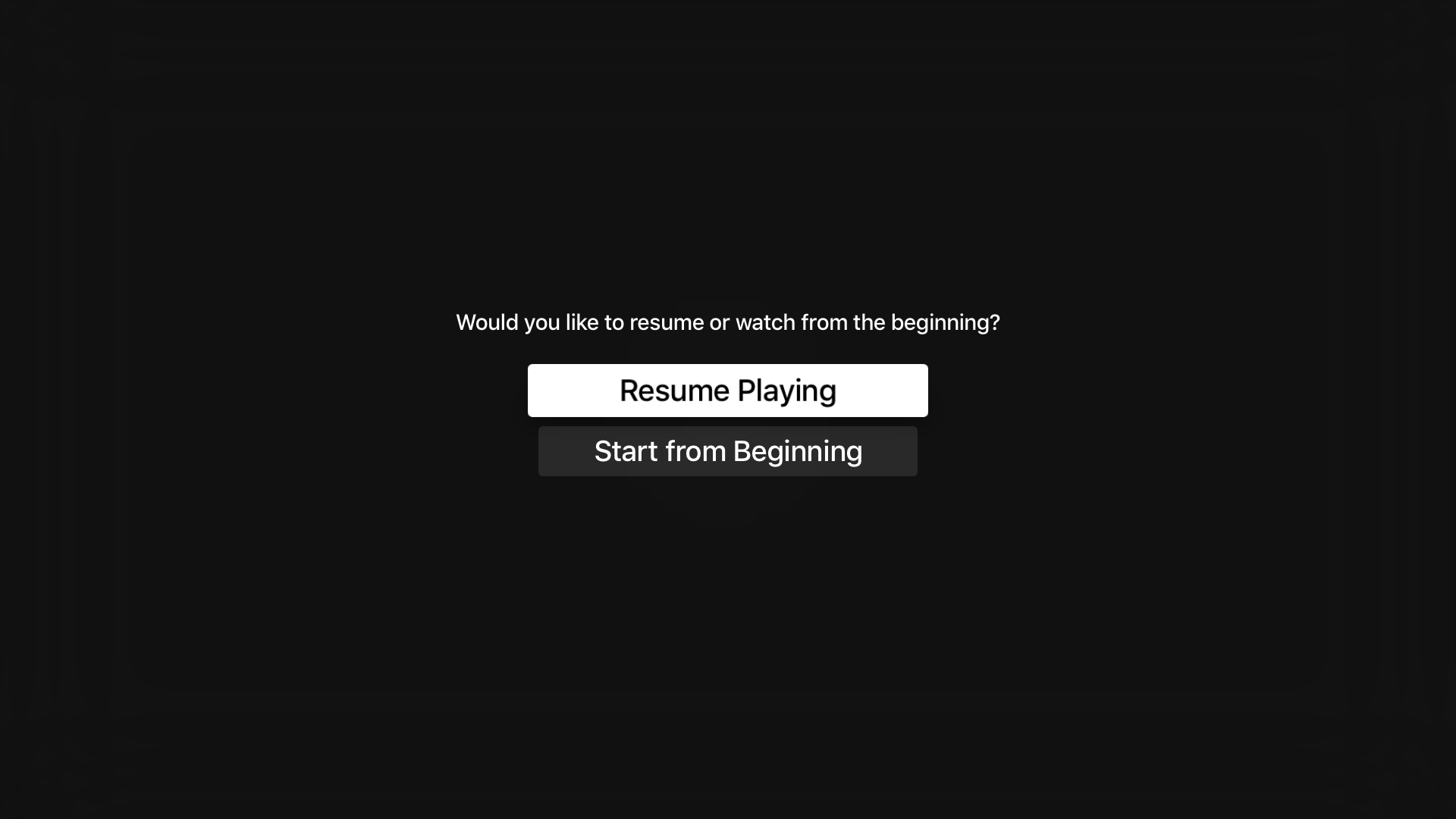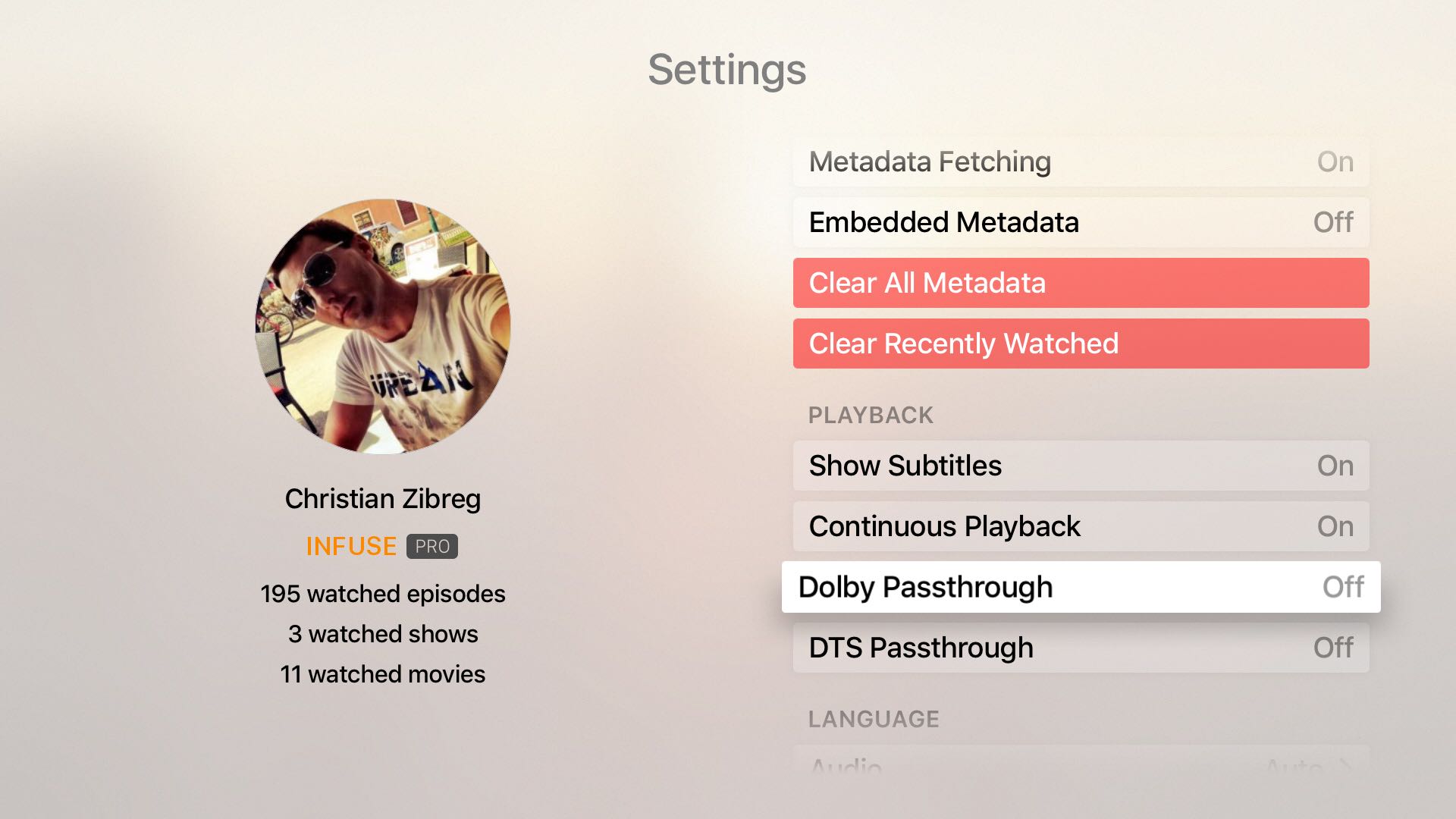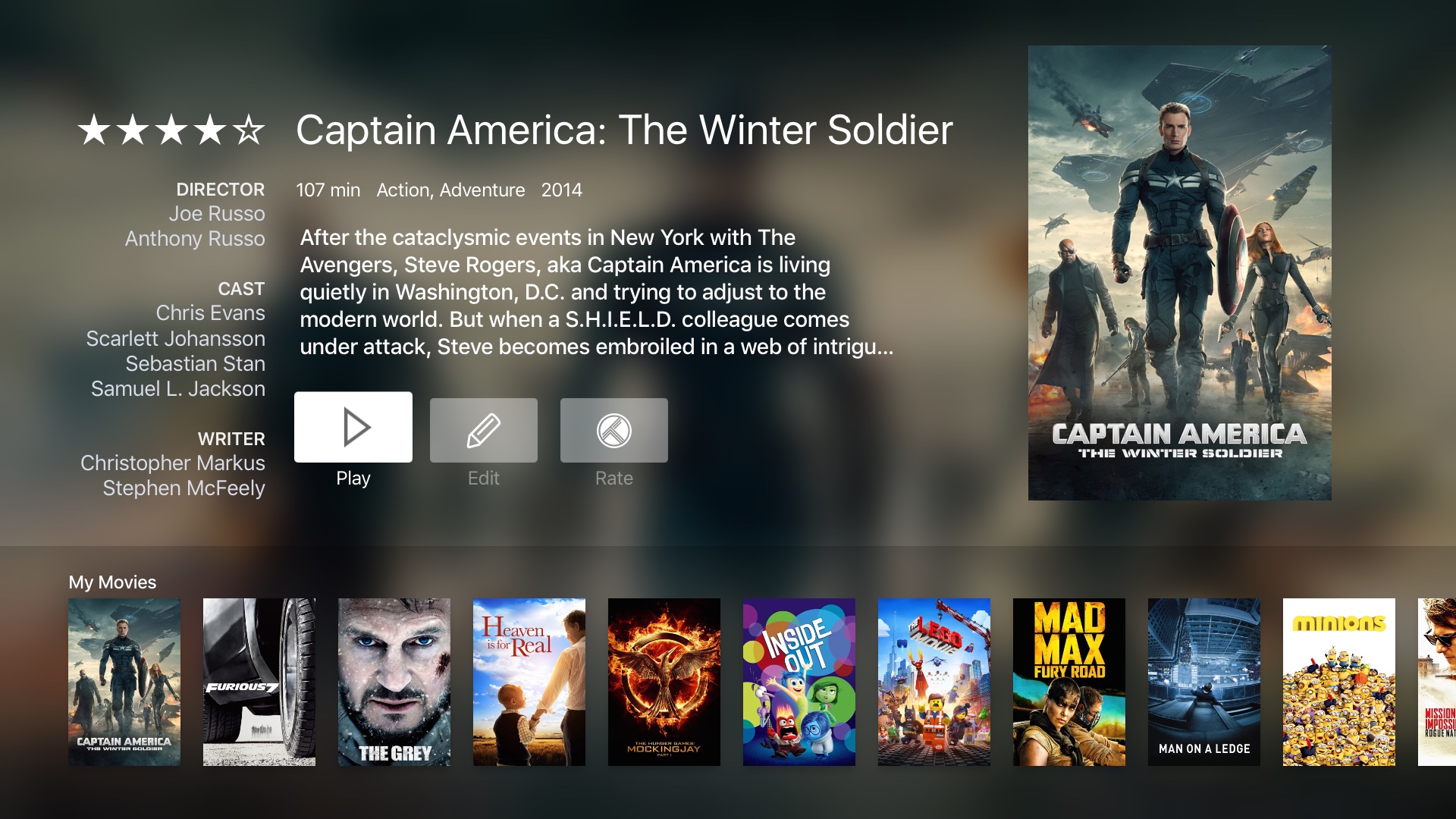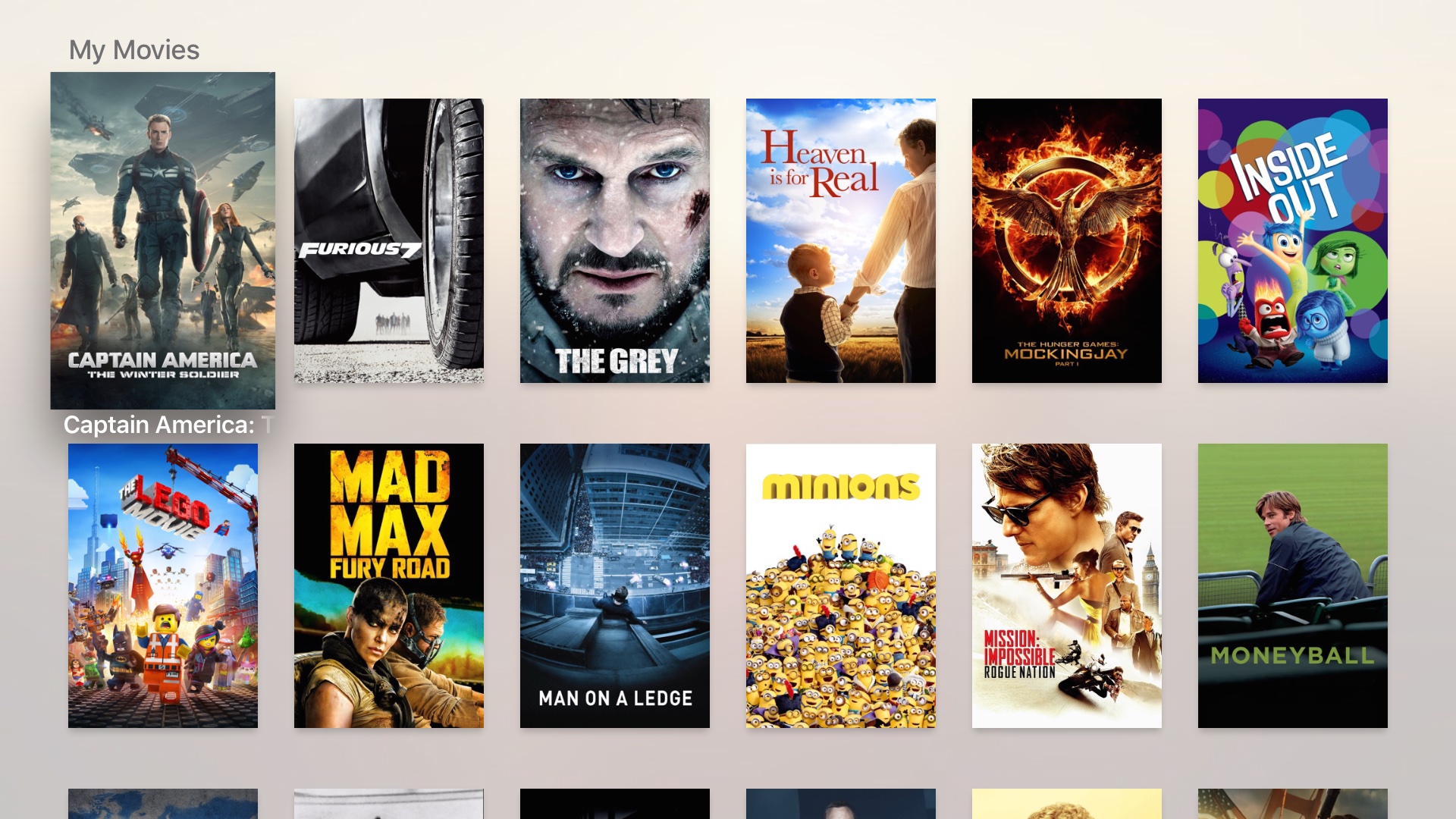Infuse 4 for tvOS, the Apple TV edition of the powerful media player for iPhone, iPod touch and iPad, was updated last evening in the App Store following its debut on the fourth-generation Apple TV earlier this month.
For starters, the app now claims up to ten times faster metadata fetching (depending on the video type), which should drastically reduce the waiting time when Infuse initially scans a newly added network disk.
Video player improvements
When you start playing a previously watched video, the app will now offer to resume playback or start from the beginning (playback position is synced via trakt.tv). During playback, the Siri Remote now acts as it should, meaning you can tap the right or left edge of the Touch surface to skip forward or backward ten seconds.
With these changes, Infuse acts more like stock Movies and TV Shows apps.
In the poster grid view, double-tapping the Touch surface now quickly takes you back to the top of the view, similar to tapping the iOS status bar in apps like Safari.
Other enhancements
In Settings, you will now see the Infuse Pro badge if you’ve upgraded to the Pro edition, much like in the iOS edition of the app. More importantly, Infuse’s Settings interface has gained a new option to clear your recently-watched list from the device and separate Dolby and DTS passthrough options. Speaking of which, Infuse is fully certified for Dolby Digital Plus (AC3/E-AC3), DTS and DTS-HD audio.
On the movie or TV show details page, selecting another video from the lower shel will now automatically load details. Previously, you had to press the Touch surface on the Siri Remote to load movie/show details.
Infuse 4.0.1 changelog
Here’s what’s new in Infuse 4.0.1 for tvOS:
- Much faster metadata fetching (5-10x faster—depending on the video type)
- Prompt to resume or start from the beginning when playing videos
- Skip forward/back ten seconds buy tapping right/left edge of touch pad
- Auto-load details when selecting item from lower shel (on movie/show details page)
- Double-tap top of touch pad to quickly return to the top of the poster grid view
- Separate Dolby and DTS passthrough options
- Fixed issue with selecting share protocol type
- Added Infuse Pro badging in Settings
- Folder artwork overriding for TV series
- Option to clear recently watched list
- A needful of other minor fixes
In addition to the refreshed Apple TV app, Infuse for iPhone, iPod touch and iPad also received a minor update with stability and performance improvements.
With Infuse, you can play a variety of “foreign” audio and video file types on your Apple TV and iOS devices without manual conversion or a desktop helper app. The app scans folders on your network shares or wireless drives and automatically fetches metadata, turning a bunch of files into a beautiful poster artwork grid.
During playback, Infuse transcodes video formats like MKV, AVI, DIVX and more into an iOS-friendly format directly on the Apple TV hardware without requiring a computer. With automatic subtitle fetching from OpenSubtitles.org, Infuse turns the fourth-generation Apple TV into a powerful media center device.
To learn more about Infuse 4 for Apple TV, check out my review.
Availability
Infuse 4 for Apple TV is a free upgrade for all current users of Infuse 3 for iOS, itself a freemium download from the App Store.
The app is localized in English, Arabic, Bokmål, Norwegian, Catalan, Croatian, Czech, Danish, Dutch, Finnish, French, German, Greek, Hebrew, Hungarian, Italian, Japanese, Korean, Polish, Portuguese, Romanian, Russian, Simplified Chinese, Slovak, Spanish, Swedish, Traditional Chinese and Turkish.
Advanced Infuse features that require a $9.99 In-App Purchase: support for additional video formats and Dolby Digital Plus (AC3/E-AC3), DTS and DTS-HD mobile surround sound, streaming a wider variety of video types over AirPlay and Google Cast, two-way trakt.tv sync of your watched history and playback, and background playback while your iOS device is locked.
Infuse for iPhone, iPod touch and iPad is a freemium download in the App Store.