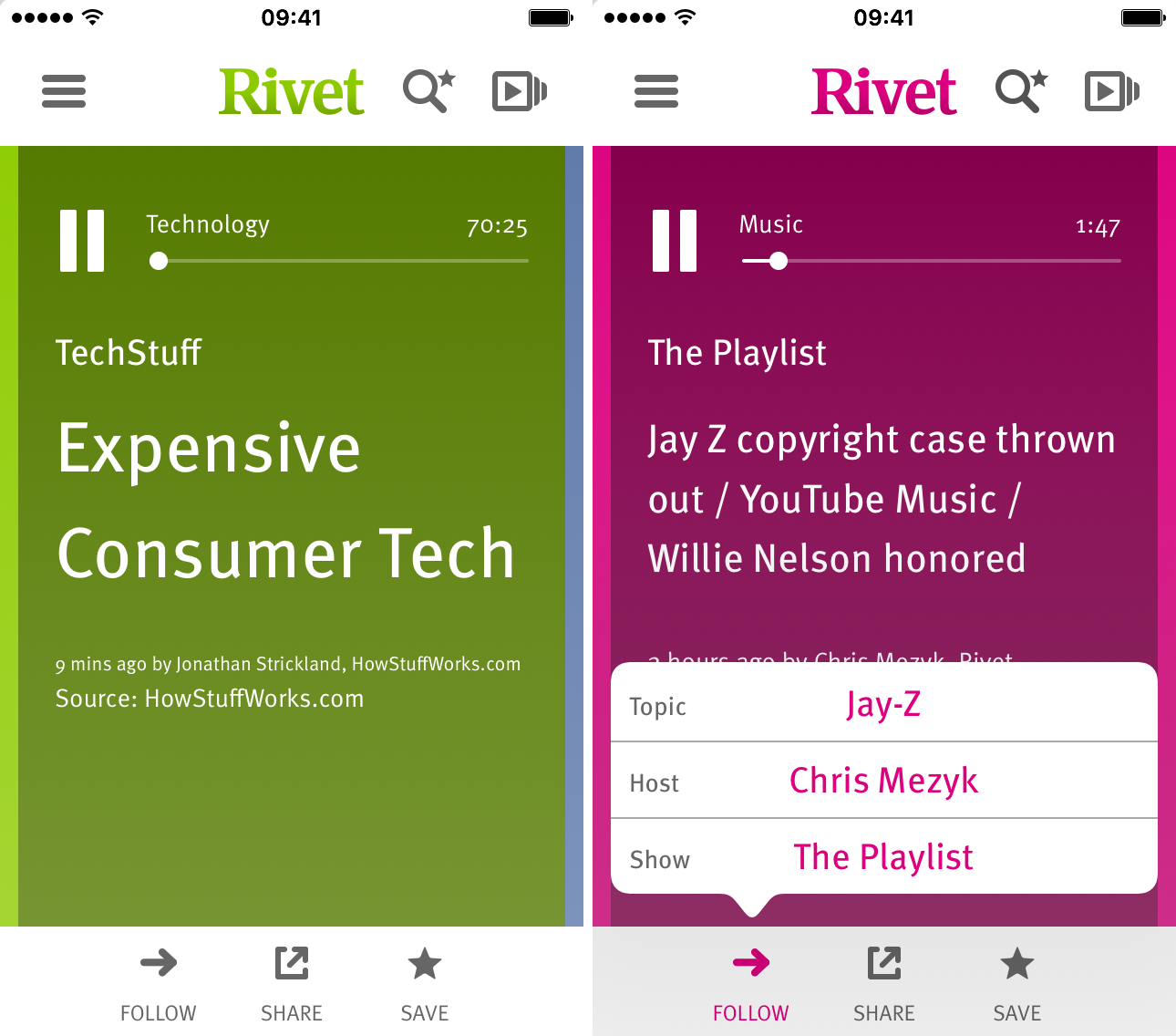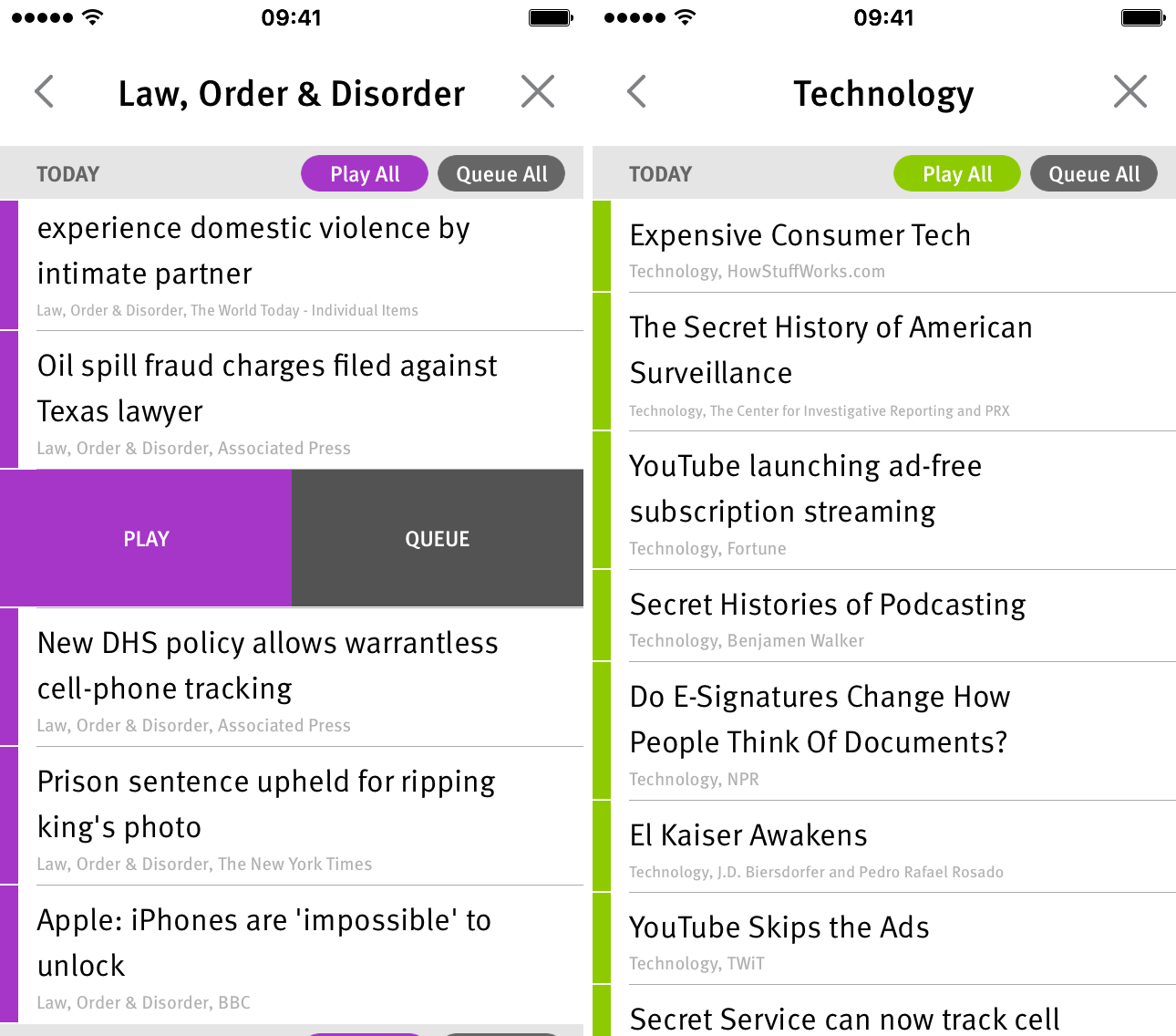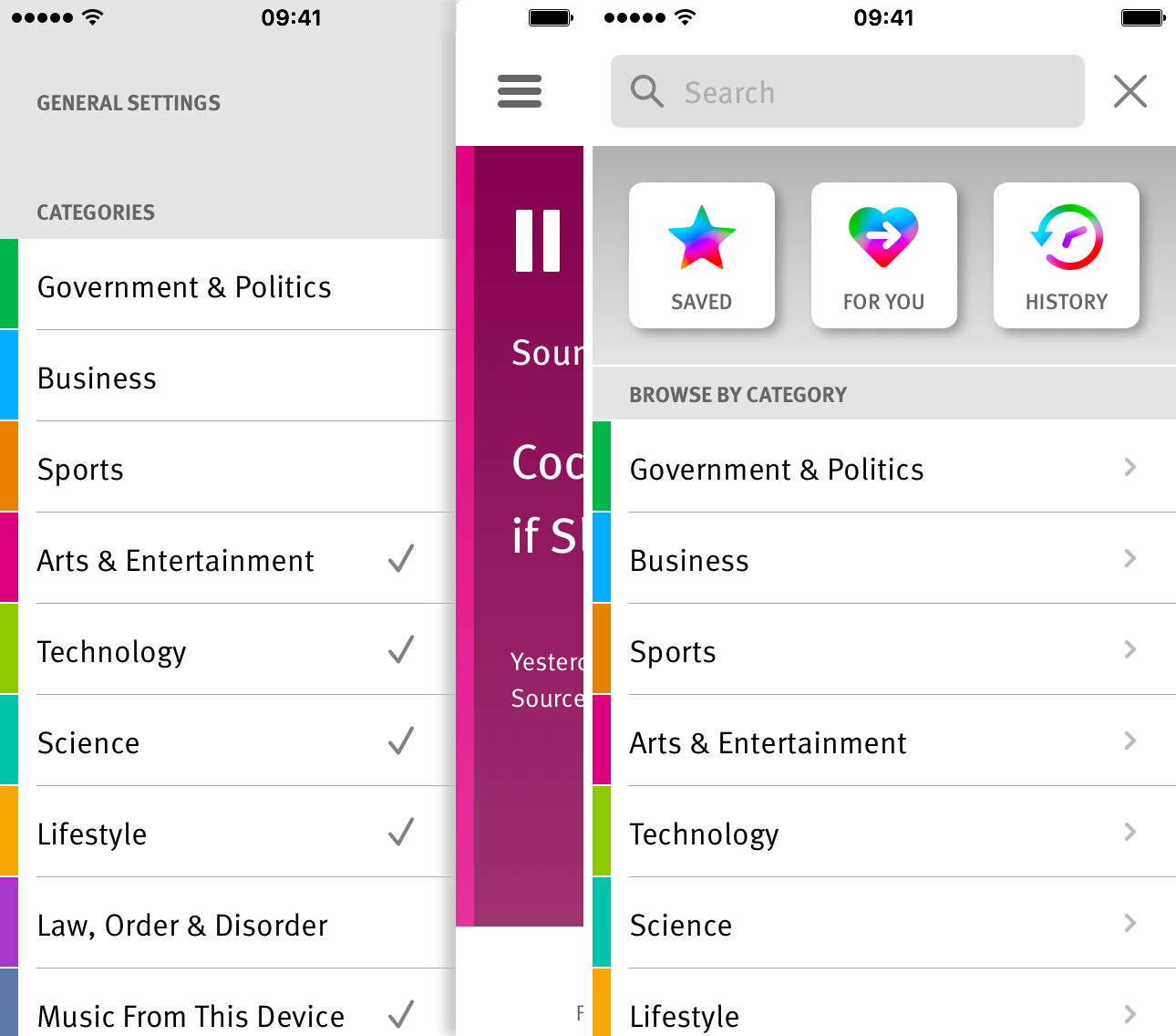You’ve probably got a couple of apps in your stash that provides curated stories for you to read. But, what about an app that reports stories to you?
Rivet Radio is like listening to a version of NPR that only reports the stuff you are interested in. We’ve got a full app review of Rivet Radio for you right now.
Concept
Instead of reading the daily news, listen to it. Instead of being forced to listen to what your local radio station programs for you, select your favorite topics and further customize your experience by following topics, hosts, and programs that you like. Most of the stories come from partner media organizations like PRI, The New York Times, and the Associated Press. Additional content comes from the top popular podcasts like How Stuff Works, Mashable, 99 Percent Invisible, and more. Some content is also provided by Rivet journalists directly.
Design
The app has a fairly simple user interface. Once you’ve chosen topics, tap the play button to begin listening. The screen will display the title of a story, the date it was first aired, the host, and the program source. You can pause, play, and scrub stories. Additional controls and options are available from the menu.
App Use
You will first be asked to log in using Facebook, Google+ or by submitting your email address. Once logged in, you will select topics you’d like to listen to. Categories include Politics, Business, Technolgy, Science, and more. Pick the categories that appeal to you and hit Play.
Stories will begin to play automatically. You can follow the show, host, or program producer by tapping the Follow icon at the bottom of the screen. You can also share a story via social networking and save a story to replay later.
You can view your upcoming queue by tapping the Playlist icon in the upper right corner of the screen. Here, you can rearrange your playlist or delete stories you don’t think you’ll want to hear.
When you tap the Search icon, you’ll be able to view stories you’ve saved and followed, as well as your recent listening history. Tap on Saved items to view and listen to stories you’ve added to the saved queue.
Under “For You” you will see all stories from hosts, shows, and program producers you’ve followed. You can add stories to your queue or play them in order, directly from this section.
The Good
The stories generated are very compatible with my tastes. Tech info from How Stuff Works, news programs from the Associated Press, and lifestyle stories from NPR are all within the type of news stories I like to listen to.
It reminds me of the NPR One app, only stories aren’t relegated to NPR specifically.
The Bad
I really wish there were a way to download shows for offline listening. This app is only useful if you are always connected to Wi-Fi or don’t have any concerns about data usage.
Value
Rivet Radio is free to download with very minimal advertisement. It is the best of all news radio worlds. You get current radio stories based on your personal tastes and only have to listen to a short commercial every once in a while.
Conclusion
If you listen to talk radio programs similar to what you’d hear on NPR, then this is definitely the app for you. It has plenty of content to keep you listening for hours on end and you can customize your listening experience to get the most out of what you want to hear. Download it in the App Store today.
Related Apps
Stitcher Radio lets you customize playlists based on podcasts you listen to and plays them like a radio station.
What do you think of this customizable talk radio app? Let us know in the comments below.