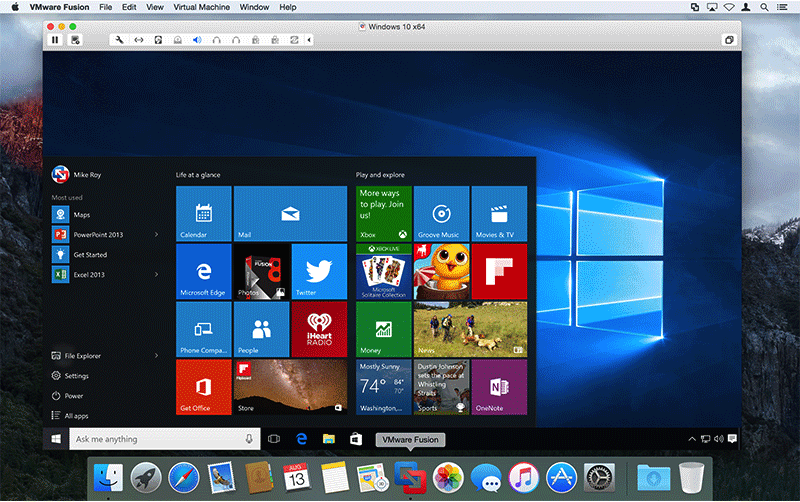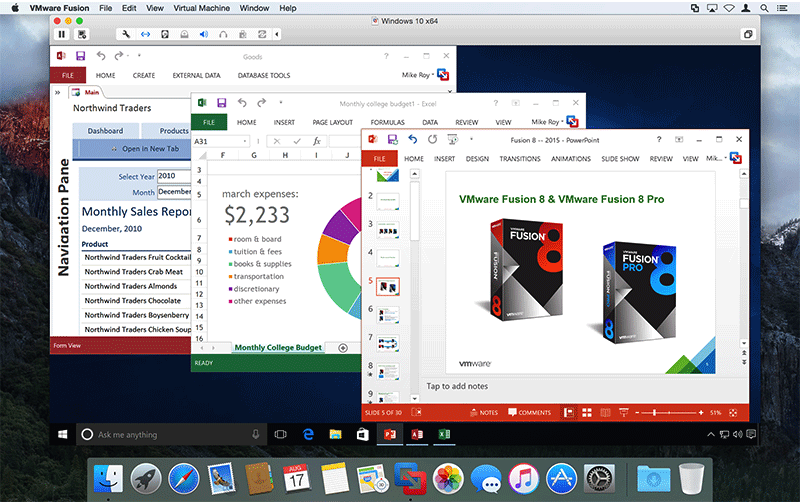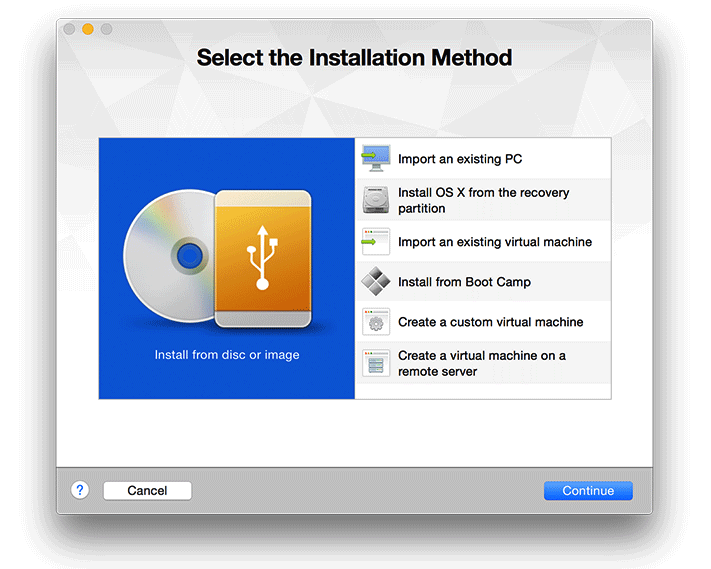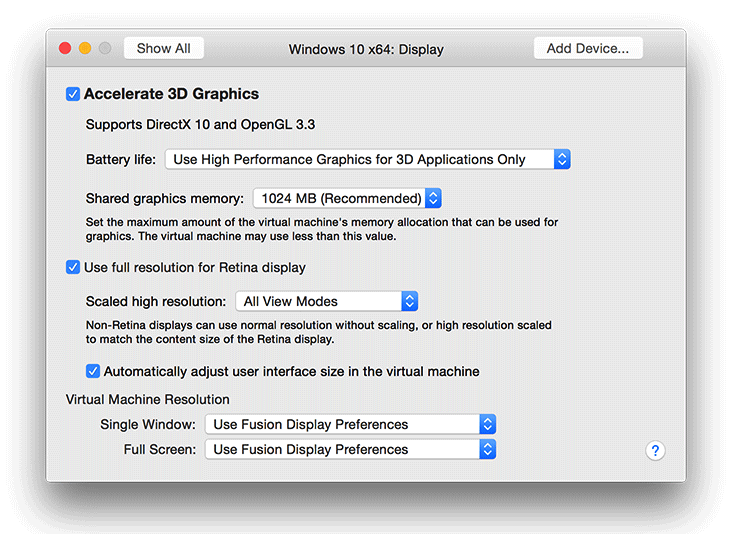VMware today released Fusion 8 and Fusion 8 Pro with support for running Windows 10 with Cortana on OS X 10.11 El Capitan Macs.
A virtualization solution, VMware allows you to run OS X and Windows 10 side-by-side as opposed to dual-booting between the two operating systems.
Fusion 8 and Fusion 8 Pro also support native display resolution of the iMac with 5K Retina display, the USB-C port and Force Touch trackpad of Apple’s 12-inch MacBook and sport other enhancements.
The company said existing Fusion 6 or Fusion 7 customers can upgrade to Fusion 8 for $49.99 or Fusion 8 Pro for $119.99. And if you’re a Parallels Desktop for Mac user, VMware will treat you to a cool forty percent discount on Fusion 8 and Fusion 8 Pro.
Features
Fusion 8 and Fusion 8 Pro now support USB 3.0 ports on your Mac and multiple monitors with different pixel densities. Your virtual machines are now 64-bit and support up to sixteen virtual processors, 64 gigabytes of RAM and hard drives up to eight terabytes.
Other changes include improved integration with VMware vSphere, the ability to connect to VMware vCloud Air, IPv6 support for both bridged networks and IPv6-to-IPv4 Network Address Translation (NAT) and enhanced support for non-Windows operating systems such as new Linux distributions.
Both Fusion 8 and Fusion 8 Pro feature up to 65 percent graphics via reworked DirectX 10 and OpenGL 3.3 integration. Retina screens on the latest 12-inch MacBook notebook and the 27-inch 5K iMac all-in-one, in addition to the MacBook’s USB-C port and Force Touch trackpad, are supported as well.
It’s worth reiterating that Fusion 8 brings support for Microsoft’s always-listening personal digital assistant called Cortana, which is kinda peculiar considering we’ve been holding out for the Mac edition of Siri for years now.
Unity mode bug
It appears that the initial releases of Fusion 8 and Fusion 8 Pro contain a bug affecting the software’s Unity mode. Unity mode allows you to run Windows and Mac apps side by side, but ArsTechnica is reporting that the Windows Start and the search bar are sometimes covered by the Mac’s dock.
A VMware spokesperson confirmed the bug to ArsTechnica and said it will not be fixed in the initial version going out to customers today. The bug will be fixed “in a point release later on.”
Other solutions
In addition to VMware, you can run Windows and OS X side-by-side using Parallels Desktop, which was updated a week ago with official support for Windows 10 and Cortana and preliminary support for El Capitan Macs.
To boot into Windows 10 natively on your Mac, use Apple’s recently released Boot Camp 6 software with updated Windows 10 drivers.
You will also need a copy of Windows 7, 8 or 8.1 to upgrade to Windows 10 at no cost, or an authentic copy of Windows 10 to do a clean install of Window 10 on your Mac. Windows 10 is available for $119 from the Microsoft Store as an ISO file download or USB stick.
Availability
Fusion 8 and Fusion 8 Pro are available through the VMware web store for $79.99 and $199.99, respectively.
As mentioned before, existing Fusion 6 or 7 customers can upgrade to Fusion 8 for a discounted price of $49.99. Those who use Parallels Desktop for Mac will be treated to a forty percent discount on Fusion 8 and Fusion 8 Pro.