
BootLogoCustomizer is a brand new tweak that lets users customize the colors of the respring Apple boot logo. Customization is achieved by means of a simple preference panel found in the stock Settings app.
Although BootLogoCustomizer doesn’t allow you to change the boot logo that appears when you first reboot your iPhone, it will let you change the one that appears on respring, and it will eventually show up on reboot after the unmodified logo is displayed for a few seconds.
If you’re looking for a way to customize your logo and background, than look no further than this $1.00 jailbreak tweak.
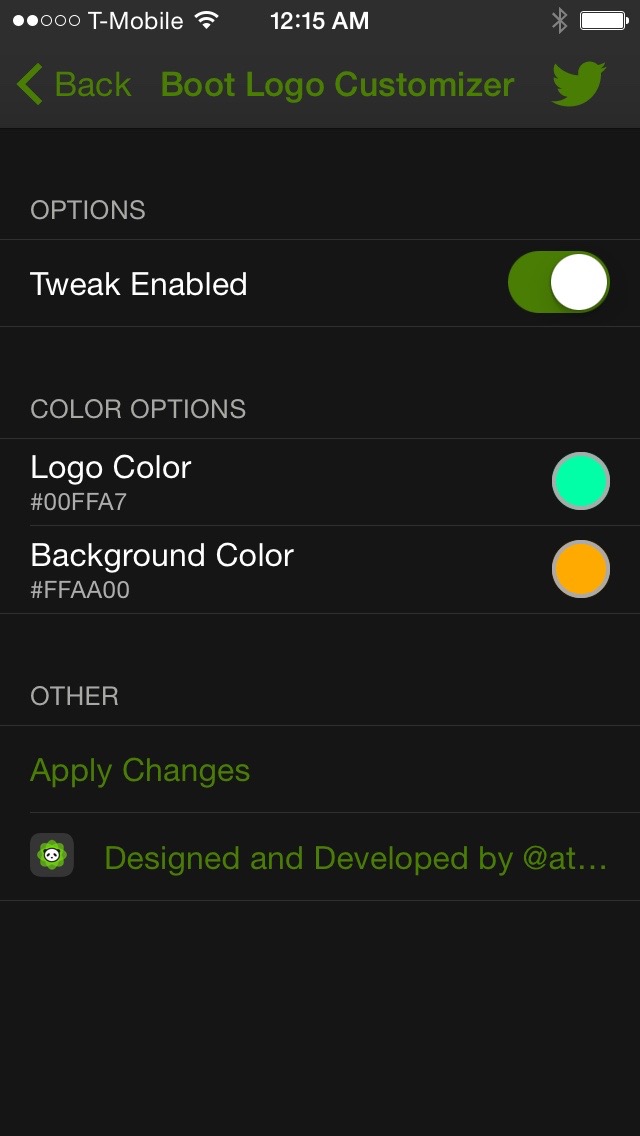
After installation of the tweak, venture into the stock Settings and find BootLogoCustomizer’s preferences. Inside, you’ll see a kill-switch, two sections for customizing the boot logo color and boot logo background color, and an Apply Changes button, which serves as a respring shortcut.
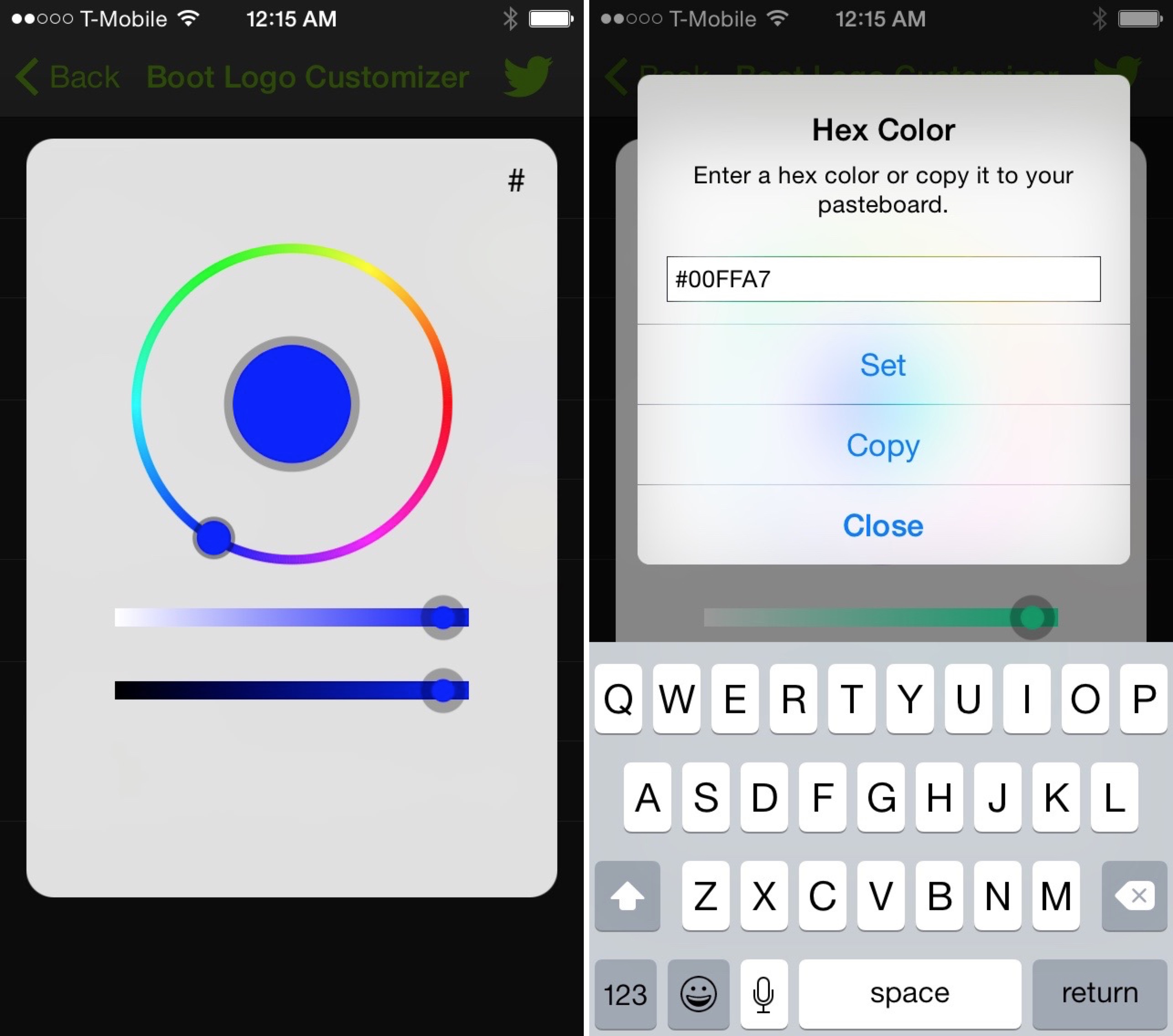
Customizing the logo and background colors is made easy thanks to the color picker included with the tweak. And if you don’t feel like messing with the color picker, you can tap the # sign in the upper right-hand corner in order to enter in a hex color value directly.
Once you’ve settled on your color choices, tap the Apply Changes button to initiate a respring and see your custom colors. From here on out, each time you respring will be met with your custom colorway for the boot logo and its background.
As I previously alluded to, this tweak doesn’t actually allow you to change the real boot logo, since that loads outside of Cydia Substrate’s jurisdiction. It does, however, allow you to change the boot logo on respring, and will present itself briefly on an actual reboot once Substrate is loaded into memory.
If you’re looking to spruce up the respring process, then I can’t think of a better tweak to do so with. BootLogoCustomizer is available for $1.00 on the BigBoss repo.
What do you think? Would you use it?