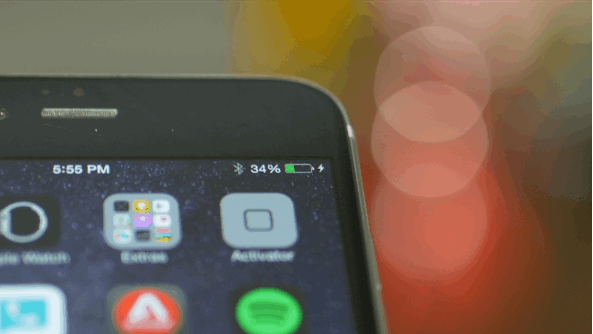
Although the small lightning logo appears next to the battery icon when charging the iPhone, I still find it difficult to quickly discern whether or not my device is charging. For whatever reason, it always takes me a second or two to realize that the lightning icon is there, indicating a charge.
With a tweak like ChargePulse, you can easily spot when your iPhone is charging, even when it’s two to three feet away. ChargePulse makes it readily apparent that your battery is charging by adding a subtle pulse to the battery icon in the status bar.
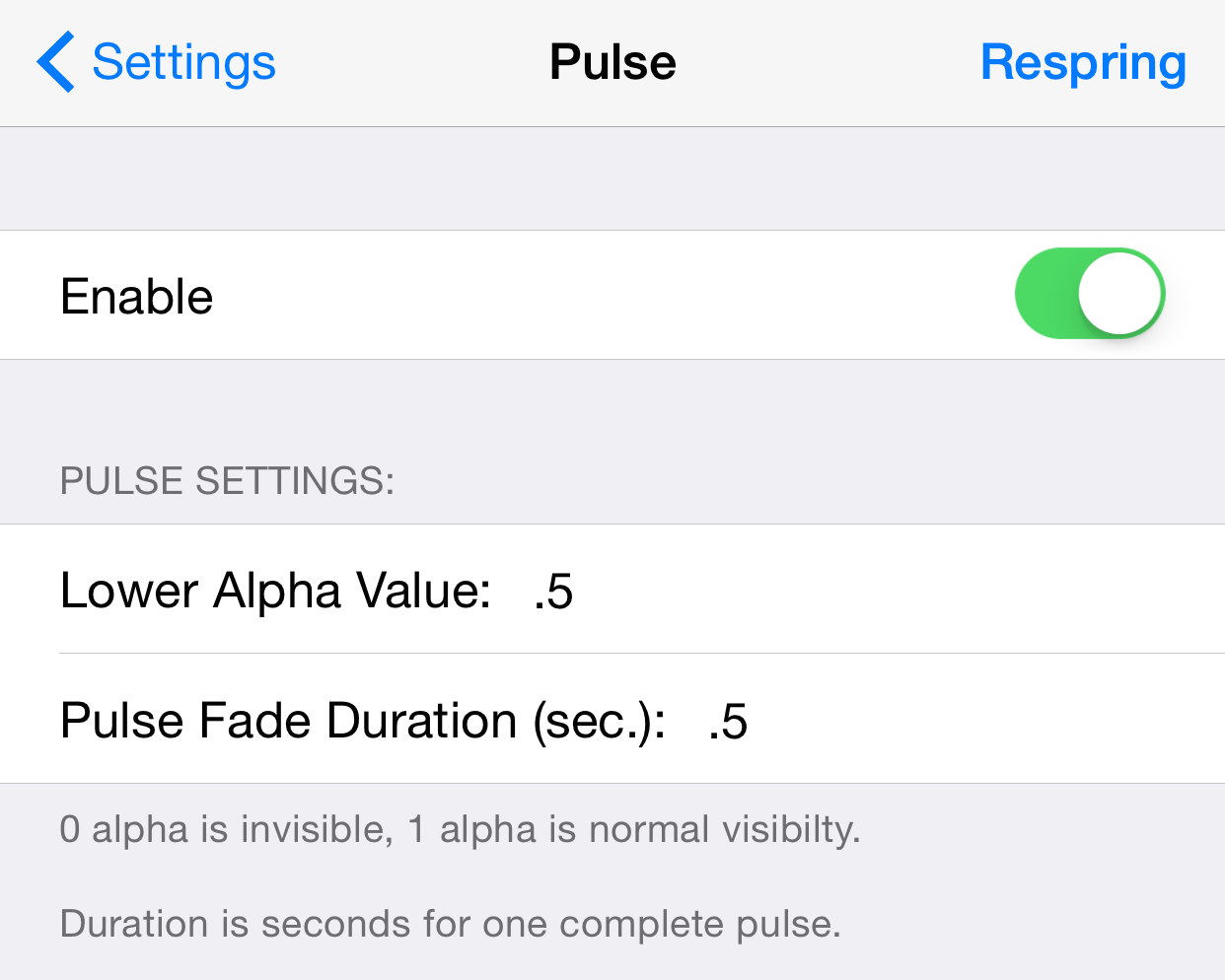
Once ChargePulse is installed, you should notice the pulsating battery icon immediately. The tweak does contain a preference panel in the stock Settings app, which features a kill-switch, and two options for changing the lower alpha value for visibility and pulse fade duration.
By decreasing the pulse fade duration, you can make the battery icon pulse quicker, which makes it stand out like a sore thumb. The higher the number, the more subtle the pulsing effect, which looks much better than a rapid pulse.
ChargePulse is available for free on the BigBoss repo, and as someone who’s always had a hard time quickly spotting the charging indicator, I really like this tweak and recommend giving it a try.
What do you think about ChargePulse? Yay, or nay?