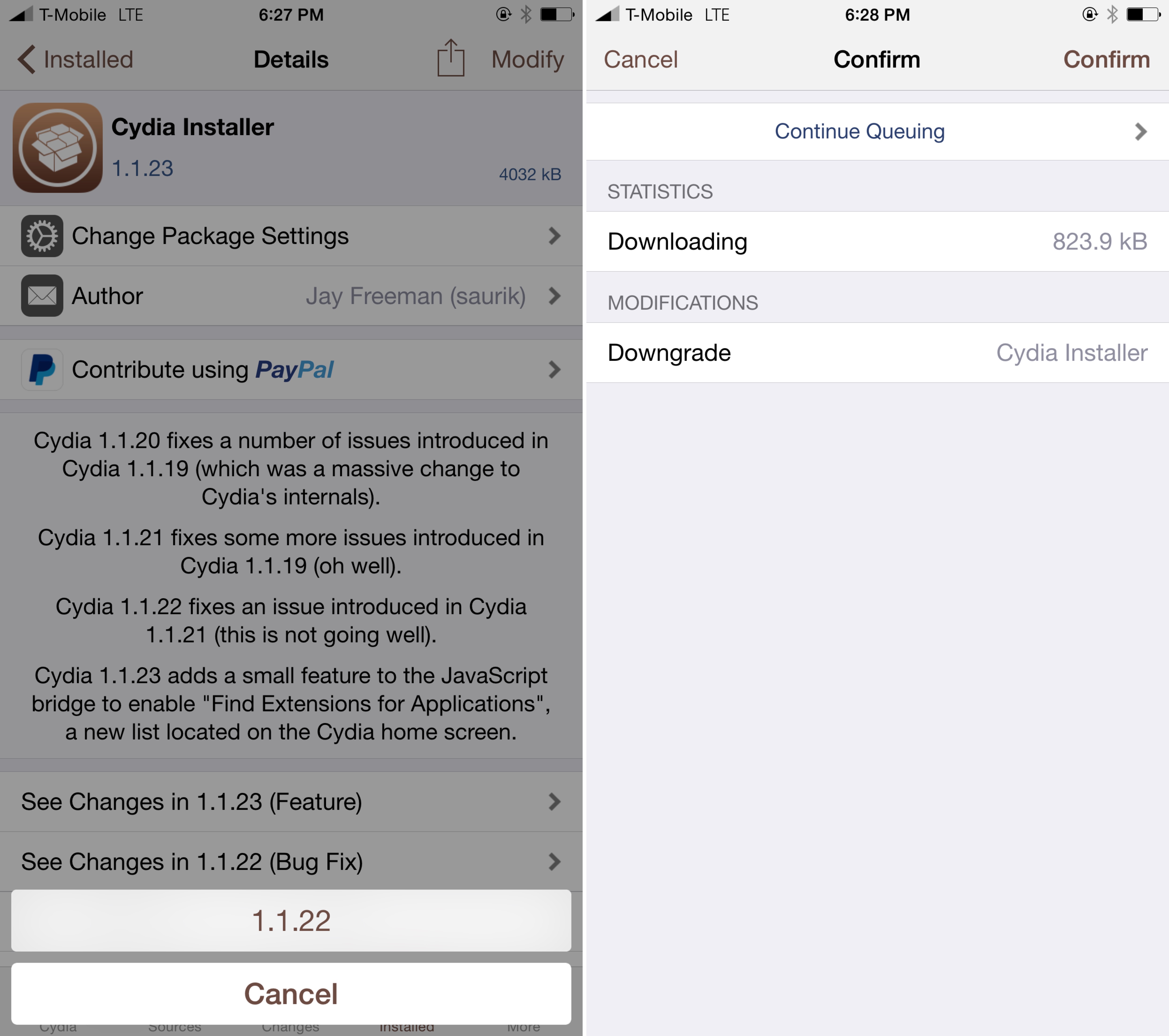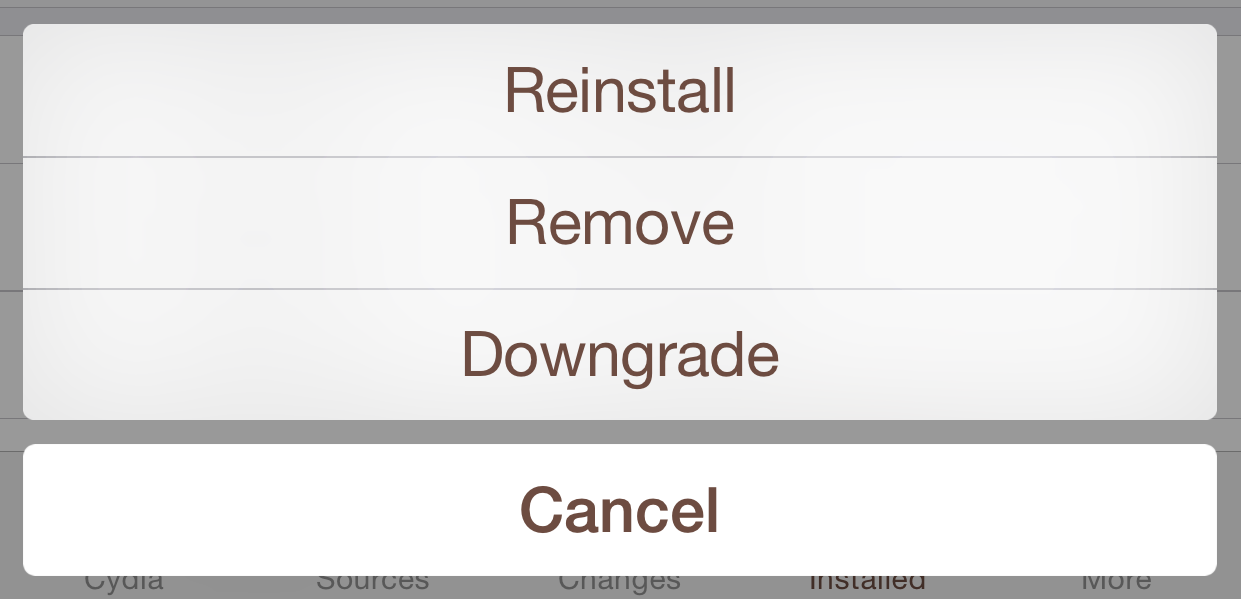
As we noted earlier, Cydia now features the ability to downgrade apps and tweaks. With version 1.1.23, saurik gave users the ability to downgrade their tweaks via the Cydia package page if there is an older version available on the repo that the tweak or app resides on. In this post, we will show you how easy it is to downgrade a Cydia package.
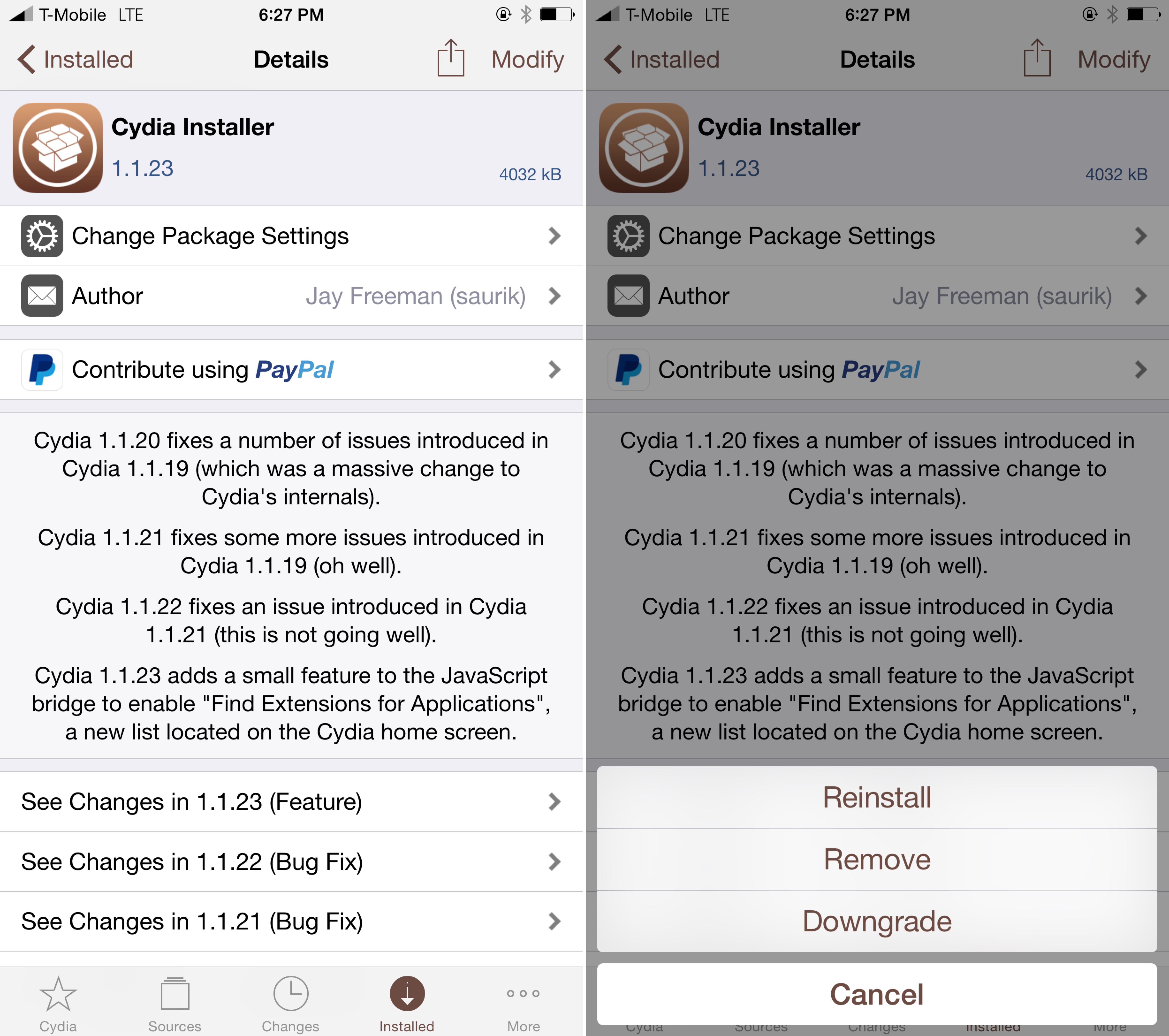
Keep in mind that you must be on Cydia 1.1.23 or later, and the package must have older versions available on the repo.
How to downgrade a Cydia tweak:
Step 1: Find the package that you wish to downgrade on Cydia
Step 2: Tap the modify button
Step 3: Tap Downgrade
Step 4: Tap the version that you wish to downgrade to
Step 5: Tap Confirm
You’ll be happy to know that downgrades even work on third-party repos. This should increase our ability to maintain stable devices amidst big tweak updates.
What do you think? Are you happy to see integrated tweak downgrading make its way to Cydia?