
I find it to be kind of odd, but some people really hate the percent sign that appears alongside the battery indicator in the iOS status bar. Our very own Sebastien Page is one such person.
Over the last few months, he’s been lamenting about his disdain for the percent sign, and how he hasn’t been able to find a jailbreak tweak that lets him remove the pesky little symbol. Many tweaks, like Springtomize, can customize the iOS status bar to a high degree, but the percent sign seems to be off limits.
Fortunately, there is a jailbreak tweak that can hide the percent sign, and it’s been sitting under our noses for quite some time. The aptly entitled No percent sign is a jailbreak tweak that lets you easily hide the percent sign symbol on iOS.
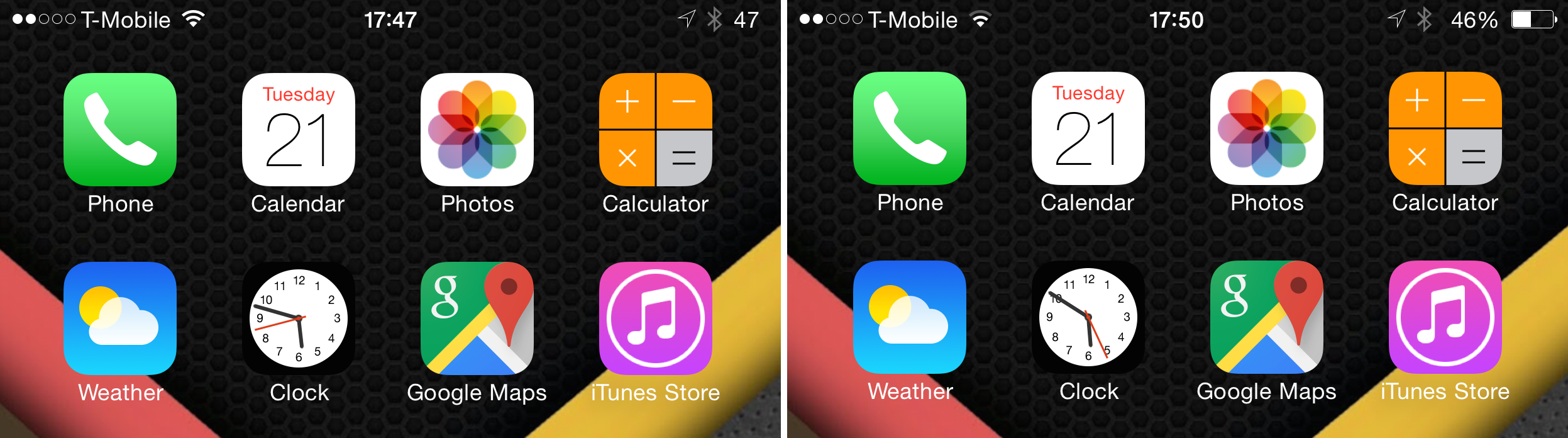
Without percent vs with percent
Once installed, you can venture to the stock Settings app to configure No percent sign. Inside of the tweak’s preferences, you’ll find two switches: a kill switch and a switch for enabling the battery icon.
By default, the battery icon is hidden. When charging a device with the default configuration, only the lightning bolt icon will be displayed when charging the device. If you’d like to keep the battery indicator, you can enable the show battery icon switch and respring.
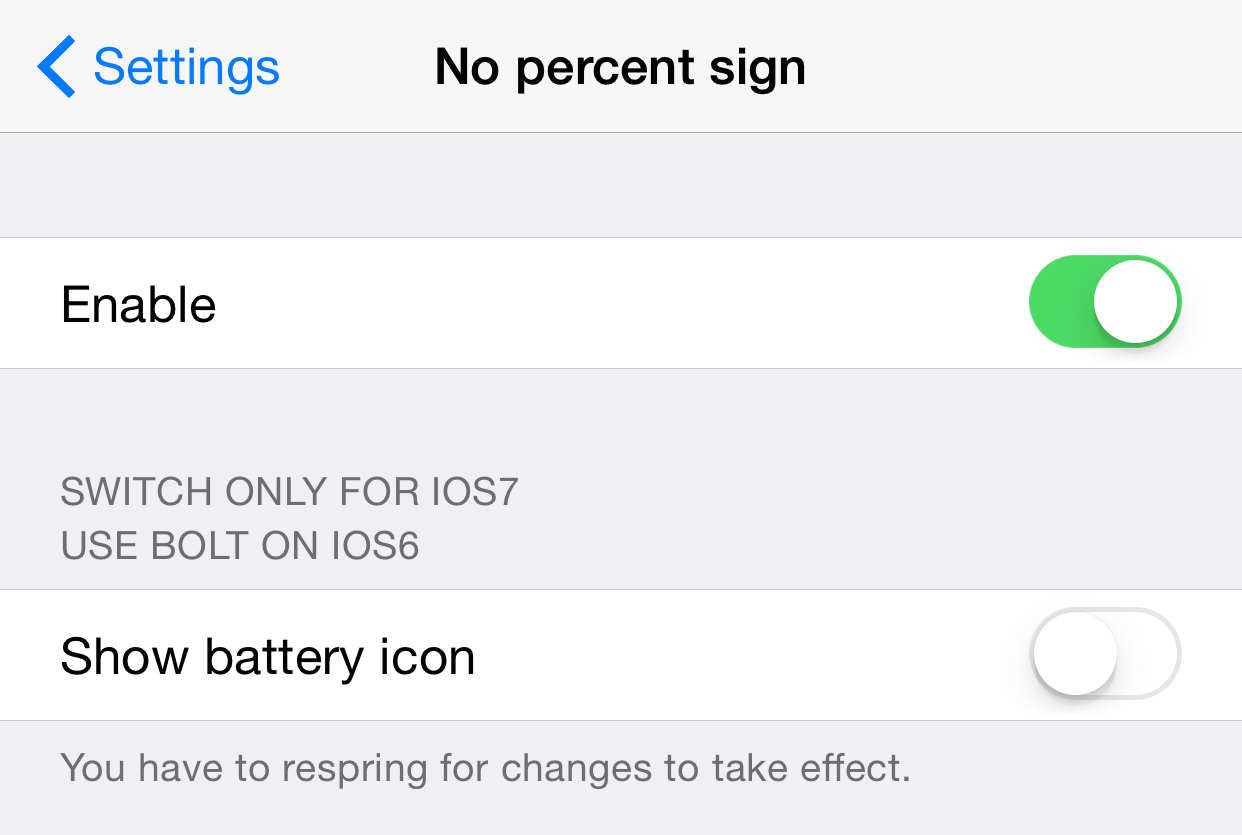
I personally recommend keeping the settings set to default for the cleanest looking status bar. No percent sign is a great way to minimize your status bar without going too far and removing the battery indicator completely.
Sadly, this marks the end of an era. This means that there will be no more complaining about the percent sign on Let’s Talk Jailbreak by Sebastien. Thinking about that makes me a little sad.
No percent sign is available for free on the BigBoss repo. I know we’re a bit late to the party with this tweak, but its usefulness transcends all bounds of time and space. What do you think about it?