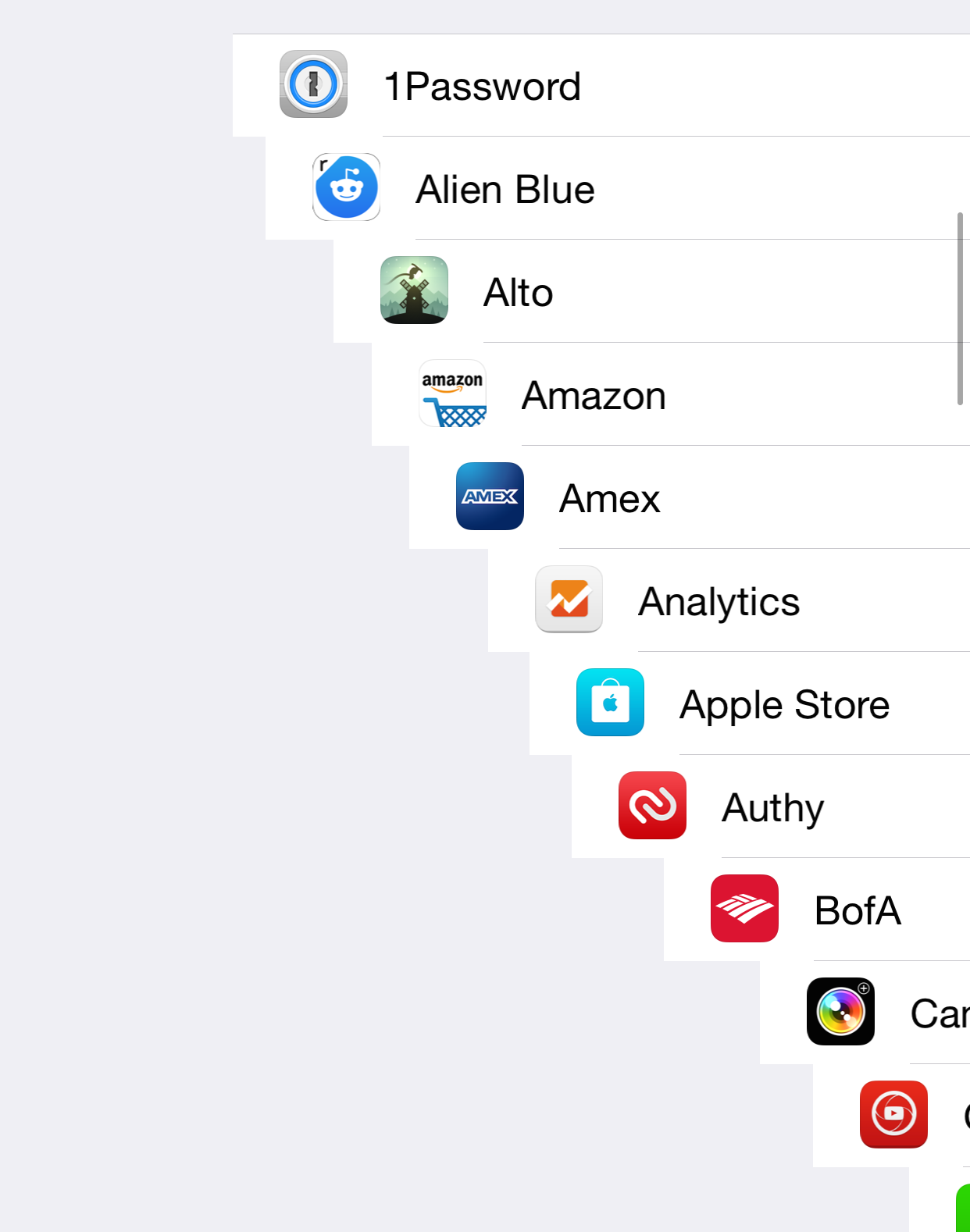
Now that his work on Auxo seems to be finished, perhaps this means that we will begin seeing more frequent releases from Ryan Petrich? It doesn’t appear that he’s wasting any time, as Cask, a new jailbreak tweak, just recently appeared on his beta repo.
Cask is a tweak that brings animated table scrolling, inspired by Google Plus, to iOS. Although it may sound like a small thing, when you see Cask in action, you’ll realize that it causes a significant visual change. Be sure to watch our full video walkthrough of Cask in action.
Once Cask is installed, you’ll find preferences within the stock Settings app. Cask’s preferences contain two sections and a toggle: Style, Duration, and Animate Fresh Views.
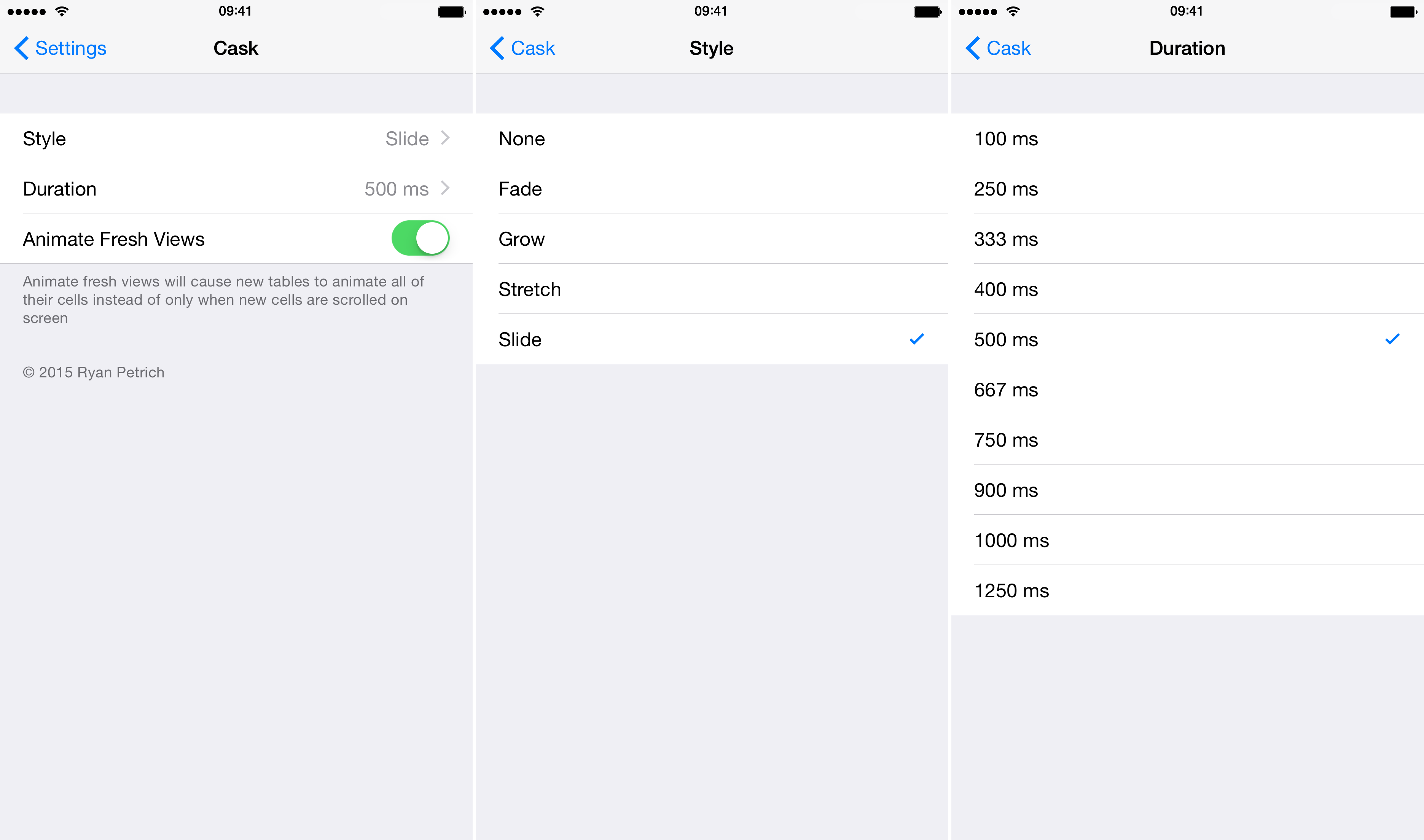
The style section contains the following four styles to choose from:
- Fade
- Grow
- Stretch
- Slide
You can choose an animation duration between 100ms and 1250ms. The default duration is set at 500ms, which is the sweet spot because it’s not too abrupt and brisk, and it’s not too slow.
To use Cask, simply swipe through an iOS interface that contains tables. The root portion of the stock Settings app is a perfect example, and provides a great testing-ground to take the tweak for a spin.
As you scroll, you’ll notice each table item fade, grow, stretch, or slide into view. If you have the Animate Fresh Views switch set to on, then the tables will automatically animate when opening a page containing them.
Cask is still in beta, but I like it. It’s fast, quick, easy, and it doesn’t appear to impede on system resources from a performance standpoint. I will say that scrolling too quickly can be a little disconcerting, but it’s all in good fun.
If you want to try Cask, add the following repo to your list of Cydia sources:
http://rpetri.ch/repo
What do you think about Cask? Do you plan on trying it?