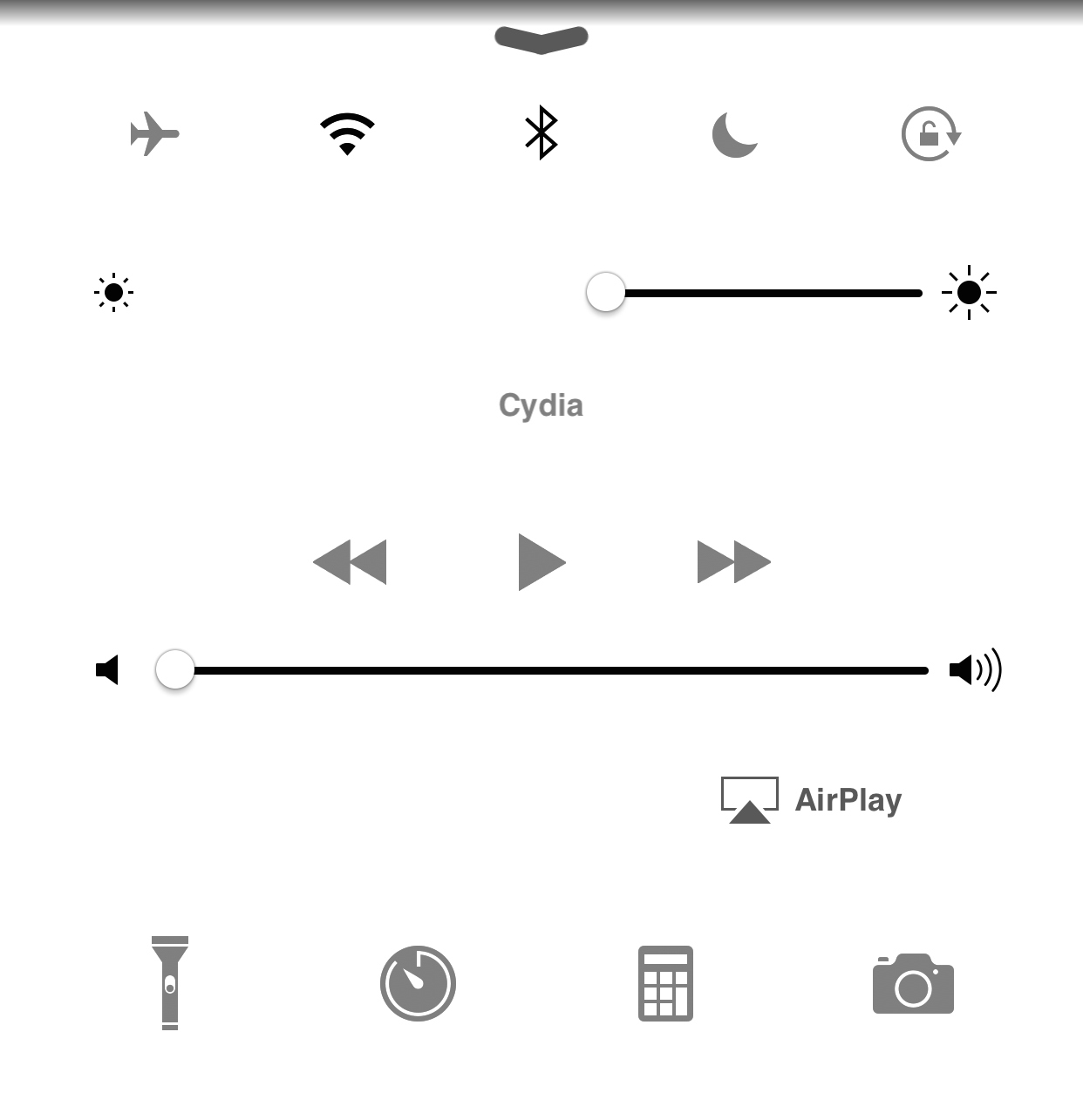
Vex, an upcoming jailbreak tweak that will soon be available on the BigBoss repo for $0.99, will let users add themes to both Control Center and Notification Center on iOS. The tweak, which features a host of themes for both interfaces, will even play nice with Auxo Legacy Edition once its released.
After installation, you’ll need to visit Vex’s preferences within the stock Settings app. The tweak’s preferences are broken up into two sections, one for Notification Center and one for Control Center.
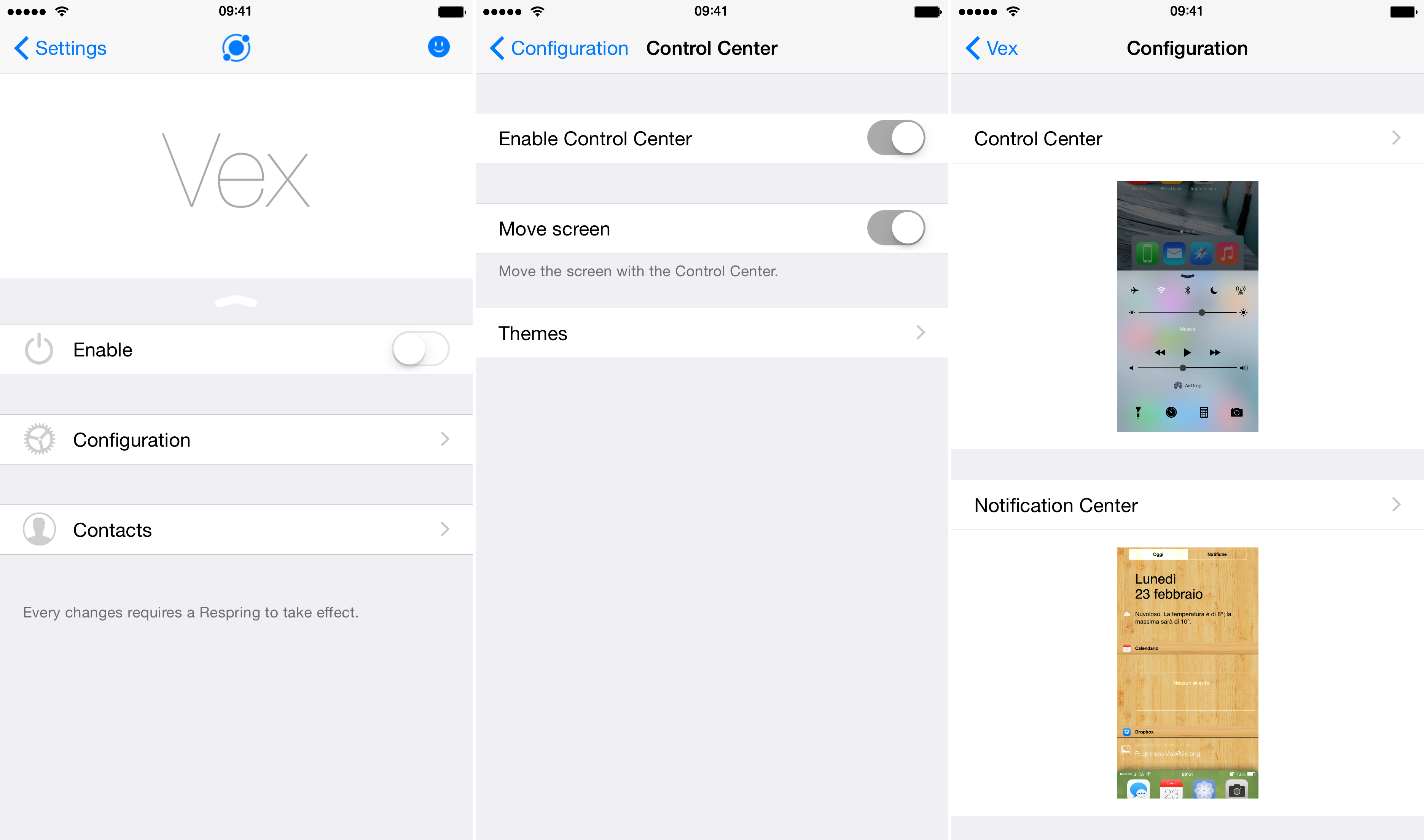
Vex contains the following themes for each interface:
Control Center
- Classic
- Classic Light
- Classic Modern
- Dark
- Default
- Light
- Minimal
- Modern
- Wood
- iOS 7
Notification Center
- Classic
- Default
- Modern
- Wood
When you open a theme to preview it, you’ll be provided with a theme synopsis, and you’ll be shown assets to help you grasp how the changes will look when applied to your device. When you’ve settled on a theme, tap the check mark button in the upper right-hand corner, and navigate back out to the root of the tweak’s preferences to find the respring button.
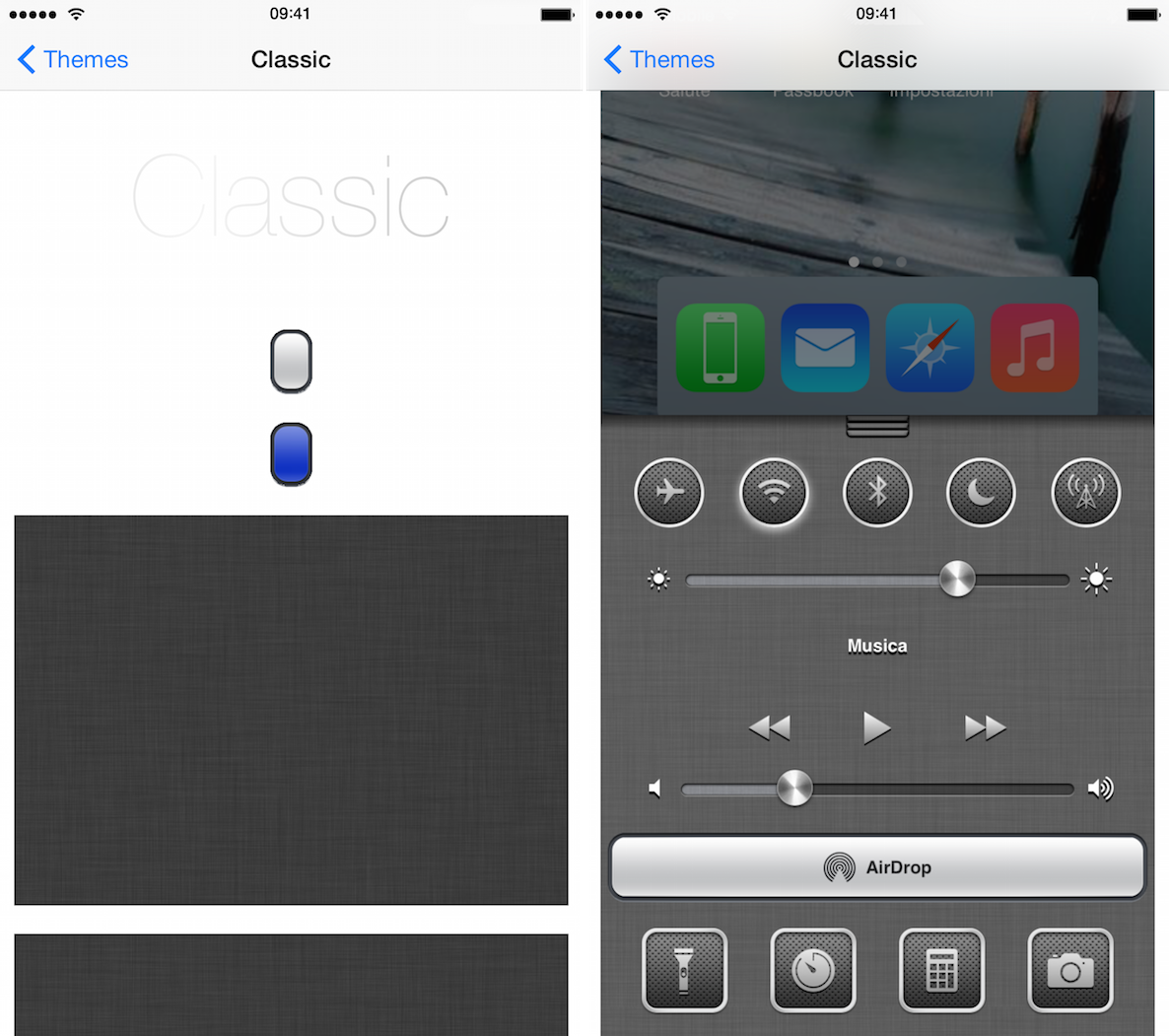
Both Vex’s Notification Center and Control Center sections feature a toggle to move the screen, instead of moving the Notification Center or Control Center interface. Be sure to watch the video embedded above to get a sense of how this affects the look of the invocation process.
As mentioned, Vex plays nice with the recently released Auxo Legacy Edition, in that it can theme the Control Center interface. This is especially nice if you’d like to take a trip back down memory lane, and use the Classic Control Center theme coupled with Auxo Legacy’s throwback interface.

Once Vex is available on the BigBoss repo, you’ll be able to purchase it for $0.99. What do you think about Vex? Are you interested in adding themes to Notification Center and Control Center? Sound off down below in the comments section.