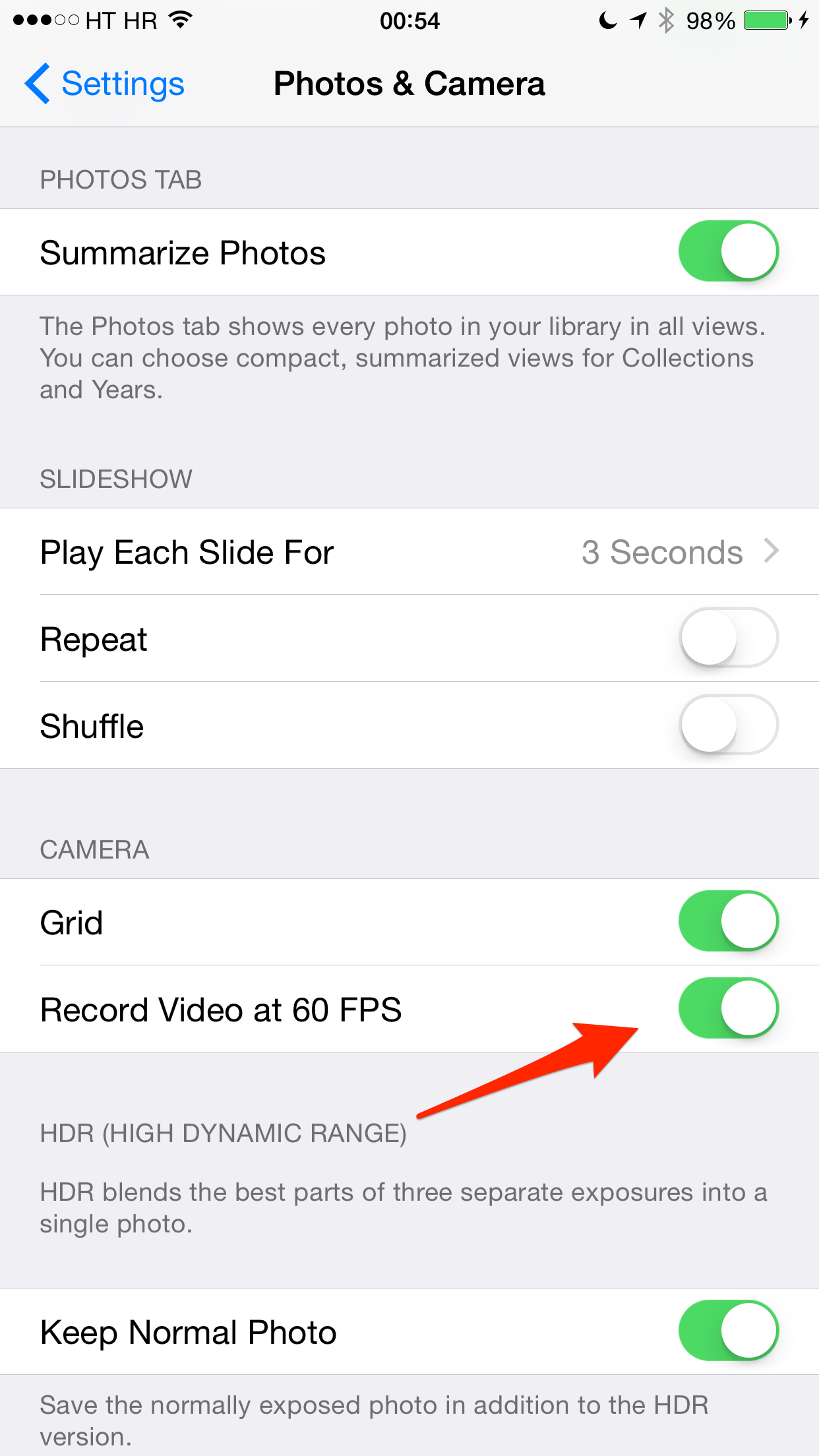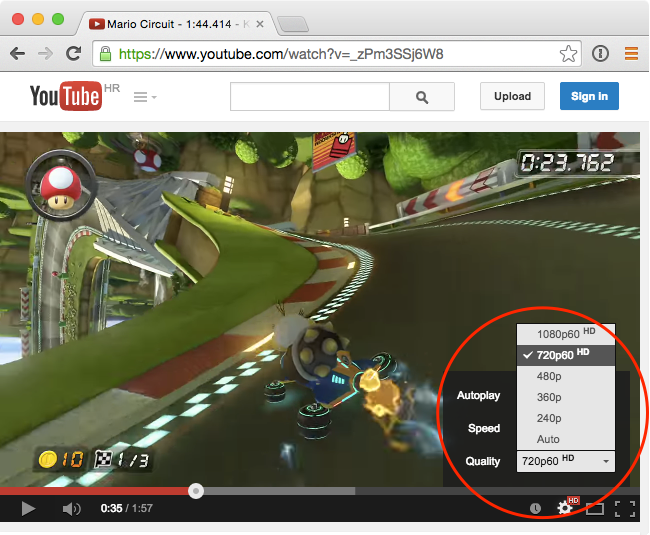Announced four months ago at the VidCon conference, the Internet giant Google a few days ago began rolling out support for playback of YouTube videos recorded in 48 and 60 frames per second (FPS).
This is great news for both video creators and Apple fans, who can now upload their silky smooth 60FPS footage captured on their iPhone 6 or iPhone 6 Plus to YouTube.
For those who have been sleeping under the rock, the new iPhones are capable of capturing full HD (1,920-by-1,080 pixels) footage at either 30 or 60 frames per second, depending on your preference set in Settings > Photos & Camera.
And with YouTube officially accepting 60FPS uploads, your high frame rate footage gets a treatment it deserves.
If you haven’t shot any 60FPS video on your iPhone 6 yet, do it now — I guarantee you’ll be amazed how smooth it plays back without any stutter, no matter how fast you pan the camera.
“We’re starting to roll out video support for 48 and even 60 frames per second,” informs a notice on YouTube. High frame rates can make motion-intense videos “even more awesome,” as per Google.
I couldn’t agree more.
Before we get to it, a few caveats.
For starters, you must watch the high frame rate clips I embedded in this article in 720p resolution or higher: choosing a lower resolution than 720p or 1080p won’t make the video play at 60FPS.
Next, YouTube is not delivering high frame rate video to mobile for the time being. As a result, youneed to watch these videos in a desktop browser which supports HTML5 video, such as Chrome and Safari for the Mac.
Here’s Titanfall gameplay footage at 60FPS.
How’s that for fluidity?
You should be able to clearly see how a higher amount of frames actually catches a lot more of the objects movement.
And this is the VGHS Season 2 trailer in 48 FPS. Again, watch these clips in desktop Chrome or Safari and switch the resolution to either 720p or 1080p in order to enable high frame rates.
You should also check out the following multiplayer trailer for Battlefield Hardline in the glorious sixty frames per second.
And Donkey Kong: Tropical Freeze in 60FPS, no stuttering whatsoever despite the game being side-scrolling action.
This is Mario Kart 8 in 60FPS.
And the last example: Skyrim.
Oh, and if you’re a fan of Jeff’s jailbreak work, here’s his video walkthrough of the Aeternum jailbreak tweak in 60FPS, of course!
I must admit, after watching iOS’s transitions and animations reproduced in 60FPS, without any noticeable loss of quality or as much as a faint stutter, I no longer wish to go back to watching 30FPS footage.
Watching these clips has made me realize how glad I am to see YouTube stepping up to the plate because the wait was definitely well worth it. As you can imagine, the search firm is showing off the new 48 and 60FPS functionality on YouTube.
However, only three high frame rate videos were listed in Google’s playlist at post time so best thing you check back in a few days when more 48 and 60FPS footage gets featured.
So what’s the story behind frame rates?
In a nutshell, while most camcorders capture video at standard thirty frames per second for that cinematic feel, 48FPS video is commonly used in HFR (High Frame Rate) live-action footage, in addition to a handful of Hollywood movies like The Hobbit.
The sixty frames per second option is even better, especially for recording video game action. In most cases, graphics-intensive games like first-person shooters and action titles on consoles run at 60FPS.
And it just so happens that the vast majority of consumer LCD monitors refresh the screen sixty times per second, meaning that 60FPS games are best poised to deliver the illusion of smooth movement on LCDs.
Keep in mind that YouTube controls which clips appear at 60FPS.
Therefore, your high frame rate uploads may not necessarily qualify for 48 or 60FPS playback. Because the feature is currently in beta, it does make sense that Google would only enable 48 and 60FPS options for “motion intense” footage.
For the full explanation of the differences between 30 and 60FPS, may I suggest checking out 30vs60.com?
As a reminder for YouTube creators out there, Google in June delivered the free YouTube Creator Studio app which lets you manage your YouTube channel, access analytics, edit metadata for uploaded video and more, all from your mobile device.
So, how do you like 60FPS video on YouTube?
Were you able to notice the difference and are you looking forward to 60FPS kitten clips?