If you’re a jailbreak enthusiast like me, you’ll probably end up installing a bunch of jailbreak tweaks that will pile up over time. Sooner or later, you might forget about them and after a period of time, you’ll end up with a lot of unused tweaks which may have a negative impact on the performance of your device and can slow it down or cause lags. Surely, it’s easy to remove one or two tweaks that you don’t need, but it becomes a hefty task if you want to delete a lot of tweaks that you no longer use.
Fortunately, there’s a workaround that allows you to uninstall all the jailbreak tweaks that you don’t need in a single tap. This involves queuing all of them together and performing a batch uninstall. To find out how, follow our step-by-step guide outlined below.
How to batch delete jailbreak tweaks
Step 1: The first thing that you’ll have to do is open Cydia from your Home screen.
Step 2: Navigate to the “Installed” tab and tap on a tweak or theme that you want to uninstall.
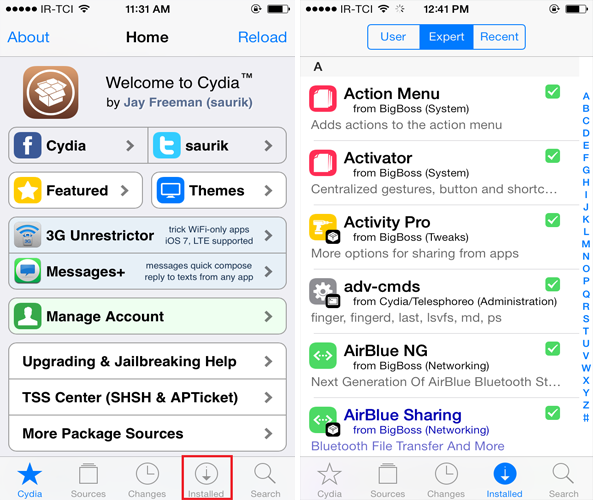
Step 3: Press the “Modify” button located in the top right corner and choose “Remove”.
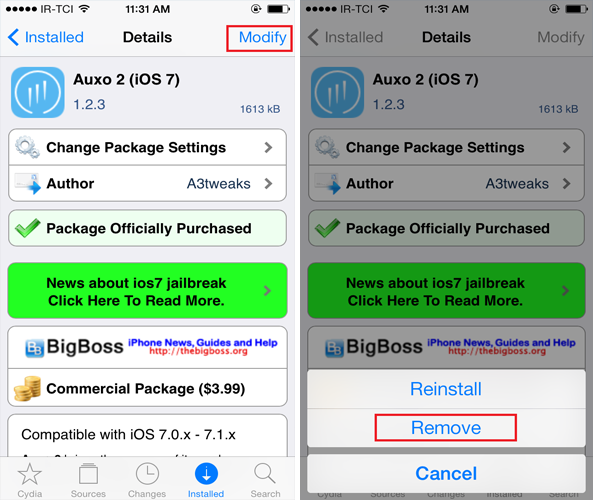
Step 4: Now, instead of pressing the “Confirm” button, tap the “Continue Queuing” option. This will add the tweak or theme to the queue.
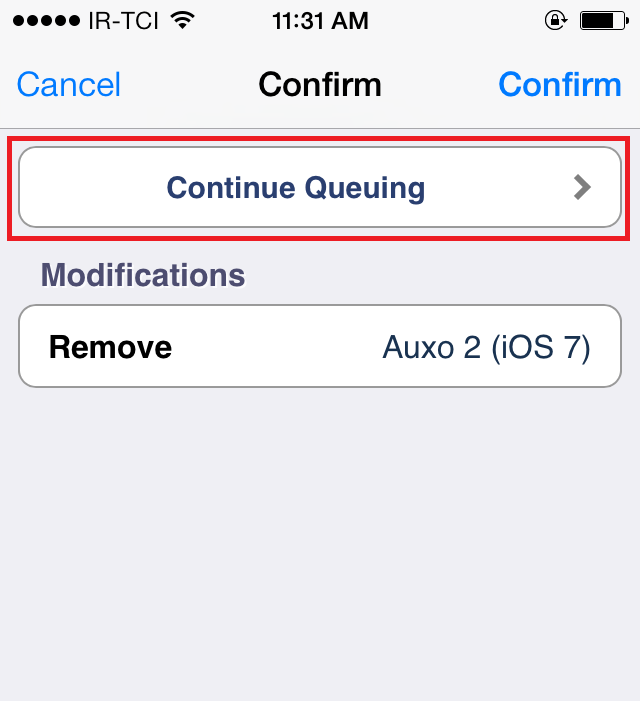
Step 5: Repeat Step 2, 3 and 4 until you’ve added all the tweaks and themes you want to delete to the queue.
Step 6: Now, to mass uninstall all of them, go back to the “Installed” tab and press the “Queue” button located in the top right corner.
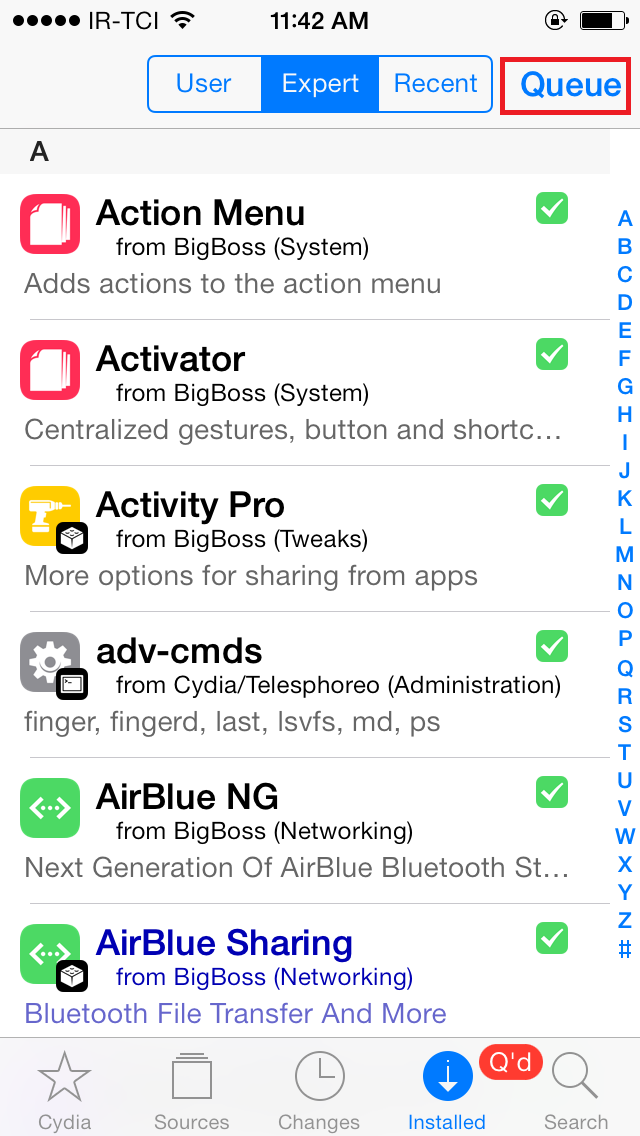
Step 7: You’ll see a list of all the tweaks and themes that have been queued. Press the “Confirm” button to start removing all of them.
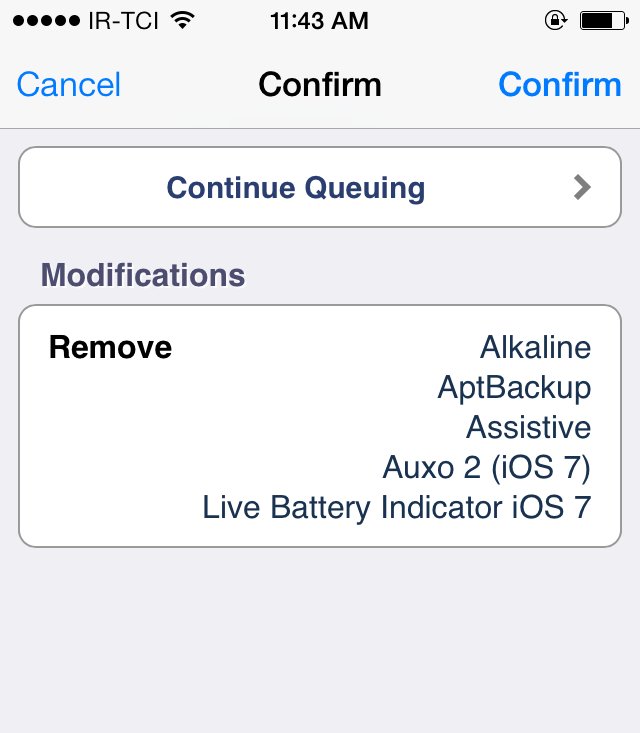
Once all of them have been removed, you might be asked to reboot or respring your device for the changes to take place.
Note that the process to install multiple tweaks at once is the same. You can queue them up and install them all in one shot. This is particularly helpful when you first jailbreak your device and want to install a bunch of tweaks at once.