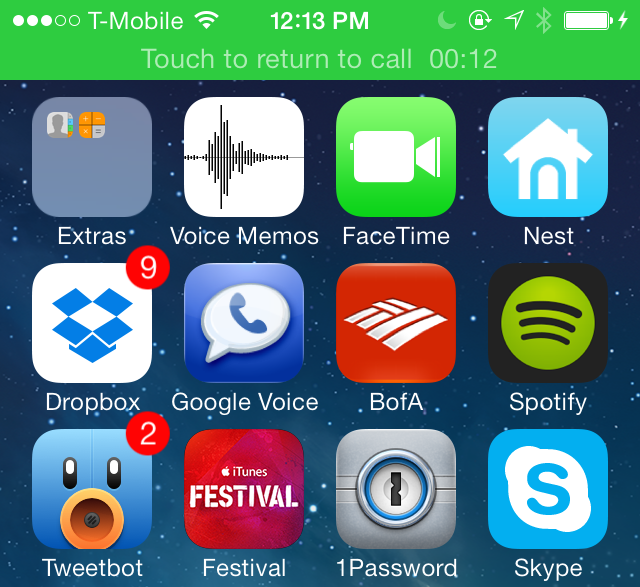
When you make a phone call with the stock Phone app on iOS, you’ll notice a green status bar appear at the top of the interface when you exit the app. This status bar serves as a quick shortcut to get back to the stock Phone app, and it also lets you know how long the Phone call has lasted.
If you have sensitive eyes, then you may find the neon green color used on the status bar to be annoying, or at least visually unappealing. Thankfully, there is a simple and easy way to rid the status bar of its neon properties, and it comes in the form of a jailbreak tweak called CalmCall. Have a look at our full video walkthrough after the break to see what I mean.
Once you install CalmCall, you won’t find any settings or options to configure; it’s an install-and-go affair. After installation, make a phone call and exit the stock Phone app. You should notice that the neon green status bar has been replaced with a more subdued shade of green.

In the screenshot above, you can see the difference between the stock status bar—on the left—and the status bar with CalmCall enabled—on the right. The difference is subtle, but definitely noticeable upon head-to-head comparison.
CalmCall is available free of charge on Cydia’s BigBoss repo. Let me know what you think about its calming effects in the comment section below.