
Filippo Bigarella has pushed the latest update for Springtomize 3 to Cydia, and it’s a doozy. The update brings loads of bug fixes, but it also adds new features like lock animations, new app switcher features to handle the look of inactive apps, new Barrel-like scroll animations, and more.
Springtomize 3 is one of the best tweaks for iOS 7, and with this latest 1.1 update, it only gets better. Have a look at our new video, which showcases some of Springtomize 3’s new features—including all two-dozen plus scroll animations—after the jump.
You can access the new scroll animations and lock animations from the Animations section in the Springtomize 3 preferences.
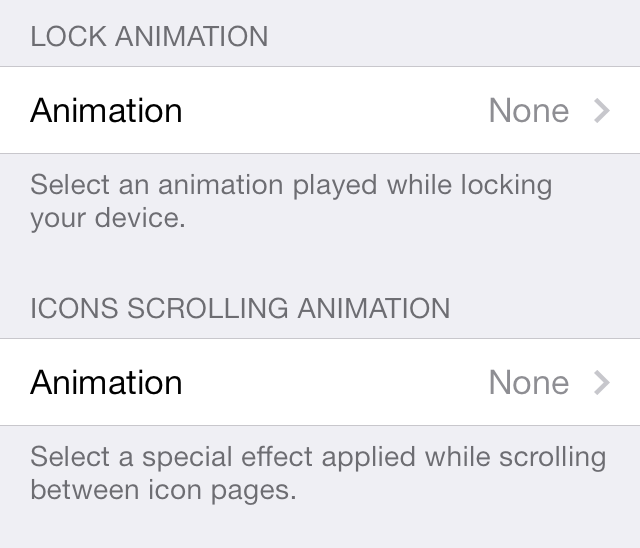
New scroll and lock animation preferences
The biggest feature to be included with this latest version of Springtomize 3 are the scroll animations. These Barrel-inspired scroll animations are top-notch, and there’s a ton of them included right from the jump. Some of the animations include:
- Rotate
- Stairway
- Light Fade
- Fade In Place
- Time Machine
- Long Leap
- Stretch
- Compress
- Shrink
- Vertical Scroll
- Roll Page
- Clash
- Spread
- Cube
- Bubble
- Alternate Roll
- Interlace
- Tear Apart
- Shuffle
- Come In and Go Up/Down
In total, there are over two-dozen scroll animations for your application icons, and four different lock animations. The lock animations include Blur, Old TV, Zoom Out, and Slide Away. I demonstrate how all of the lock animations look in our video walkthrough above.
Here is the full change log for Springtomize 3 1.1:
Fixes and improvements
- Badges appearing all with the same number if a custom text color was applied.
- Custom badge colors not being saved correctly.
- Hide page dots and disable spotlight not displayed correctly in settings.
- Hiding AirDrop section in Control Center not hiding the AirDrop button.
- Fixed folder animation lagging if icons were resized.
- Springtomize icon showing multiple times in hidden icons section.
New stuff
- Lock Animations: choose between different animations to lock your device (Old TV included!) (iPhone Only)
- Inactive Apps handling in the App Switcher: choose whether to blur, darken or completely hide inactive apps from the multitasking switcher.
- Scroll Animations: animate your icons while scrolling between pages (more than 20 effects!).
- Icon Labels Customization: Change the font or the size of icon labels!
Be sure to check out or full review and video walkthrough of Springtomize 3’s initial release, which goes in-depth on the mechanics of the app. Let me know what you think about this latest Springtimize 3 update down below in the comments section.