
‘Tis the season to be merry! Getting back on track with seasonally appropriate images for the Wallpapers of the Week section, today the walls are festively natured. Considering the new iOS 7 layered interface allows translucent viewing through the operating system, changing your wallpaper affects many places throughout iPhone.
From the passcode screen and dialer buttons, to Notification Center and sub-menu screens, the wallpapers shine through. If you are looking to make sure your whole iPhone is candy cane red, we have the perfect wallpaper for your holiday season…
Wallpapers
Today, the two images are submitted by @Surenix, who has been featured many times on iDB for different reasons, whether for work as a jailbreak graphic designer or event wallpapers. Surenix, if you did not know, also designed our own iDownloadBlog logos and images for the Let’s Talk Jailbreak and Let’s Talk iOS podcasts.
He gets around the image block, so to speak, but designs wallpapers less frequently. This week he produced and submitted the following images for the Wallpapers of the Week section. First, you will find a well tailored Gingerbread man, which is an excellent Lock screen image. Second, the Candy Cane wallpaper is festive with white, red, and green patterns. Thanks to Surenix for making this available for all iOS devices, which will please many of our readers.
Make sure to keep up with him by following his tweets @Surenix and visit his personal website, which lists other wallpapers and a jailbreak gallery.

Gingerbread: iPhone 5; iPhone 4; iPhone 3Gs; iPad
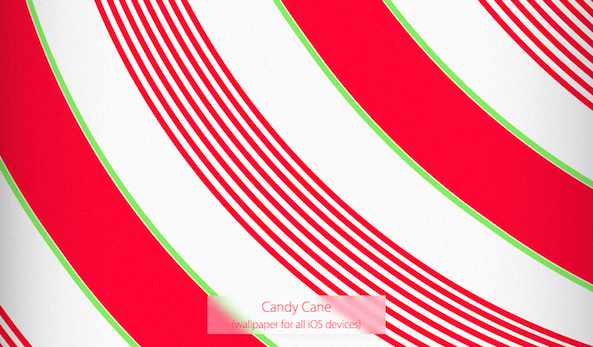
Candy Cane: iPhone 5; iPhone 4; iPhone 3Gs; iPad
Downloading
Downloading the images is simplified by tapping the correct device link below the corresponding image. Once the full resolution image loads, tap hold, then save to the Camera Roll. From Photos.app or Settings.app, set the image as wallpaper. Keep in mind, these images are parallax ready and may need to be resized if parallax is turned off. Also, the iPad version will scale to any generation iPad.
From a desktop computer, right click the full resolution image and save t0 the correct iTunes sync folder. Once downloaded to the device, follow the same device steps to set as wallpaper.
Submitting
For the Wallpapers of the Week section to continue, it is important that readers submit their work for consideration. The section is doing well and we hope it continues to do so. Consequently, I need your wallpapers! Make sure to find me on Twitter @jim_gresham or embed the pictures via email to jim@idownloadblog.com. Make sure to submit at least two images and they must be sized for specific iOS devices. Simply sending photographs is not considered an actual submission.
Everyone enjoying their holiday-ready images?