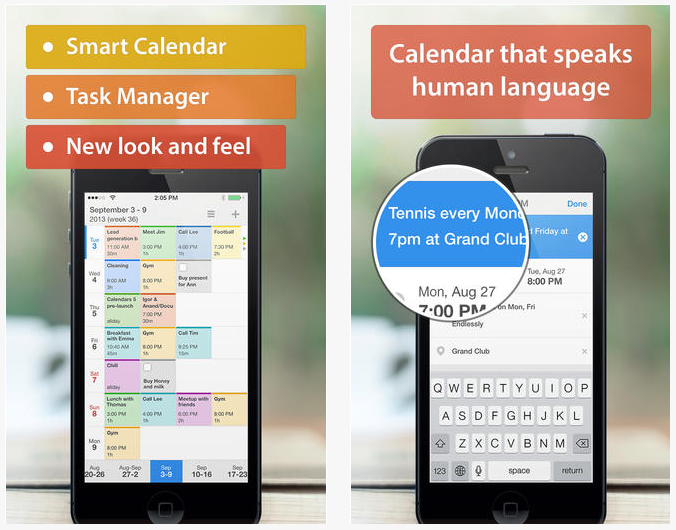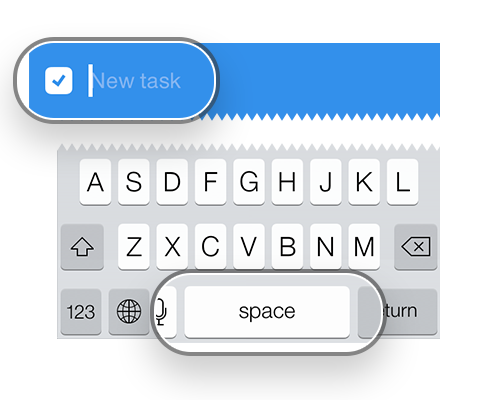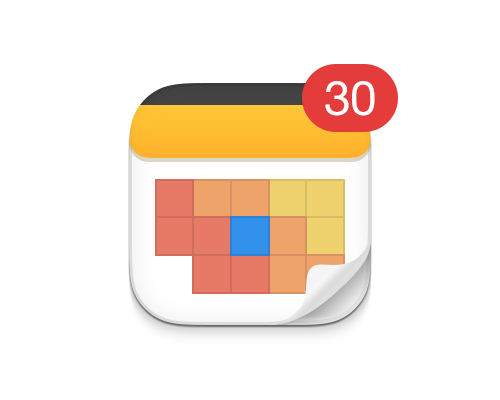If you ask me, Calendars 5 currently is the best calendar application for iOS 7. It’s simple, elegant and works just as you would expect from an app that has been redesigned from the ground up for Apple’s latest mobile operating system.
Today the app was updated with a couple of new features, making the app an even more solid alternative to the stock calendar application…
According to the changelog, you can now create tasks (not events) quicker, by simply tapping “+”, then tapping “space” on the keyboard to create a task. Tap the “backspace” key to switch back to event creation. Being able to switch between event and task creation so quickly will surely be a welcome update for Calendars 5 users.
Another welcome addition is a feature that allows you to display the date in a badge on the app icon. Because of restrictions, the date can’t be directly displayed on the app icon – just like the stock calendar app – so the developers used this smart workaround. This feature can be turned on the in the app’s settings.
At $6.99, Calendars 5 isn’t really an inexpensive purchase, especially when compared to other alternatives, but the price tag shouldn’t be a problem for people who are looking for a reliable app backed by a reputable dev house like Readdle.
Calendars 5 is a universal app for iPhone and iPad. You can read our Calendars 5 review to learn more about it, or download it in the App Store for $6.99.