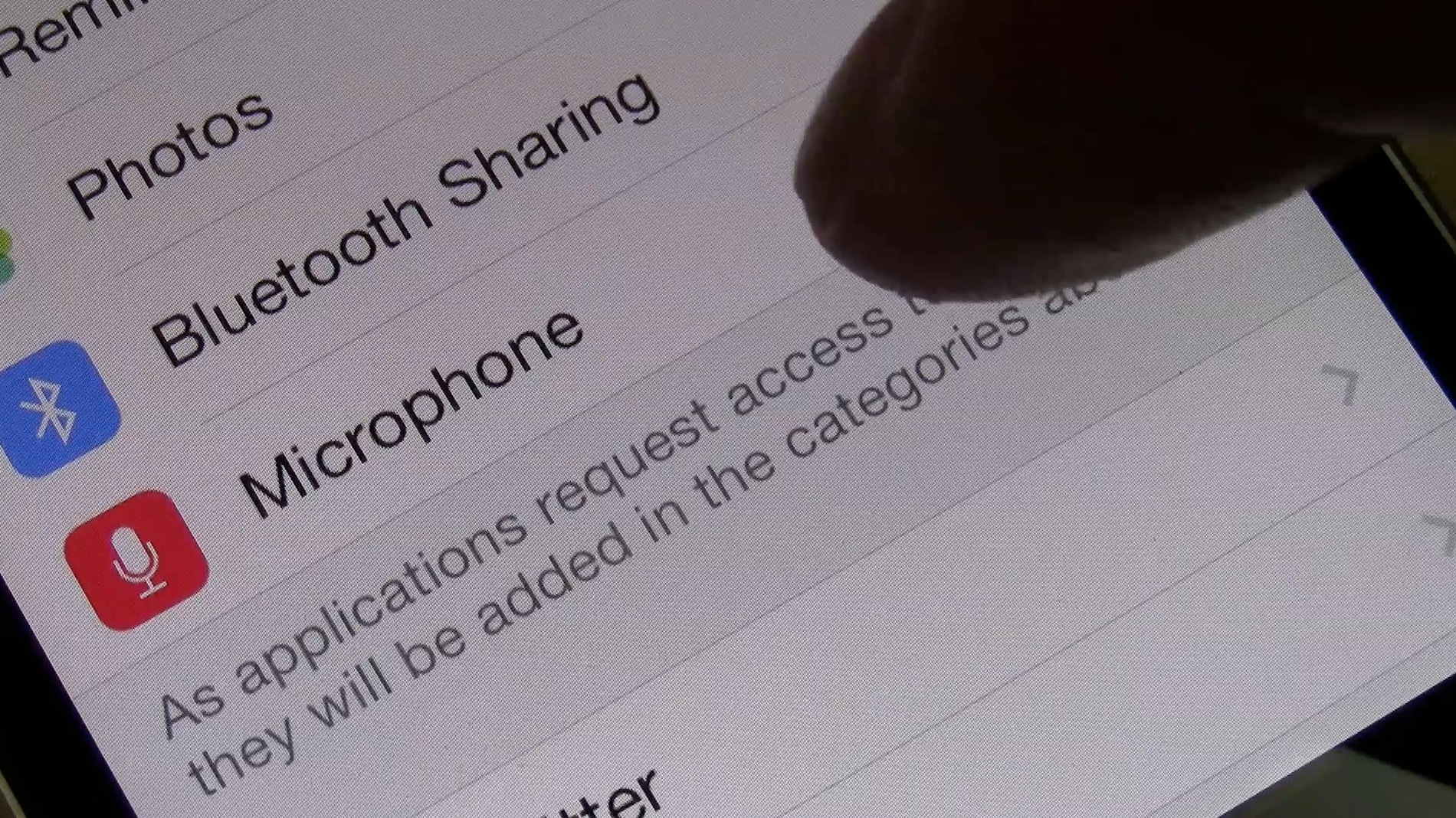Like we did with the iOS 7 beta 4 release, we’ve put together a brief video highlighting some of the changes and features included in Apple’s latest beta release. This beta, the 5th so far in the series, includes quite a few subtle updates that may be looked over if you’re not intently looking for them. Have a look at our video walkthrough inside for a hands-on glimpse at 10 of the new features included with the latest beta.
As mentioned, none of the features are particularly outstanding, but it’s nice to see Apple continue to iterate in order to make sure that iOS 7 is well thought and stable come release.
Here are the features that you can view via our video walkthrough above:
- Speedier animations
- New settings icons
- Disable control center in apps
- New Yahoo branding in Notification Center
- New Twitter icon
- Privacy settings for microphone input
- Accessibility on/off toggle labels
- New in call icons
- New banner to Notification Center slide down animation
- New slide to power off overlay
I encourage you to read Cody’s in-depth iOS 7 beta 5 release overview for an even more detailed look at some of the new features included in iOS 7 beta 5. What do you think about the new features? Which one is your favorite? Sound off in the comments below.