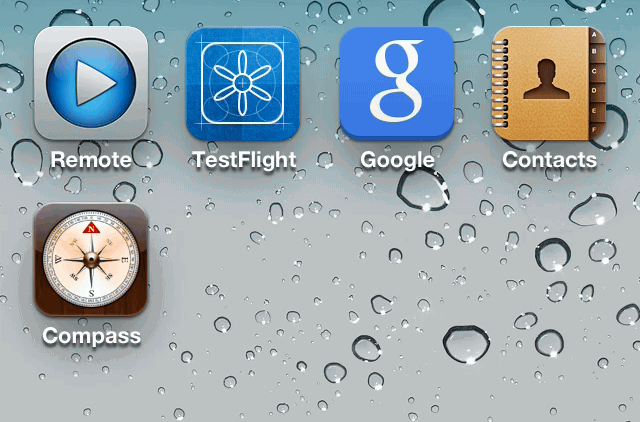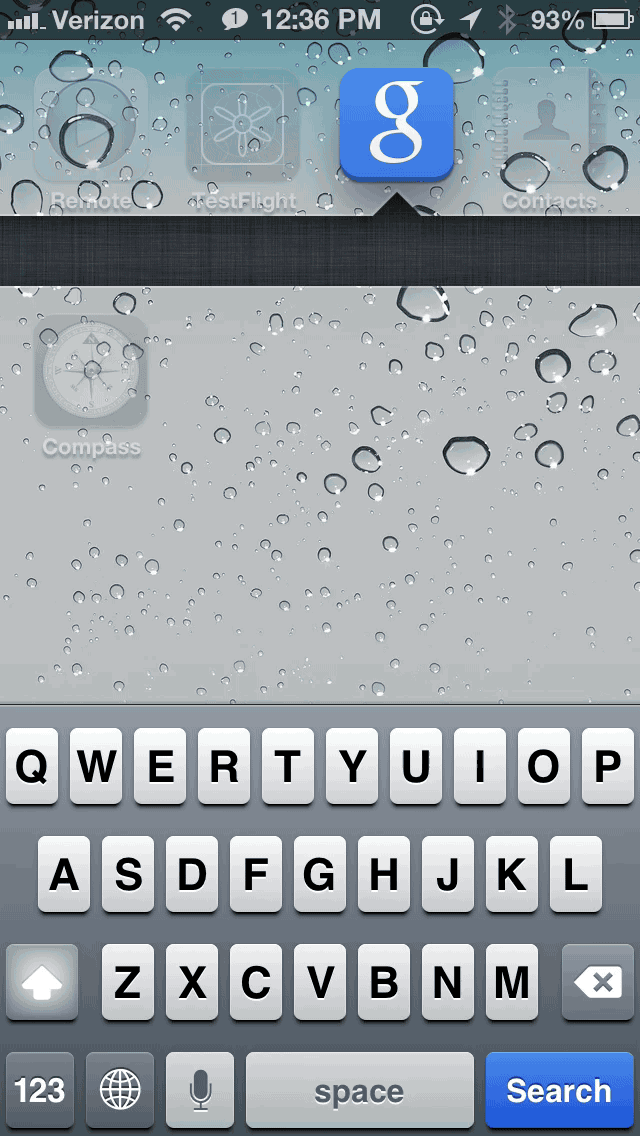As we discussed on yesterday’s episode of Let’s Talk Jailbreak, Velox is great, not so much because of what it does right now, but because of the many possibilities it opens up for future add-ons. Now the add-ons have begun to flow into Cydia, and one in particular allows you to search Google without necessitating the launch of the Google app.
Check out our overview of Google Search for Velox inside.
As you might expect, the official Google app is needed to take advantage of Google Search for Velox. Once both the app and the jailbreak tweak are installed, all it takes is a simple swipe gesture on the Google app icon to open up the custom Velox search folder.
The custom search folder is a very straightforward search that contains a box to type in your desired search terms. Personally, I’m quite fond of the simplicity of this tweak; it gets straight to the point without being overly annoying or overly designed.
Once your search term is typed into the box and you tap the search button, the Safari browser will open up with your desired Google search. It would have been nice if the tweak contained an option to use the Google app instead, since that’s what you’re using for the custom Velox folder to begin with. Perhaps in a future update.
If you want to try Google Search for Velox then you must already own Velox. If you do, then you can download Google Search for Velox free of charge from Cydia’s BigBoss repo.
Be sure to let us know what you think about this handy little add-on in the comments section below.