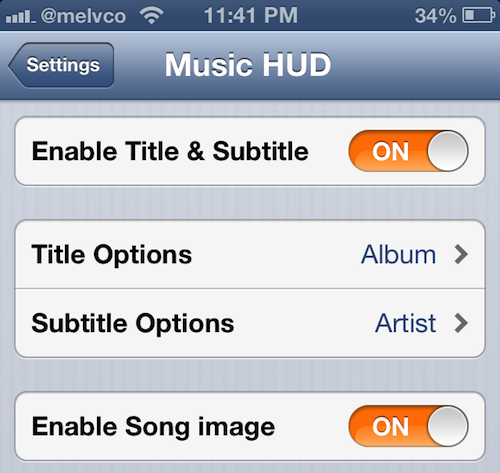Those looking to spice up the volume HUD that pops up when you turn your iOS device’s sound up or down might be interested in a recently released jailbreak tweak called Music HUD.
The tweak, which landed in Cydia last week, has the ability to display useful information for the iPod app’s currently playing track in the HUD box like album art, artist name and more…
Music HUD is pretty simple and straight forward as far as tweaks go. There’s no Spring board icon and only a handful of options to configure, which can be done from within your Settings app.
When the tweak is maxed out, the HUD can display the name of the current track, the artist’s name, the album’s name and its album art. Or you can choose any combination of those options.
And if you’d like, you can also enable a few handy gestures for the HUD box as well, such as single-tap to mute, swipe up to play and pause the current track, and swipe down to launch the iOS iPod app.
Does it work with other music apps like Pandora? Yes and no. For me, at least, I couldn’t get it to display album art from any other app, but track info and the above-mentioned gestures worked just fine.
Overall, I like Music HUD. It looks great, and I’m actually considering keeping it around. If you want to check it out for yourself, it’s available in Cydia, in the BigBoss repo, for free.
Have you tried this HUD tweak yet? What’d you think?