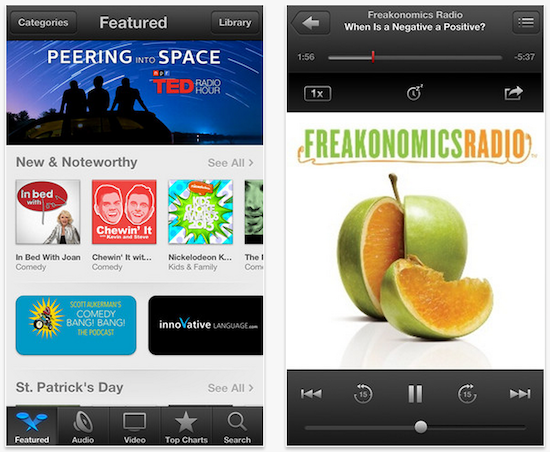Apple has updated its largely unpopular Podcasts app this afternoon, bringing it to version 1.2. The update is a fairly significant one, bringing about a number of improvements including iCloud syncing, custom stations and more.
Proponents of a less-skeuomorphic design will be happy to hear that Apple has also dialed down the styling in the app a bit. The new playback window, for example, now features flat icons instead of the bulky tape-like buttons…
Here’s the full Podcasts 1.2 change log:
-Create custom stations of your favorite podcasts that update automatically with new episodes
-Choose whether your stations begin playing with the newest or oldest unplayed episode
-Your stations are stored in iCloud and kept up-to-date on all of your devices
-Create an On-The-Go playlist with your own list of episodes
-Playlists synced from iTunes now appear in the Podcasts app
-The Now Playing view has been redesigned with easier to use playback controls
-Addressed an issue with resuming playback when returning to the app
-Additional performance and stability improvements
It’s good to see that Apple has finally added support for iCloud and iTunes playlist syncing—a long overdue feature. Now you can select your favorite podcasts on your desktop, and they’ll sync to your iOS device so you can listen on the go.
As far as the UI changes, I’ve never really hated Podcasts’ ‘skeuomorphic’ design. I didn’t like that it was missing features, or ran kind of clunky, but I never thought it looked that bad. This being said, I’m digging the simpler playback controls.
Do I think that today’s update is enough to make me stop using third party apps like Instacast or Downcast? No, it’s not quite there yet. But hey, it’s free and better than ever. So if you want to check it out, you can find it in the App Store.
Whatever app you use, remember to add iDB’s new podcast ‘Let’s Talk Jailbreak.’ Click here to subscribe in iTunes or here to download Episode 2 directly.