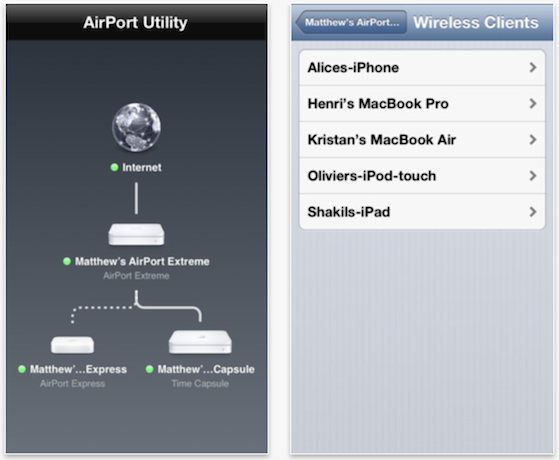Good news this afternoon for those of you who own AirPort base stations—that includes the AirPort Express, Extreme, and Time Capsule—Apple has released updates for both the Mac and iOS versions of its AirPort Utility.
The app allows you to set up and manage all of your AirPort devices, and today it gets some much needed improvements and a few new features including the ability to add WPS-capable Wi-Fi printers to your network…
For those unfamiliar with AirPort Utility for iOS, here’s a full list of its features:
- See a graphical overview of your Wi-Fi network
- Get information about your connected Wi-Fi devices
- View and change network and Wi-Fi settings
- Restart or restore a base station, or update the firmware on a base station when available
- View or update passwords for your network, base stations, or disks
- Easily access network information such as IP address, DNS servers, and router addresses
- Manage DHCP reservations and port mappings
- Configure base stations for IPv6
- View status or error messages
And here’s the change log for today’s update:
- The ability to extend the Guest Wi-Fi network on a network that is configured with multiple AirPort base stations
- The ability to add a WPS-capable Wi-Fi printer
- Improved international support
- Enhanced password management
Obviously, for those of you who don’t own an Apple AirPort product, this app is meaningless to you. But if you do have an AirPort Express or the like, and haven’t checked out this complimentary iOS app, I highly recommend it.
As always, you can find AirPort Utility in the App Store for free. And if you’re interested, you can also check out our video tutorial on how to use the app.