A review for an Android device is probably the last thing you’d expect to read on iDB. For those of you who are paying attention though, you probably noticed Jeff’s review of the device a couple weeks ago, and now that I’ve been using the Nexus 7 for a about two weeks myself, I’d like to share my thoughts with you.
Of course iDB is an Apple-focused blog. Of course we are biased towards the iPad and just about everything iOS, but when a device like the Nexus 7 comes out, we feel that we owe it to ourselves and to our readers to have a look at it. After all, it’s good to have a point of comparison, especially if we are going to look down on Android as we often do here.
Now that we have the housekeeping stuff out of the way, let’s dig into this brief and honest review of the Nexus 7. Does it live up to the hype? Is Android better than iOS? Can the Nexus 7 replace my iPad? A few questions and more that will be answered in the next paragraphs…
Admittedly, I had never used an Android device for more than a few minutes so I was very excited about finally getting my hands on one. I was also pretty excited to try something new because I’ve been using iOS devices for the last 5 years, and to be honest, it does feel boring at times because it’s always the same – iOS UI hasn’t changed one bit since it launched in 2007.
The Form Factor
Maybe even more importantly, I was excited at the prospect of finally getting rid of my new iPad. Don’t get me wrong. I love the iPad. It’s a great device and all, but for what I do, it is too much. In my review of the new iPad, I noted my main grip against Apple’s latest tablet: its size and weight. It’s 6.5% thicker and 8% heavier than the iPad 2, and to me, this is a huge deal. Kind of a deal breaker.
Now to be completely fair, I have to disclose what I do on my iPad. Emailing, light web browsing, tweeting, and news reading is basically all I do on my iPad. I sometimes edit pictures. I rarely, if ever, use it to create content, I don’t watch videos, and I don’t play games. If I need to get some work done, I either get at my desk or I use my MacBook Air. More often than not, my iPad is sitting on the coffee table, untouched for days while I’m using my iPhone to do everything I wish I could do on something bigger than an iPhone, yet smaller than an iPad. The Nexus 7 was what I had been waiting for for months now.
Just like I expected, the Nexus 7 feels great in my hand. It’s not too small, not too big. It’s actually the perfect size for what I do. You can hold it in one hand for a long period of time without feeling like you’re going to develop a bad case of carpal tunnel syndrome.
Sporting a back panel made of plastic, it just fits well in your hand, and is much less likely to slip out of your hand than the iPad. As noted by Jeff in his review, I also love the back made of plastic because it is much less prone to get scratched than the iPad.
To be clear and straight to the point here, this 7-inch device’s main strength is its size! If it wasn’t for it, I doubt I would have even bought it in the first place, but I really needed to find a replacement for my big fat iPad 3.
This being said, size matters, but only to a certain extent. As Steve Jobs put it, “if the hardware is the brain and the sinew of our products, the software is their soul”. I will spare you the technicalities of the specs of the device because I don’t care about that kind of information. With Apple products, I’m used to using devices that just work and I was expecting the same from the Nexus 7’s Android.
Android is Awesome!
My Nexus 7 is sporting Android 4.1, also known as Jelly Bean, which to my knowledge is the latest Android version currently available to the public. The initial setup was a breeze. All I had to do was basically enter my Google Account password and there I was on my way to use the tablet. I don’t think Google could have made this part more straightforward.
Pushing the right buttons
The first think I really noticed was that unlike the iPad/iPhone, you don’t only rely on one physical Home button for your navigation, but you actually have three capacitive buttons: Back, Home, and App Switcher. Tucked at the bottom of every screen where they can be needed, these capacitive buttons took me a minute to get used to, but after a while, I found them much more useful than Apple’s one and only Home button. Clicking, double clicking, clicking and holding the Home button can get a little confusing and sometimes lead to unwanted actions on iOS. There is none of that on Android. You know exactly what you’re going to get when tapping one of these non-physical buttons.
My favorite one is probably the App Switcher (or whatever this is called on Android). It provides you with a few thumbnails of recently used applications and to me, this is more helpful than Apple’s implementation of app switching (a row of four app icons). Not having to double click all the time to switch from one app to another definitely is a plus, at least in my own experience.
Keyboard and autocorrect
Something else I love about Android is the keyboard, and more specifically its autocorrect feature. As an iOS user yourself, I don’t have to explain to you how painful autocorrect can be on iOS. It just doesn’t work. Android handles autocorrect suggestions in a much better way by giving you three different options to choose from. More often than not I didn’t even have to touch anything because Android was that good at figuring out what I was trying to say. Coming from the terrible iOS autocorrect, this felt like night and day. Definitely a good point for Android.
Widgets
Speaking of good points for Android, let’s talk about Widgets. I know there is a lot of hatred towards widgets on iOS. Everyone but a few jailbreak users seem to think that widgets would be overkill on the beautiful and sleek iOS UI. Yes, widgets definitely feel “Windowsy” but they’re pretty darn helpful. I love having a widget for email on the Home screen of my Nexus 7. Launching the app is no more needed every time a new email comes in. I can just have a quick look at it and see what it’s about, then I can choose take action on it or not. You can use widgets for most applications. Twitter addicts will definitely like that!
So far, everything looks good for Jelly Bean, but you may have noticed that my Android likes are more about the small things than the bigger picture. Because when you start digging in and using Android for a longer period of time, it seems that the bads slowly overtake the goods…
Android Sucks!
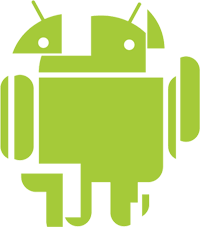 I switched to Mac computers about two years ago. Before then, I was a Windows user and I loved it. That was until I got my first iMac. I never looked back, and today, you’d have to pay me big bucks to have me use a Windows PC.
I switched to Mac computers about two years ago. Before then, I was a Windows user and I loved it. That was until I got my first iMac. I never looked back, and today, you’d have to pay me big bucks to have me use a Windows PC.
Back to my Windows days
When I turned the Nexus 7 on for the first time, it reminded me of Windows. The little animations, the terrible sounds, the Home screen were all reminiscent of my old Microsoft days, and it all felt like nails on a chalkboard. This is obviously a personal preference. Some people will love it, some people won’t care, and some people, like me, will dislike it.
Besides that, the first few days of daily usage were great, but when the novelty effect wore off, I came to realize that I really don’t like Android. The way Android works or looks doesn’t appeal to me. Again, this is all based on my personal preferences.
Inconsistencies
There are many inconsistencies in the software. Some things work well for a minute, and then magically stop working. Some things simply don’t make much sense to me. For example, I was trying to disable the keyboard clicks sounds. Logically, the first place I looked at was the “Sounds” settings. Nope, nowhere to be found in this section. Instead, click sounds settings are buried deep inside the Keyboard settings. It could sorta make sense, but to me, it makes more sense to put every sound settings under Sounds. No? Details like that were driving me insane.
I guess using an Android device would be great for someone who has never experienced iOS. Assuming you have an iPhone or iPad, you know how smooth everything is. A good smoothness test I like to perform is by scrolling up and down on a web page. iOS is great at this. Android is just very inconsistent. It scrolls funny. The same gesture sometimes gives you different scrolling speeds. Again, some obvious inconsistencies that make it look like a half baked product.
The Play Store
A new tablet is great, but if you don’t have apps to use on this tablet, it’s useless. Upon launching the Play Store, I was pleasantly surprised by its layout. It’s pretty and well designed. But again, when you start using it, you realize it’s not very friendly. For example, I couldn’t figure out how to sort app search results. Not a big deal, I thought, as I started looking for a few apps to perform my basic tasks (RSS reader, Twitter).
Because the search feature sucks so bad in the Play Store, I started googling “best rss reader/twitter apps for Android,” which returned several good results. So I downloaded a bunch of apps and started comparing. Oh boy was it bad.
Android apps
I’m not sure what it is with Android apps but I couldn’t find one single app that I would have deemed satisfying, both on a practical and esthetic level. From the 20 or so Android apps I downloaded and tried, none of them seemed to work well. And for those that actually kinda worked, they were too freaking ugly for me to even dare using them. The RSS reader app I downloaded and resigned myself to use for example (can’t even remember its name), was looking alright, but it would take over a minute to sync my stuff from Google Reader. I sometimes grabbed my iPhone and used Reeder instead because I just didn’t want to wait here for my news to arrive.
Try looking for a decent Twitter app for Android that works… Good luck with that. I used TweetDeck for a minute until I realized you couldn’t even delete an account from the app once you had set it up. I mean, is this acceptable? Not in my world. After bitching about it on Twitter, a few people recommended I use specific Twitter/RSS apps, but all of those were not compatible with my device, which, let me remind you, is Android’s flagship device when it comes to tablets.
Why couldn’t I find a good app? My guess is that developers don’t care at all about Android, and I can completely relate to that. If I’m a developer, I’ll probably want to focus my efforts on a platform that works well, and maybe more importantly, a platform for which I can do one or two versions of my app and have it run on all devices supported by this platform. There are so many different Android devices with various forms and shapes, that it’s nearly impossible for developers to make sure their apps work as good on every single device.
The Final Twist
Interestingly enough, as I am typing this review, my Nexus 7 screen started acting up. All of the sudden, without warning, the screen turned almost all white. I could hardly see anything on the screen, which also started flickering. And to be clear, I’m not talking about some light leakage here, I’m talking about a major problem with the screen which made it almost impossible and very uncomfortable to look at anything on the screen. A reboot and a restore didn’t do anything so I decided to return it.
Google has a fairly simple process to return a product. I submitted a return application online and a few hours later I received detailed instructions on how to proceed. At the time you are reading this, my Nexus 7 is probably in a UPS truck between San Diego and Dallas.
Conclusion
I could have exchanged my faulty unit for a new one, but why bother? Even though using the Nexus 7 felt very refreshing the first couple of days, it quickly turned into a drag. I could have dealt with the inconsistency and the irregularities of Android, but the crappy apps were the last nail in the coffin.
Shouldn’t have I had problems with the Nexus 7 screen, I probably would have kept it and kept using it, against my will. But this screen issue was exactly the excuse I needed to get rid of it while waiting for Apple to release a 7-inch iPad, likely for the Holidays season (I doubt the iPad mini will be released next month).
After thinking about it, I came to realize that what I loved about the Nexus 7 was just the form factor. To me, a 7-inch screen is the perfect size for casual usage. Bigger than an iPhone, yet smaller and more portable than an iPad. I realized that I had fallen in love with the size of the device and not with the device itself. What I unconsciously wanted was a 7-inch iPad, something that just works, and it was clear that the Nexus 7 and Android couldn’t fulfill that part of the job.



