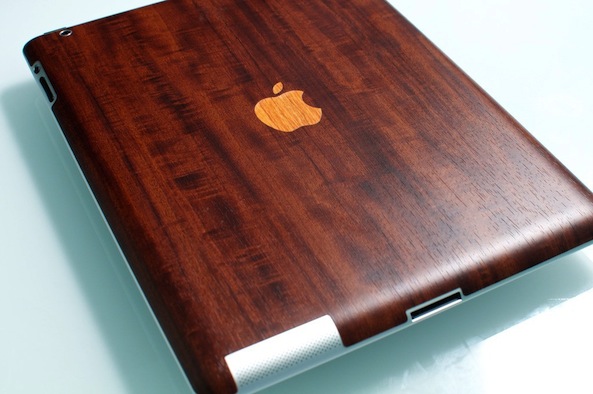
I rarely get excited about accessories because I like to keep my devices simple. I’ve always thought that Apple has done a great job at designing beautiful products, so why would I want to stick my iPhone in a case or apply a skin to it, right?
There is a company out there that has slowly been changing what I think of skins though: iCarbons. I had never heard of them, but because they are also JailbreakCon sponsors, we started talking, and they offered to send me a few of their skins to check out. I’ve been in love ever since…
This is what I received from iCarbons:
- the WWJC special edition skin
- the dark wood cover for the new iPad
- the white carbon skin for the iPad 2
- the black carbon skin for MacBook Air
First thing I did was setting up the WWJC skin on my iPhone. I wasn’t sure about it because I already had this amazing laser engraved wooden backing, which I really loved, but I also really wanted to get the JailbreakCon skin. So I removed the wooden back cover and threw it out since it is not reusable.
After following iCarbons easy instructions, I had my JailbreakCon skin on the back of my iPhone in about 5 minutes. It looked great but I had messed up the installation and it didn’t look perfect to me. I used it for a few days but the fact that it wasn’t perfect drove me insane. On top of that, the folks at Carved told me they had made another laser engraved backing for my iPhone, so without thinking twice, I removed the WWJC skin and put my custom made wooden backing on.

In the meanwhile, I had installed all other skins on my iPads and MacBook Air.
Again, following their very clear instructions, I set up the wooden dark skin on my new iPad in a matter of minutes. Unlike certain brands, iCarbons doesn’t require you to soak your device with a watery solution. You just apply the sticky part of the skin to your device, and if it doesn’t fit right, you can always remove the skin and reapply.
I’ll be the first to admit that I’m not particularly gifted when it comes to installing skins, but because I was able to easily remove and reapply the skins when it didn’t look right, I’m happy to report that the skins on both my iPads fit perfectly. Again, I’m kinda of OCD when it comes to little details like a misaligned skin, so it was very important for me to have them set up to a T.
The installation of the black carbon skin on my MackBook Air was a little more tricky because there is more surface to apply. Once again though, the instructions were very clear and simple, and I was done in about 10 minutes.

To me, there are two main benefits to using such a skin. First, it looks beautiful. As a matter of fact, it looks so good that when I first got my dark wood skin, I purposely placed my iPad face down on the coffee table so our visiting friends could see it and compliment me on it. I know, it’s ridiculous, but that is the sad truth. Every one that has seen my iPad or MBA skin absolutely loved it. As you can see on the picture above, you can even see the grain of the wood. It’s made of vinyl but it sure looks like real wood.
Second, and maybe more importantly, using a skin protects your device from scratches and every day wear and tear, although it obviously won’t be of much help if you drop it. In my opinion, cases are too bulky and add too much weight to a device. A skin is the perfect compromise between safety, and ergonomic. Again, this only applies if like me, you are careful about never dropping your iPad on the floor for example.
Those iCarbons skins aren’t expensive either, they start at $12.95 for the iPhone, and $19.95 for the iPad.
So what’s the verdict? As you may have understood by now, I’m completely biased towards iCarbons skins. I’m not biased because they’ve been offering me a few skins for free. I’m biased because they sell high quality, affordable skins that I absolutely love. They’re inexpensive, easy to install, and they look great. If I had only one complaint against iCarbons, it would be that their selection of styles is not very wide. They have only a few options you can choose from.
iCarbons doesn’t only provide skins for iDevices. They cover an array of devices, going from the PS3 to the Kindle Fire. Heck, they even have skins for the Mophie Juice Pack.
Why are you still reading this? Go check out iCarbons.com now! You’ll thank me later.