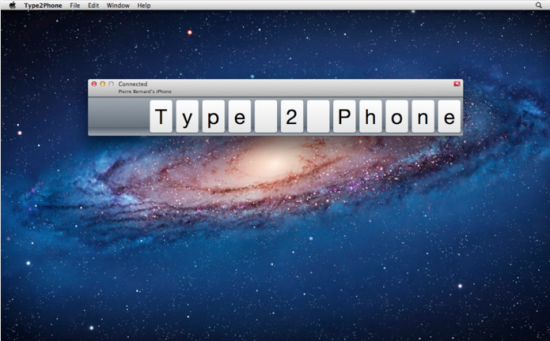Have you ever been using your Mac, received a text message on your iPhone, and thought, “I wish I could just use my Mac’s keyboard to respond to the text?” What about emails or iMessages? Now you can, thanks to the new Type2Phone app.
The software, released earlier this month, allows Mac users to connect to their iPhone or iPad via Bluetooth. The Mac can then be used to type text on the iOS device. Users can even use the app to paste text from their Mac’s clipboard to a text field in iOS…
“Type2Phone turns your Mac into a Bluetooth keyboard for your iPhone, iPod touch or iPad. Every character you type into Type2Phone will appear on the mobile device it is paired with. Of course, you may also paste text from your Mac to the device. Use your Mac as a keyboard to quickly type SMS text messages or notes.”
Pairing the software with your iDevice is as easy as pairing a Bluetooth headset, and there’s no additional app or client that needs to be installed on your handset.
Type2Phone can be downloaded from the Mac App Store, and only works with iPhone 3GS or later (or iDevices on iOS 3.2+). It’s priced kind of high at $4.99, but if you find yourself typing long text messages or notes on your iPhone it might be worth it.
Have you tried Type2Phone or similar software? Thoughts?