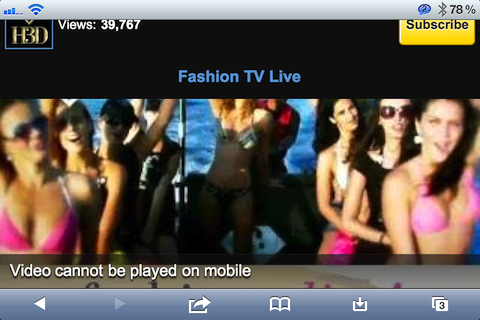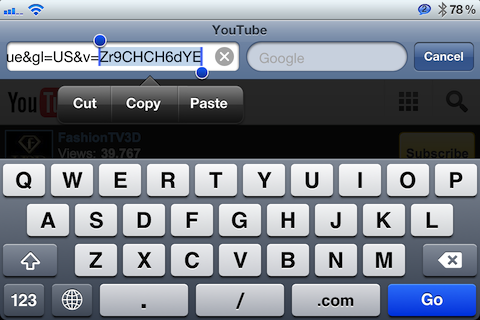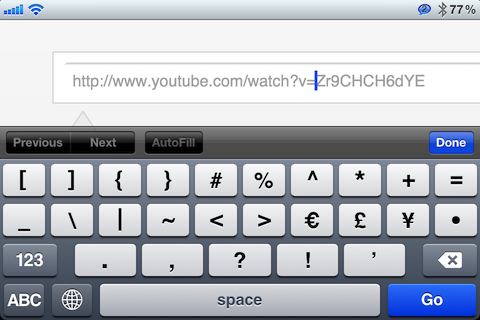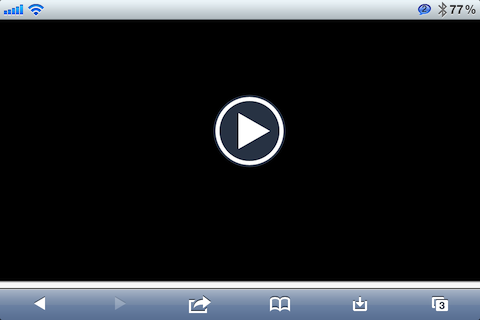Recently YouTube announced their plans to start broadcasting live content on a regular basis.
If you head over to youtube.com/live, you’ll find a few live broadcasts, although the pickings are quite slim at the moment.
Still, there might be some of you who enjoy watching random fashion shows, and things of the nature.
Oddly enough, if you try to watch one of the live broadcasts from an iPhone, you’ll be presented with a friendly note informing you that streaming is not available on mobile devices. What to do then?
YTLive.co is the answer for iPhone owners who are dying to watch YouTube’s meager offerings. YTLive.co has no affiliation with YouTube, and it shows by its clunky interface, though it does work with a bit or coercing.
Here are the steps that you need to take in order to get YouTube Live working on your iPhone.
Step 1: Go to YouTube.com/live, find the video that you want to watch, and copy its ID to your pasteboard.
Step 2: Head over to YTLive.co and locate the address box. You might have to put your phone into landscape and then portrait mode to get it to load; the page is a bit wonky; it doesn’t let you pinch to zoom for instance.
Another thing you may have to do is to type the prefix of your YouTube link, because I couldn’t find a decent way to copy and paste the whole “watch” URL. Tap the “Watch” button to the right of the address field.
Step 3: Your video may take a few seconds to queue up, once it does you should see a media window with the familiar ‘play’ button. Tap the button, and the media player should load with your live stream.
Step 4: Exhale, and enjoy your live models walking on the runway making ridiculous poses and hilarious faces. Yeah, that’s why I said it “sort of makes up for YouTube’s lack of live streaming to iOS devices.” It’s really clunky, but it works in a bind.
Have you tried YouTube Live on your iOS device? Have you tried YouTube Live on any device? What do you think about it?