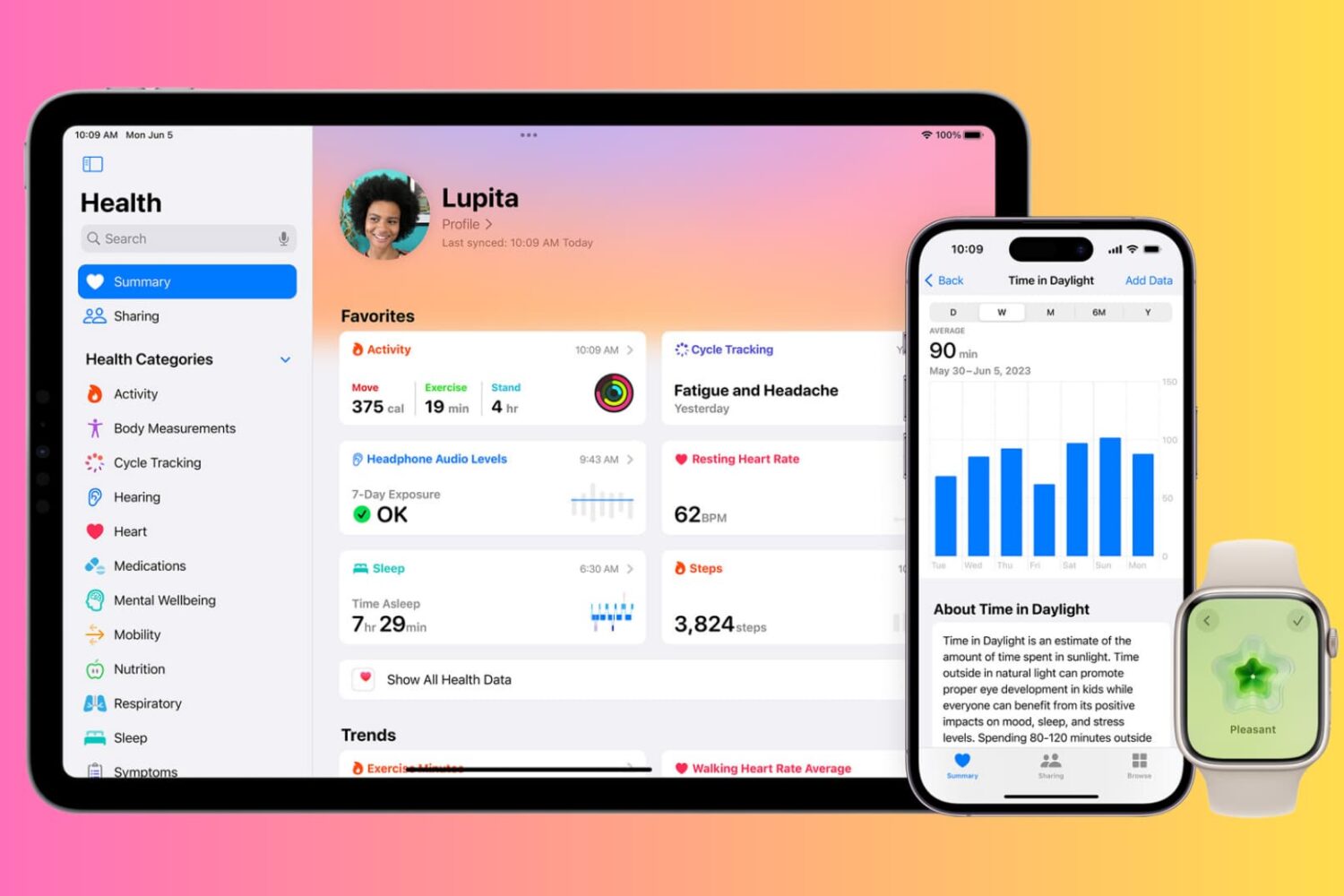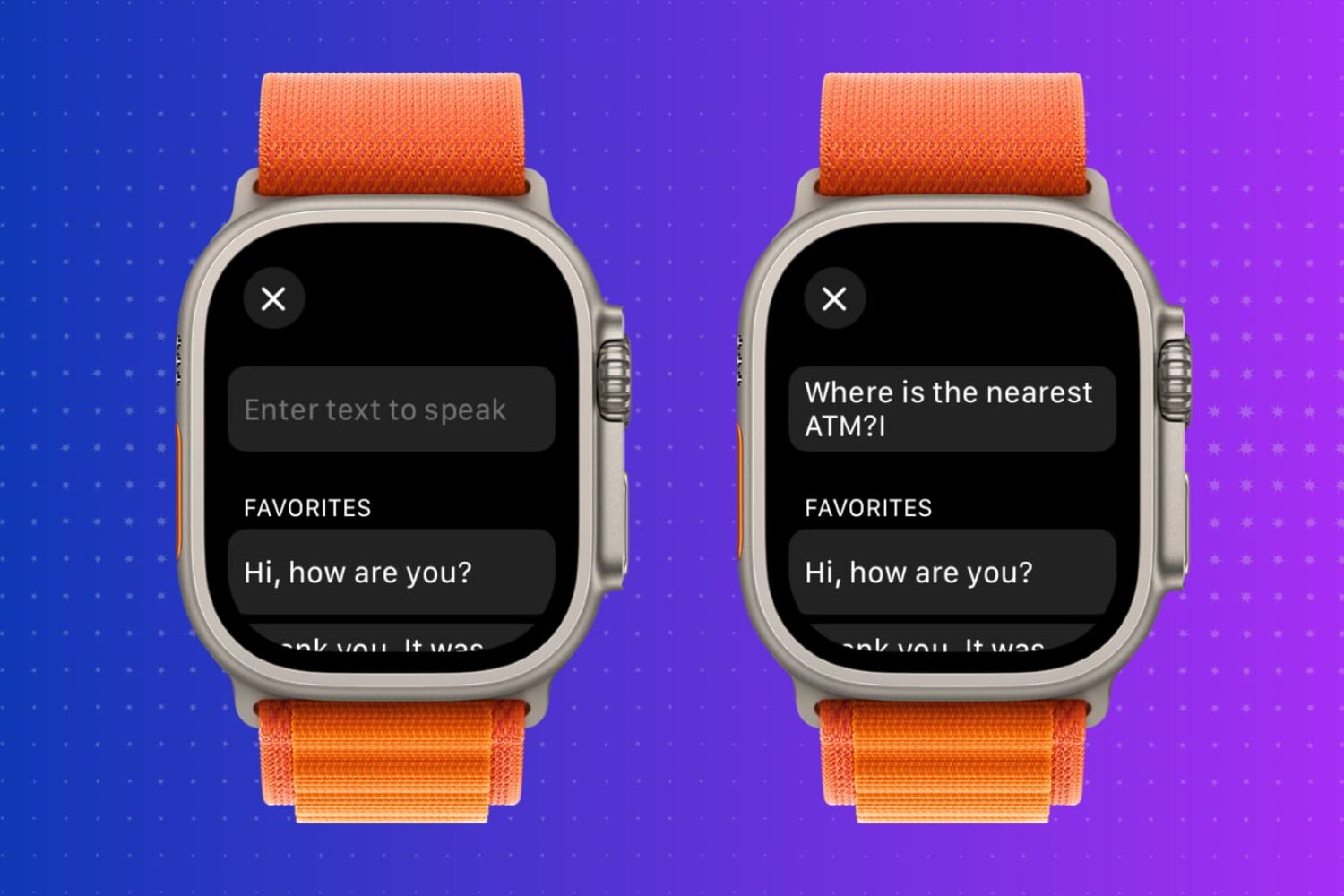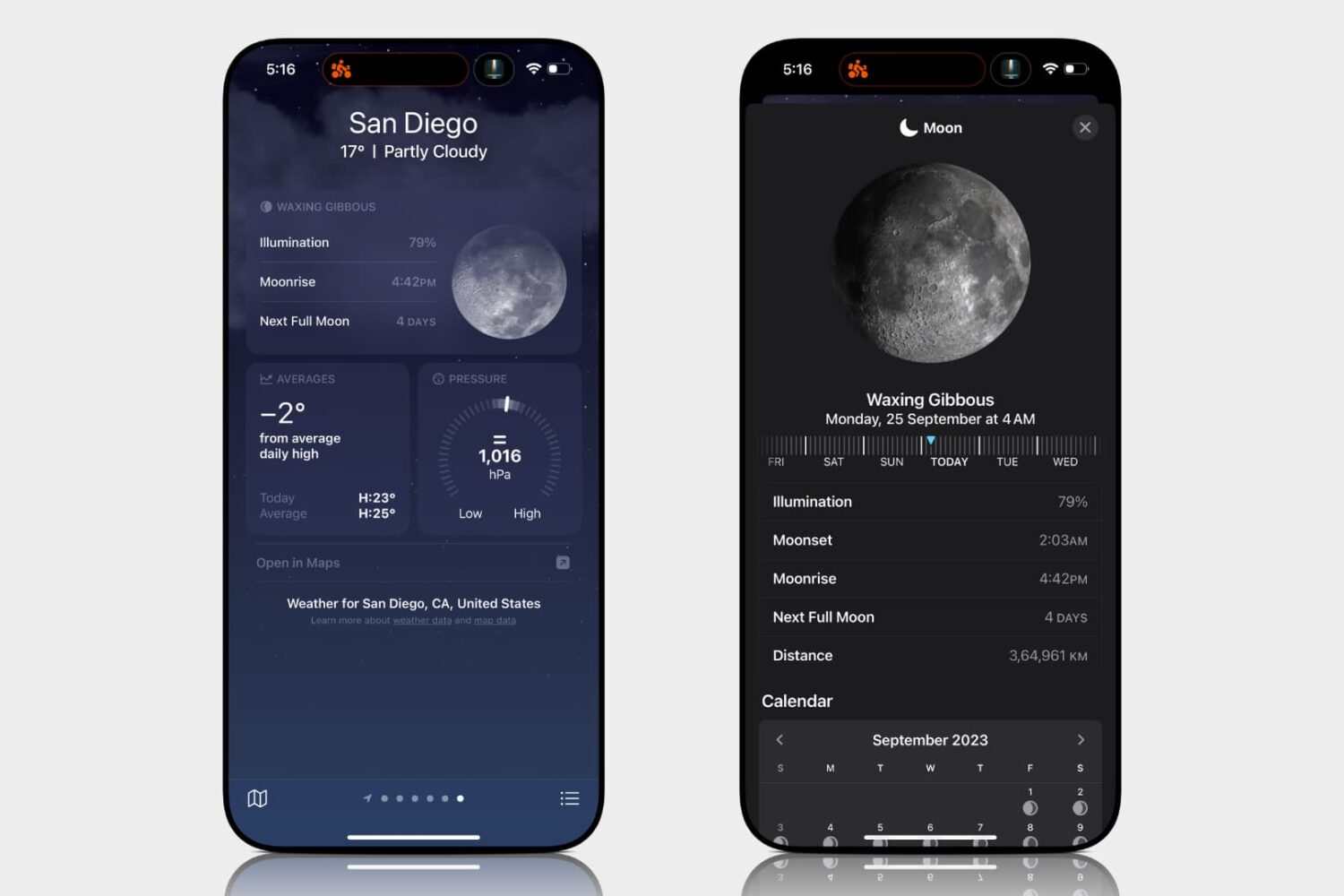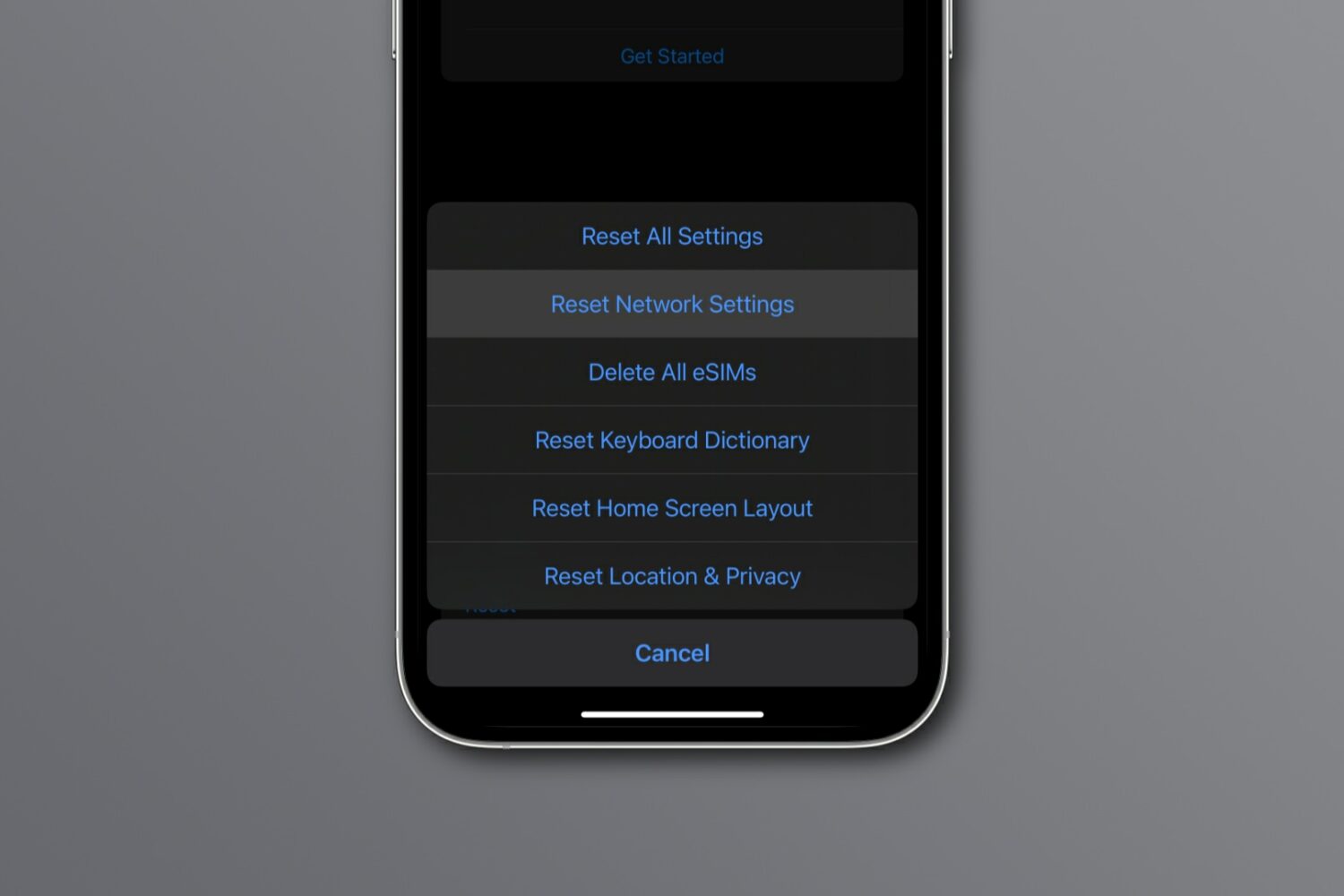Discover over a dozen thoughtful built-in features on your iPhone, iPad, and Apple Watch that are designed to help you take care of your health and stay fit and active.
15 built-in wellness features to keep track of your health on iPhone, iPad, and Apple Watch