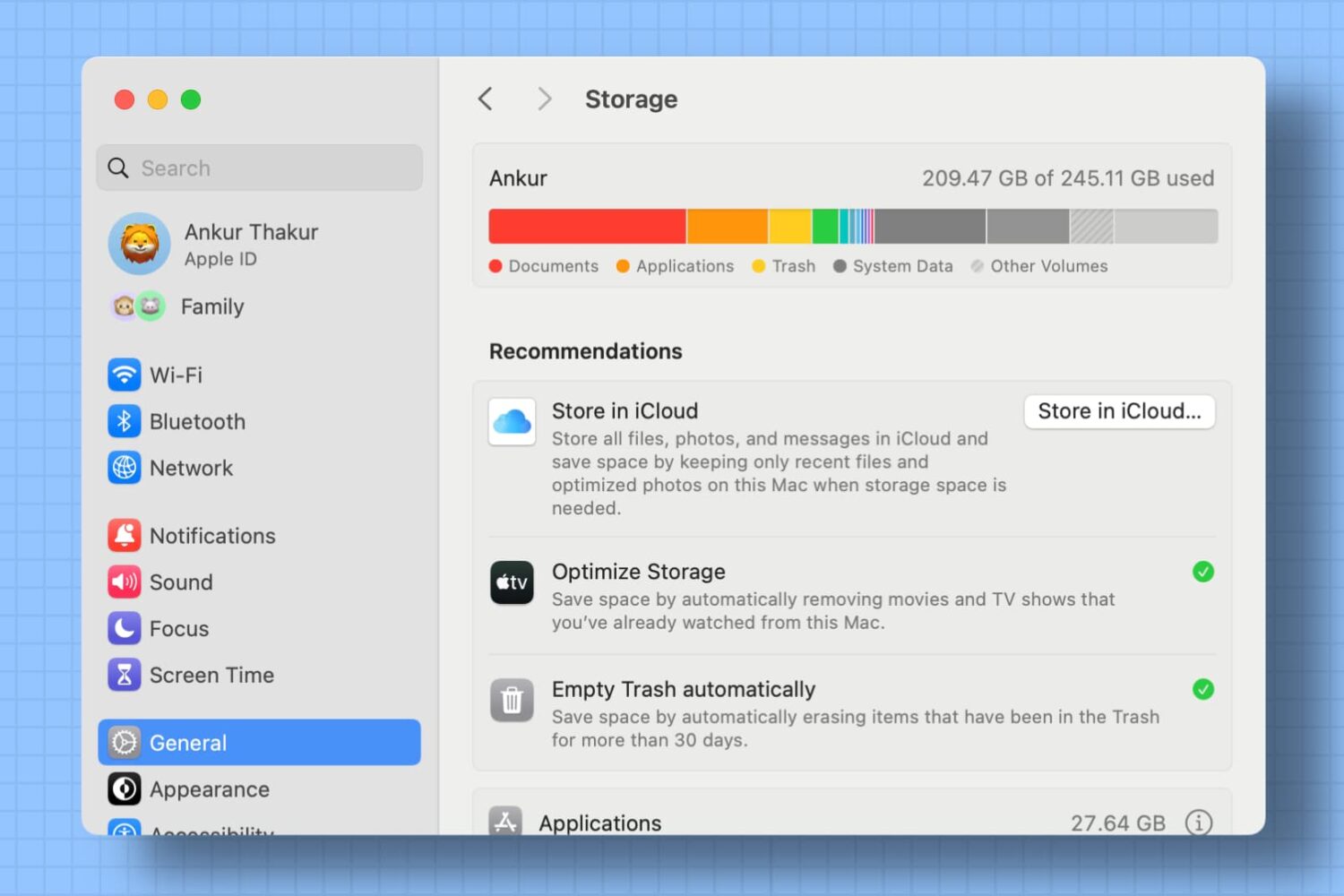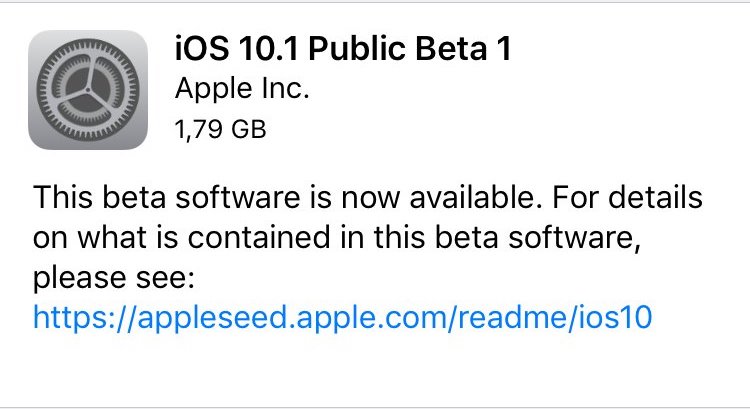Apple on Monday told The Loop's Jim Dalrymple that the free macOS Sierra software update will be available as an automatic download later today. This means that the software update will download in the background for Mac owners who have auto update downloads enabled in System Preferences.
Apple is being smart about the move and won't download any files to your computer if it's low on storage or does not meet the system requirements for macOS Sierra.