In this guide, we will explain why your Apple Watch can randomly vibrate and what steps you can take to prevent it from happening.
Does your Apple Watch vibrate randomly? Here’s how to stop it

Stay up-to-date on the latest Apple Watch news, and learn how to get the most out of your device with our comprehensive tutorials. From updates to features to troubleshooting tips, we’ve got you covered.

In this guide, we will explain why your Apple Watch can randomly vibrate and what steps you can take to prevent it from happening.
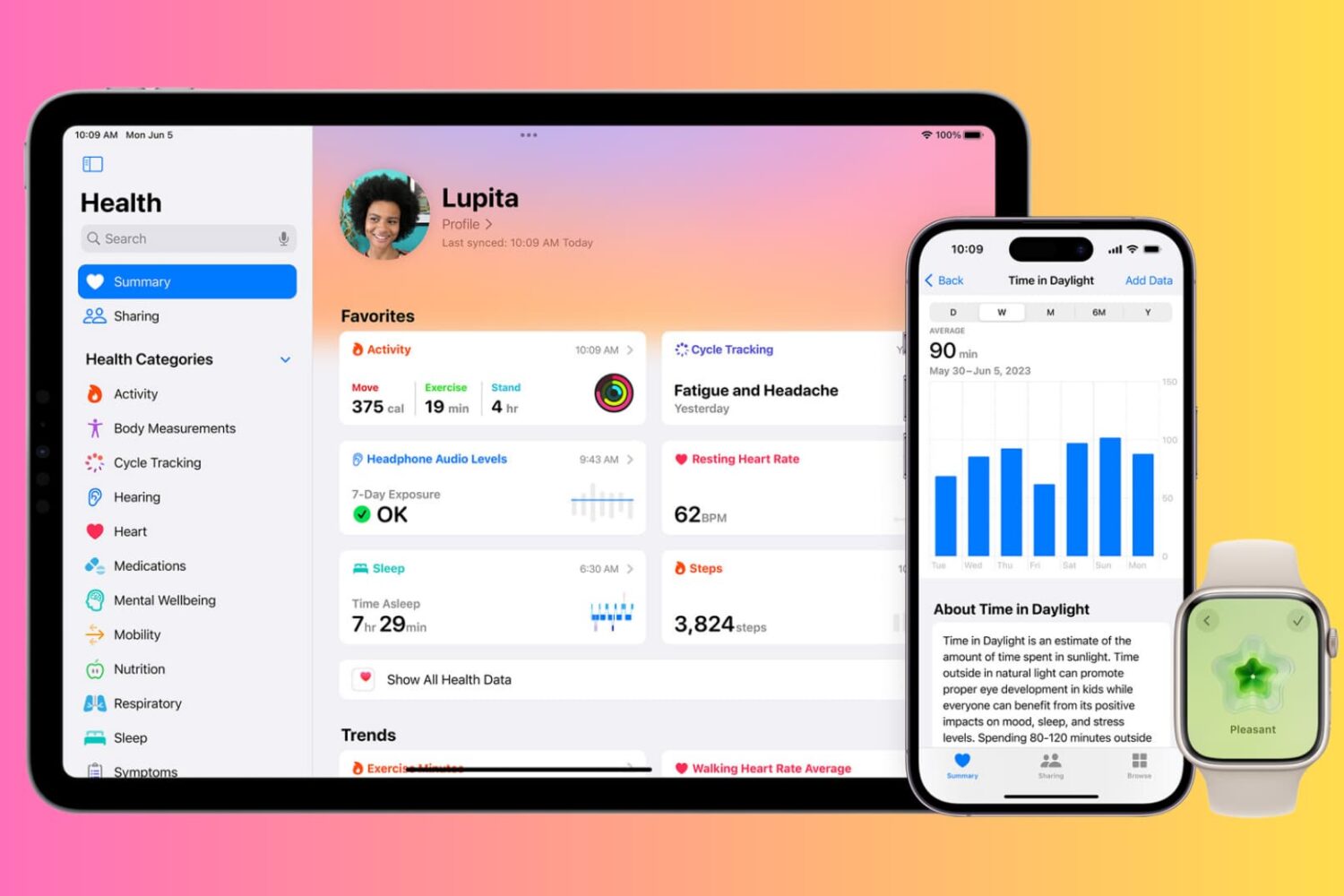
Discover over a dozen thoughtful built-in features on your iPhone, iPad, and Apple Watch that are designed to help you take care of your health and stay fit and active.

In this tutorial, we will share how to see where your Apple Watch backups are stored and how to delete them if you no longer want them on your iPhone.

Discover all the different ways to identify which song is playing around you or in a YouTube clip, Instagram Reel, TikTok video, or elsewhere using Shazam on your iPhone, iPad, Android phone, Apple Watch, HomePod, Mac, Windows PC, and even the web!

Are you planning to sell your Apple Watch, pass it down to someone else, or send it for trade-in? Here are all the important things you must do to ensure the private information stored on your Apple Watch is not accidentally disclosed to others, and the next user can easily pair the wearable with their iPhone.

Learn how to use Mastodon on your Apple Watch for free and stay connected on the go with this simple guide.

In this guide, we'll walk you through the process of recording your current emotions and daily moods using your iPhone and Apple Watch. This enables you to monitor your mental well-being and even complete mental health assessments to gauge your susceptibility to depression or anxiety.
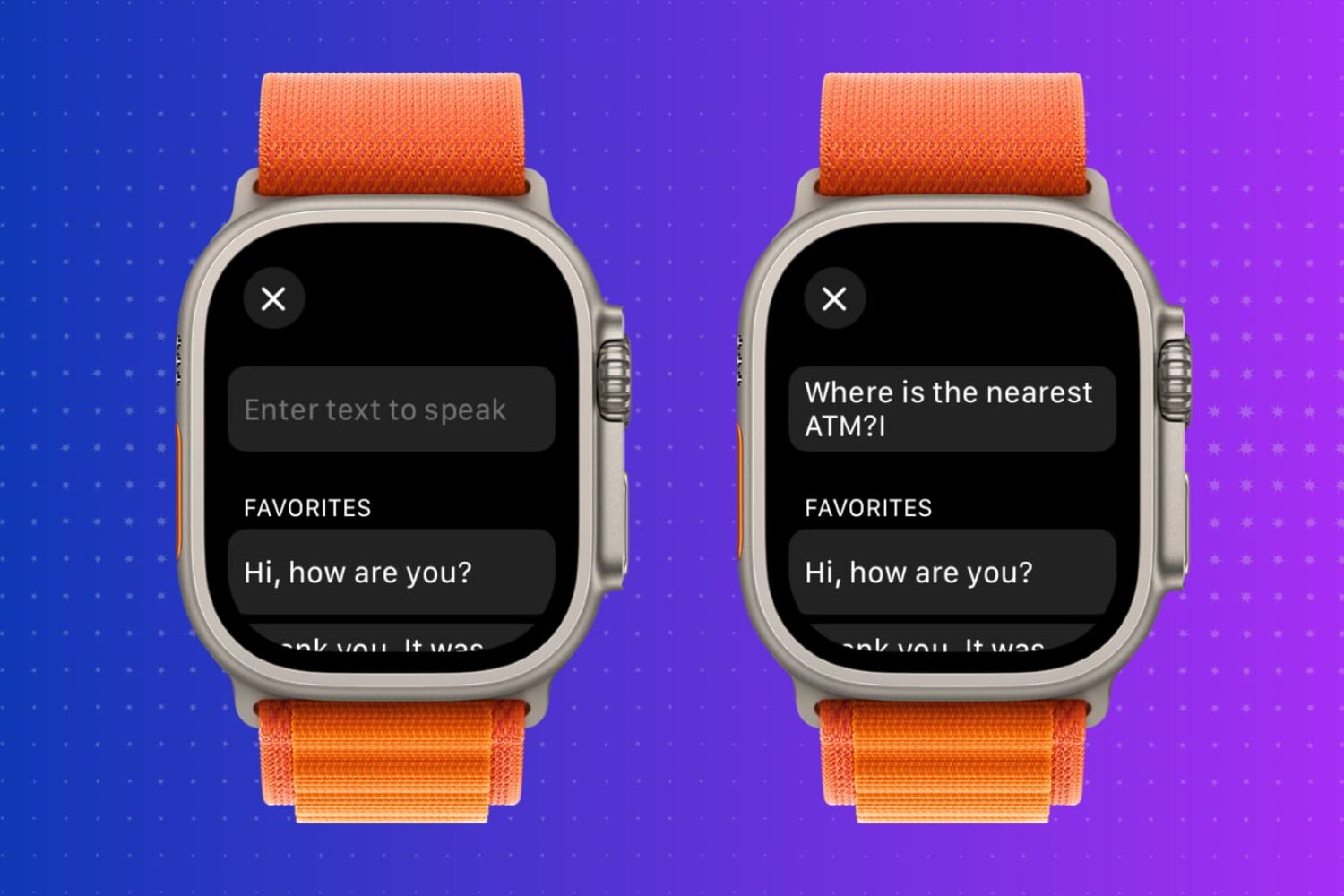
Learn how you can enter text on your Apple Watch using its on-screen keyboard and have it speak those words and sentences so that the person around you can hear what you typed. It also works when you’re on a phone or FaceTime audio call on your watch.

In this tutorial, we will tell you everything you need to know about using NameDrop to send and receive phone numbers, email addresses, and Contact Posters between two iPhone users.

watchOS 10 has introduced a bug preventing weather data from showing on an Apple Watch complication. In this troubleshooting guide, we've listed all the solutions to fix this issue on Apple Watch running watchOS 10
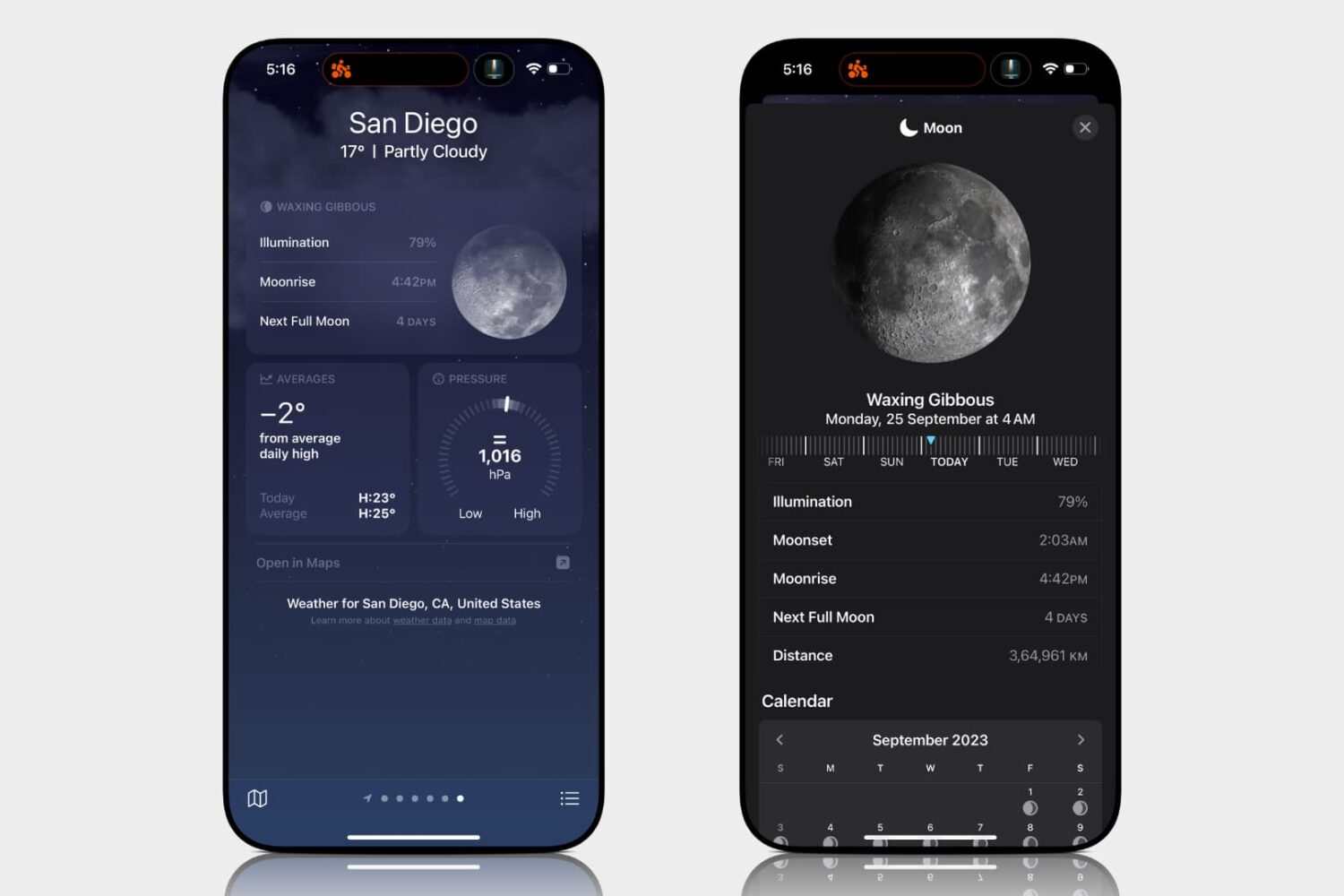
In this tutorial, we will show you how to access the moon module in the stock Apple Weather app on your iPhone, iPad, and Mac to see the lunar phase calendar, next new moon & full moon day, moonset & moonrise time, moon illumination, and much more.

The Apple Watch Series 9 and Apple Watch Ultra 2 bring the double-tap hand gesture to the forefront. Here's how to set up and use this feature on older watches.