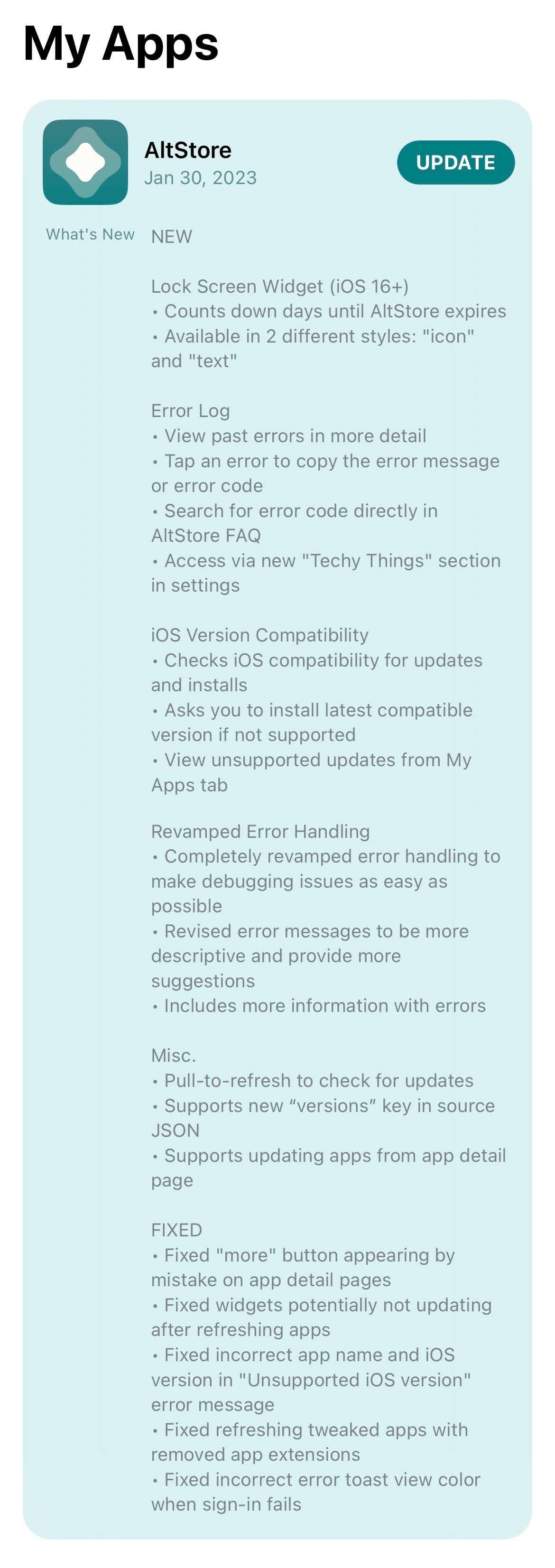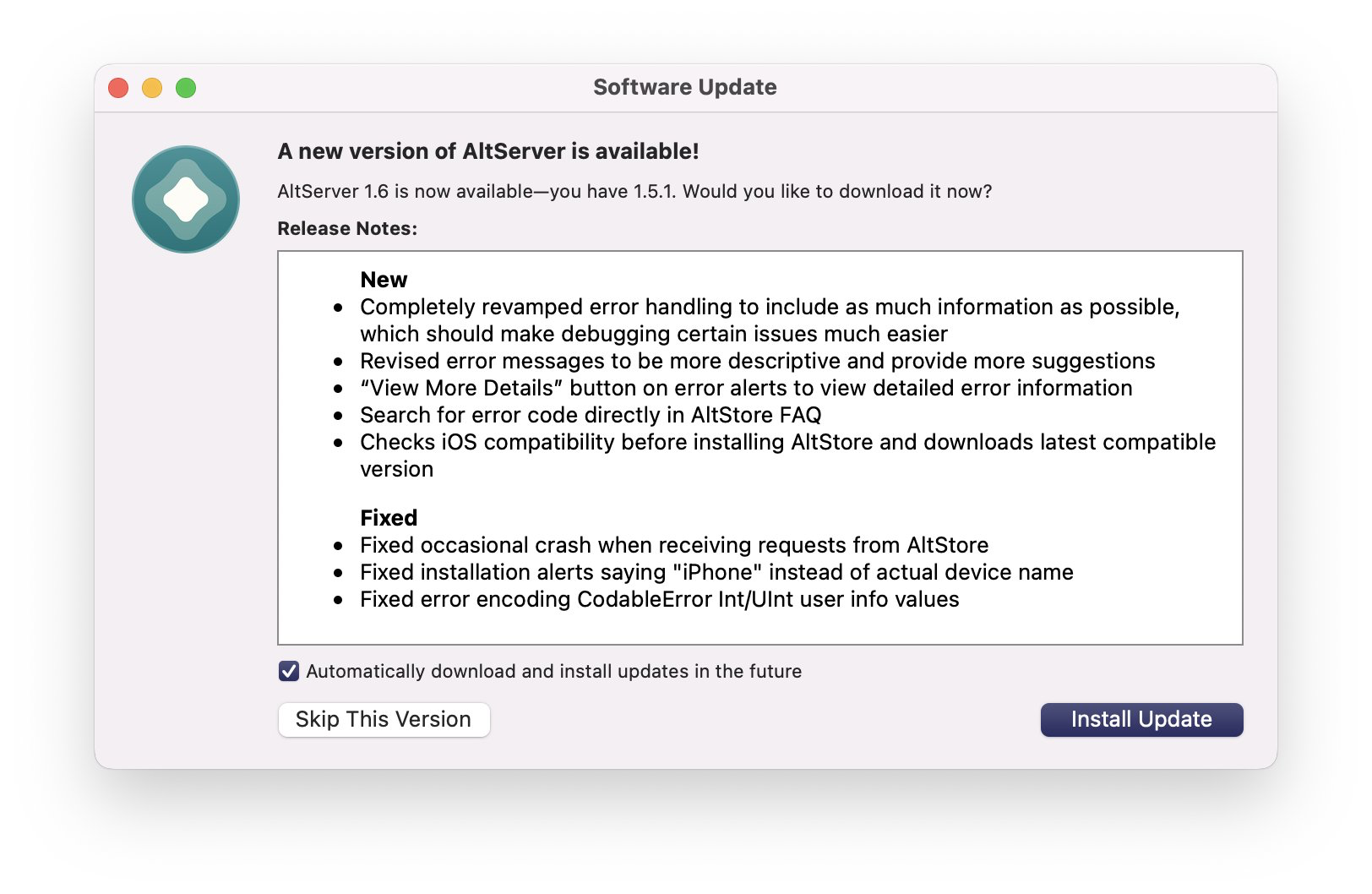If you’re one to regularly sideload apps on your iPhone or iPad, and you use AltStore to do it, then you might take interest in the latest updates for AltServer and AltStore, which were both updated to version 1.6 on Monday.
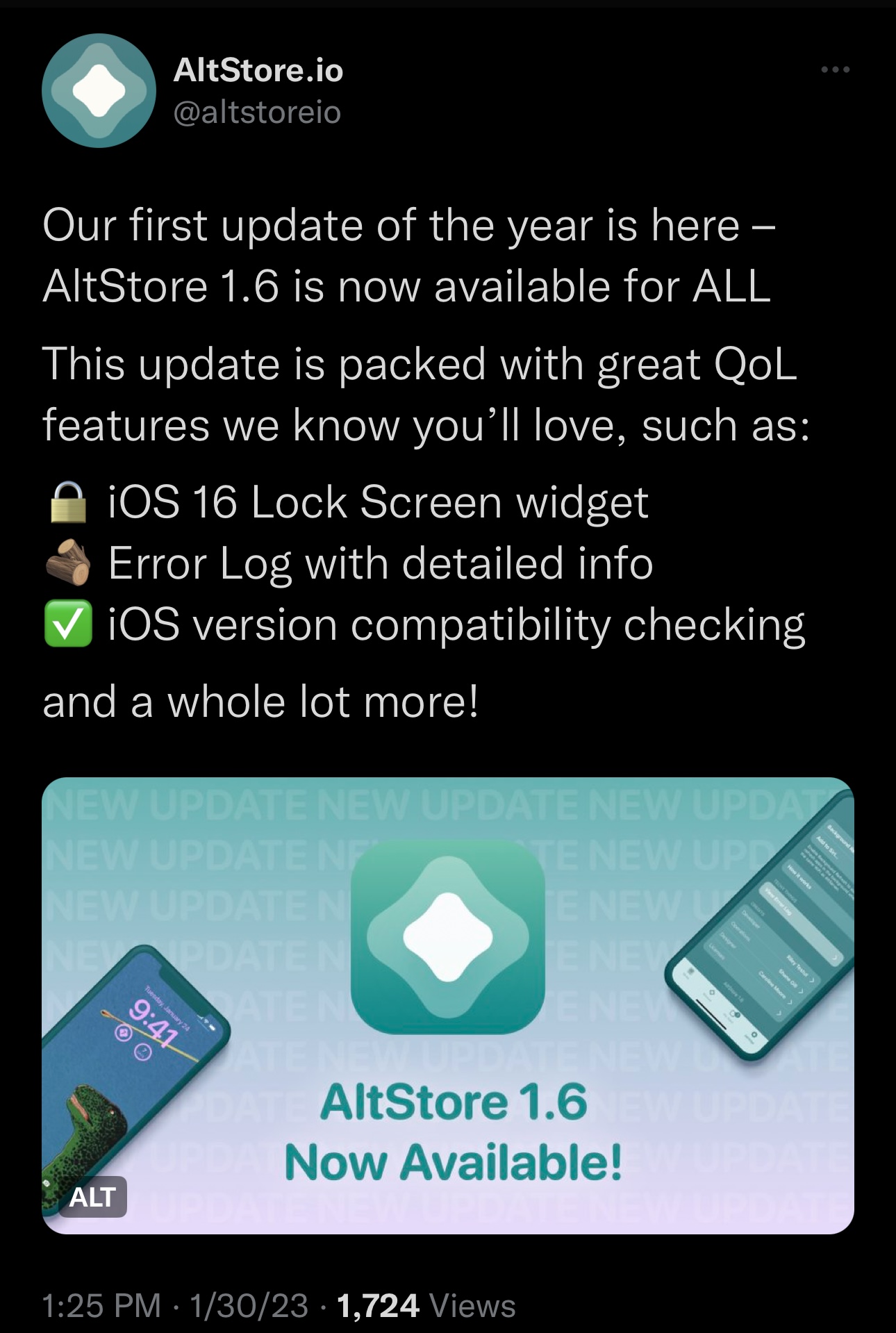
Announced via Twitter Monday afternoon, AltServer and AltStore versions 1.6 add important new features that allow the software to take advantage of Apple’s latest iPhone, iPad, and macOS updates. But more than that, they make the software more fun to use.
Starting with AltStore, the iPhone and iPad app we use for sideloading, version 1.6 brings the following changes:
- A new Lock Screen widget for iOS 16 that counts down until AltStore expires and is available in two different styles
- A new error log that shows past errors in more detail, allows users to tap on an error code to see more information about it, search for an error code directly in the AltStore F.A.Q., and access a new Techy Things option in Settings
- Improvements to iOS version compatibility to check for iOS compatibility between app updates and installs, confirm if you want to update or install an app if it isn’t officially supported on your version, view unsupported updates from the My Apps tab
- A completely revamped error handling that makes debugging issues easier, revised error messages to be more helpful to end users by including more information
- Miscellaneous updates such as: pull to refresh for update checks, support new “versions” key in source JSON, and support updating apps from the app detail page
- Fix the “more” button appearing by mistake on app detail pages
- Fix widgets potentially not updating and refreshing apps
- Fix incorrect app name and iOS version in “unsupported iOS version” error message
- Fix incorrect error toast view color when sign in fails
Likewise, AltServer, the macOS and Windows program used for sideloading apps to iPhones and iPads, was updated to version 1.6 with the following changes:
- Completely revamped error handing to include as much information as possible, which should make debugging certain issues easier
- Revised error messages to be more descriptive and provide useful suggestions
- “View more details” button on error alerts to view more information about a specific error
- Search for an error code directly on the AltStore F.A.Q.
- Checks iOS or iPadOS compatibility before installing AltStore and downloading latest version
- Fix occasional crash when receiving requests from AltStore
- Fix installation alerts that say “iPhone” instead of the actual device name
- Fix error encoding CodableError Int/Uint user info values
Both of these updates are readily available for users. To update AltStore, simply open the app on your iPhone or iPad and you should see an option to update. If you’re updating AltServer, then you can use the Check for Updates… Option in the Menu Bar on macOS or Task Bar tray on Windows.
Have you updated to the latest versions of AltStore and AltServer yet? Let us know in the comments section down below.