The App Switcher is, at least in my opinion, one of the most underwhelming interfaces on the iPhone. The full-screen card switcher interface makes such poor use of the expansive screen real estate that it’s no surprise we see so many jailbreak tweaks attempting to fix this.
The latest of such tweaks is one called Vaon by iOS developer atar13, which not only converts the App Switcher from a card-based interface to a grid-based one, but also adds an iOS 14-style battery widget to the bottom.
With Vaon, you can view the battery percentages of your iPhone and any of its connected devices at a glance every time you use the App Switcher:
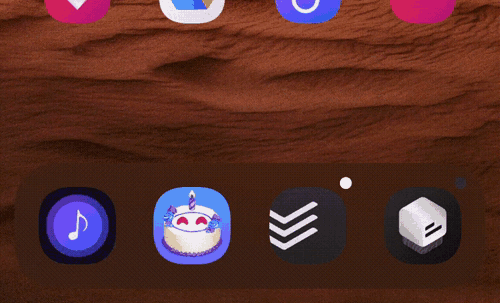
Just like the native iOS 14 Home Screen widget, this one shows the battery percentages of your iPhone, Apple Watch, and AirPods, along with other pertaining accessories such as the AirPods charging case.
Even though the App Switcher takes on more of a grid-based aesthetic with Vaon, the mechanic of swiping up on app previews remains.
Once installed, Vaon adds a dedicated preference pane to the Settings app where users can configure the tweak to their liking:
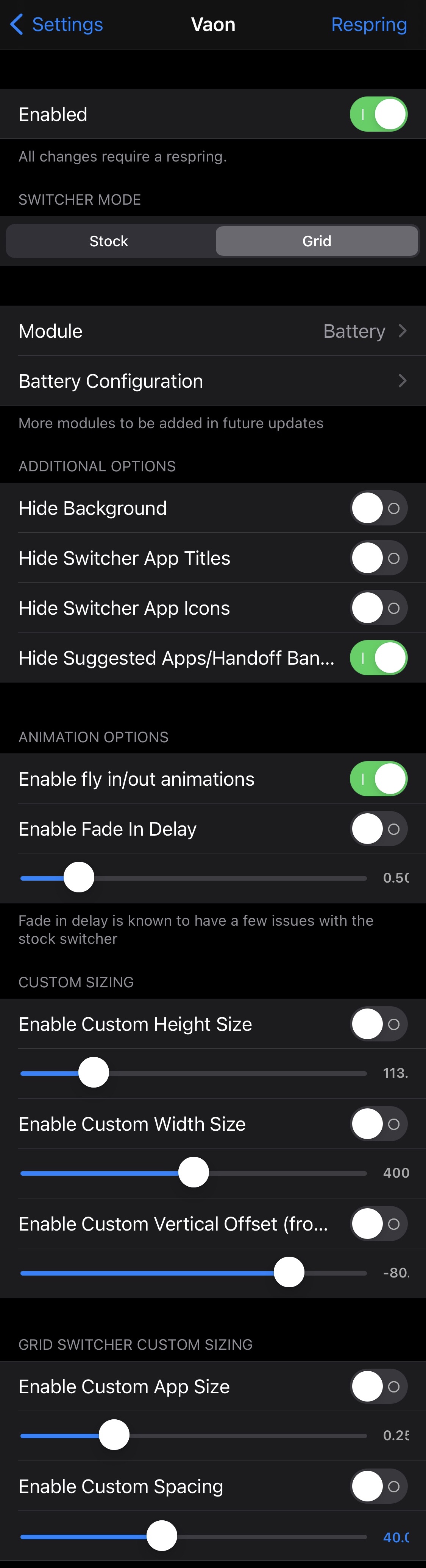
Options provided here include:
- Toggling Vaon on or off on demand
- Choosing between a Stock or Grid-based App Switcher
- Enabling or disabling the battery module
- Configuring the battery module
- Hiding the background
- Hiding the App Switcher titles
- Hiding the App Switcher icons
- Hiding the suggested apps and handoff banner
- Enabling or disabling fly in/out animations
- Enabling or disabling the fade-in delay
- Adjusting the fade-in delay via a slider
- Enabling and adjusting custom height sizing via a slider
- Enabling and adjusting custom width sizing via a slider
- Enabling and adjusting custom vertical offset via a slider
- Enabling and adjusting custom app sizes via a slider
- Enabling and adjusting custom app spacing via a slider
- Respringing your device to save any changes you’ve made
Digging deeper into the battery module configuration preference pane, it would seem that the following options are available to end users:
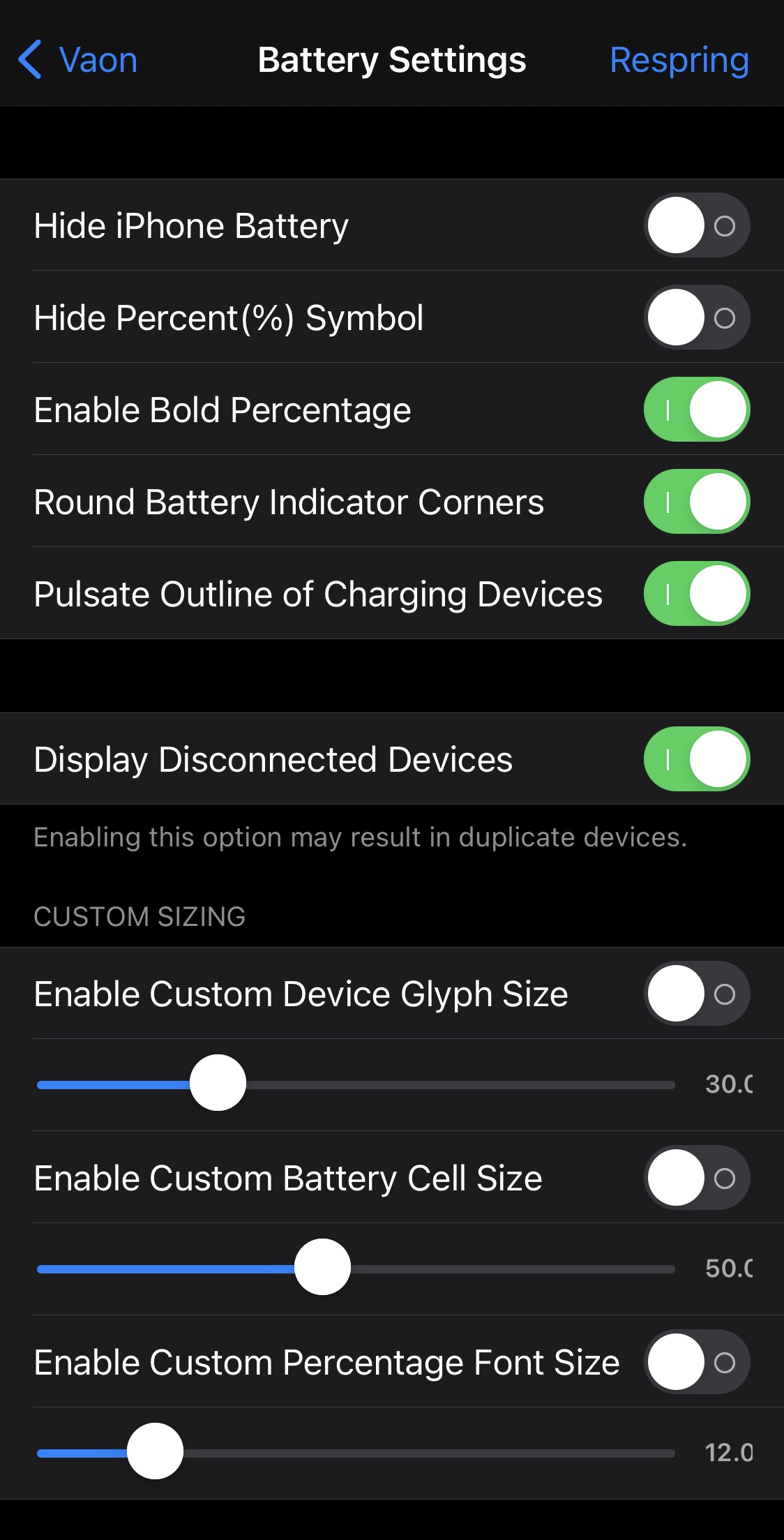
- Hide iPhone battery
- Hide the % symbol
- Enable bold percentage text
- Make the battery indicator corners rounder
- Pulsate the outline of charging devices
- Display or hide connected devices
- Enabling and adjusting custom device glyph sizes via a slider
- Enabling and adjusting custom battery cell sizes via a slider
- Enabling and adjusting custom percentage font sizes via a slider
I’m a pretty big fan of Vaon and what it does for the iPhone’s otherwise basic App Switcher, so I’m excited about the tweak being free. Those interested in giving the tweak a try can download it for free from the Packix repository via their favorite package manager.
Vaon supports jailbroken iOS 14 devices and is open source on the developer’s GitHub page for those interested in learning more about what makes it tick.
What are your thoughts about what Vaon brings to the table for the App Switcher on pwned devices? Let us know in the comments section down below.