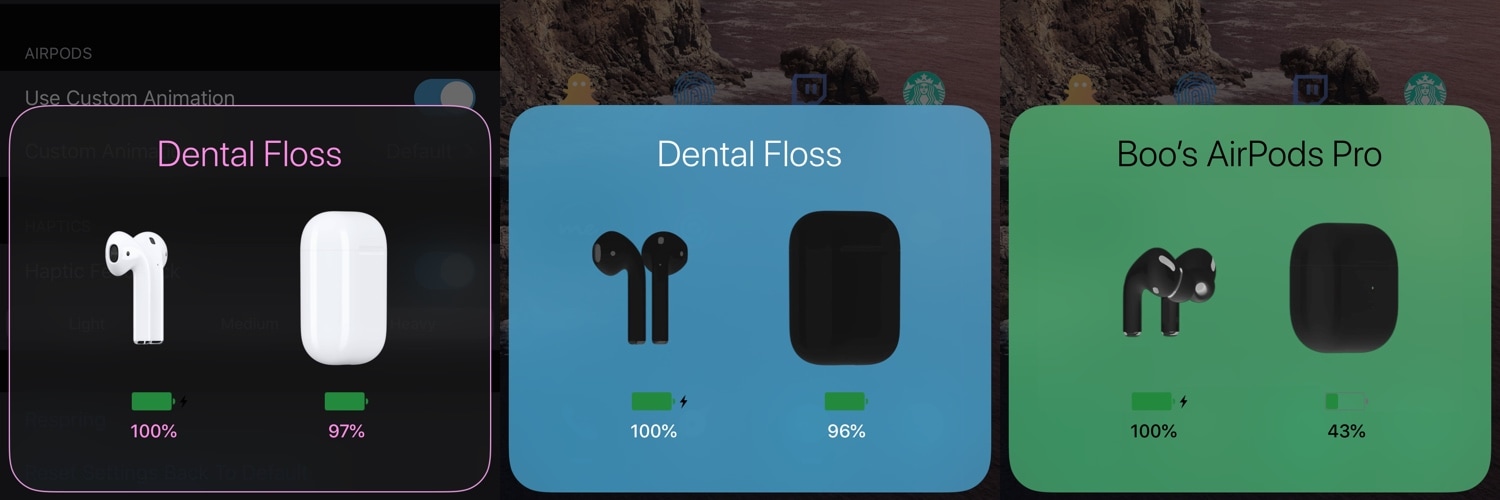
If you’re jailbroken on iOS 13 and you also happen to own a pair of AirPods or AirPods Pro, then you might enjoy the added customization benefits of a newly released and free jailbreak tweak called AirPort (iOS 13) by iOS developer Boo.
If you haven’t already noticed in the screenshot examples above, AirPort (iOS 13) enables users to personalize the appearance of their AirPods/AirPods Pro connection interface. Options include colorizing the interface, the text, and the AirPods/AirPods Pro themselves.
Upon installing AirPort (iOS 13), you’ll find a dedicated preference pane in the Settings app where you can configure the tweak to your taste:
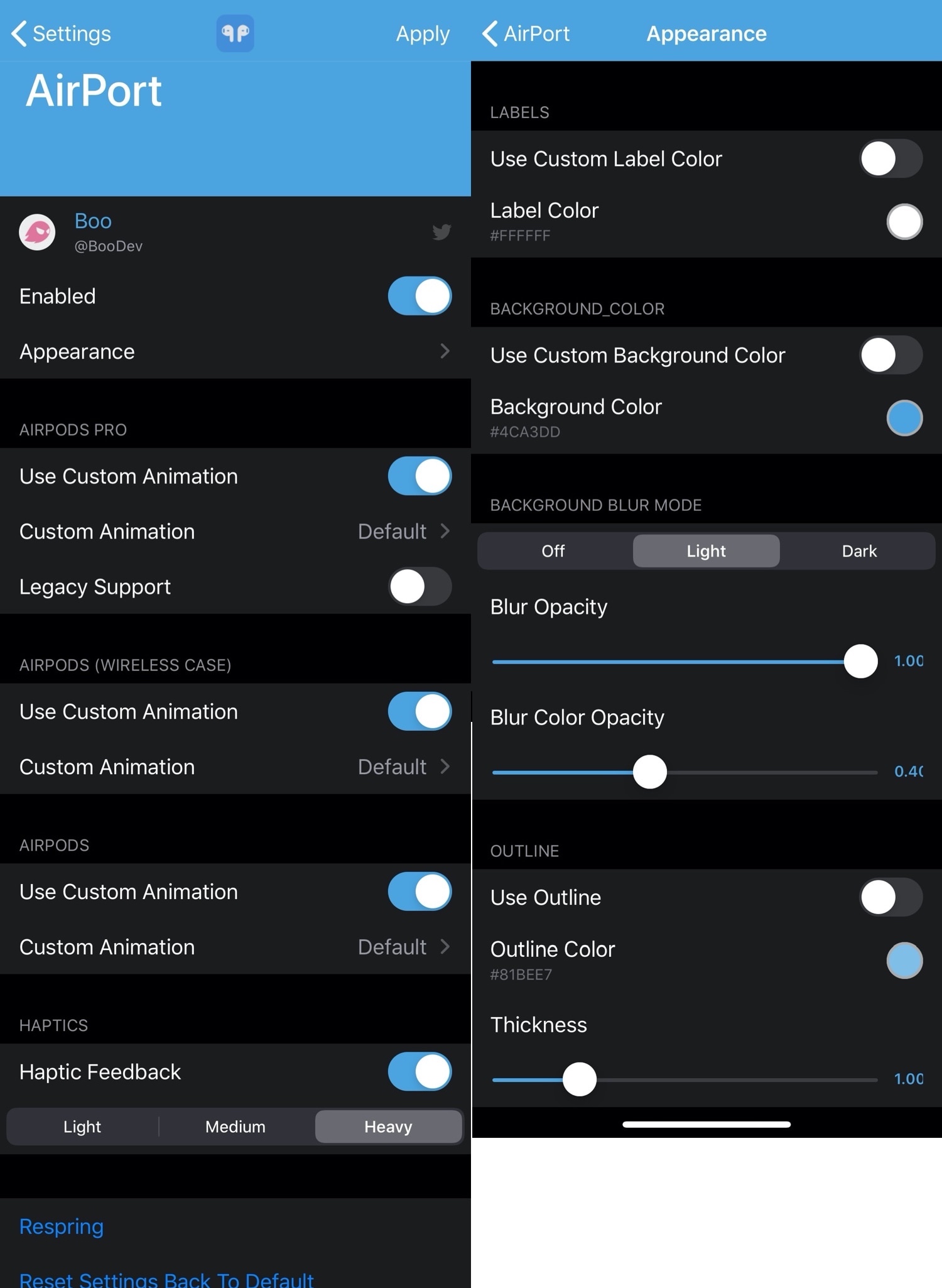
Here, you will be able to:
- Toggle AirPort (iOS 13) on or off on demand
- Configure the AirPods/AirPods Pro connect interface appearance:
- Enable and configure a custom label color
- Enable and configure a custom background color
- Choose a preferred background blur mode:
- Off
- Light
- Dark
- Adjust blur opacity
- Adjust color opacity
- Enable and configure a custom outline color and its thickness
- Enable and choose from custom connect interface animations for AirPods Pro
- Enable and choose from custom connect interface animations for AirPods (wireless case)
- Enable and choose from custom connect interface animations for AirPods
- Enable and choose from custom haptic feedback settings:
- Light
- Medium
- Heavy
- Reset settings to their defaults
The developer includes a respring button at the bottom of the preference pane that will help you save any changes you make on demand.
If you’re ready to take your AirPods or AirPods Pro experience to the next level, then you can download AirPort (iOS 13) for free from the Packix repository via your preferred package manager. AirPort (iOS 13) supports all jailbroken iOS 13 devices and is open source on the developer’s GitHub repository.
Will you be installing AirPort (iOS 13)? Let us know in the comments section below.