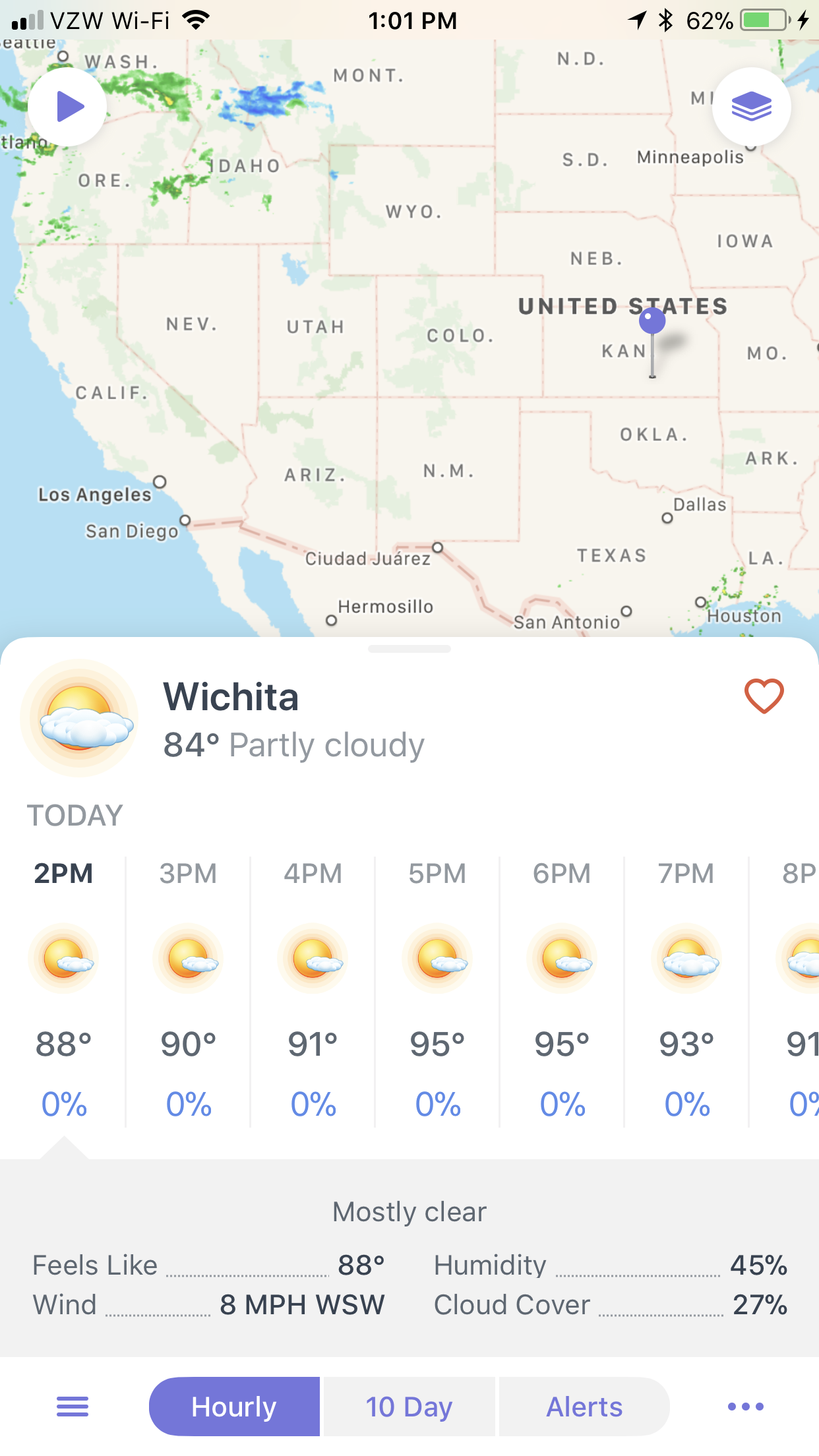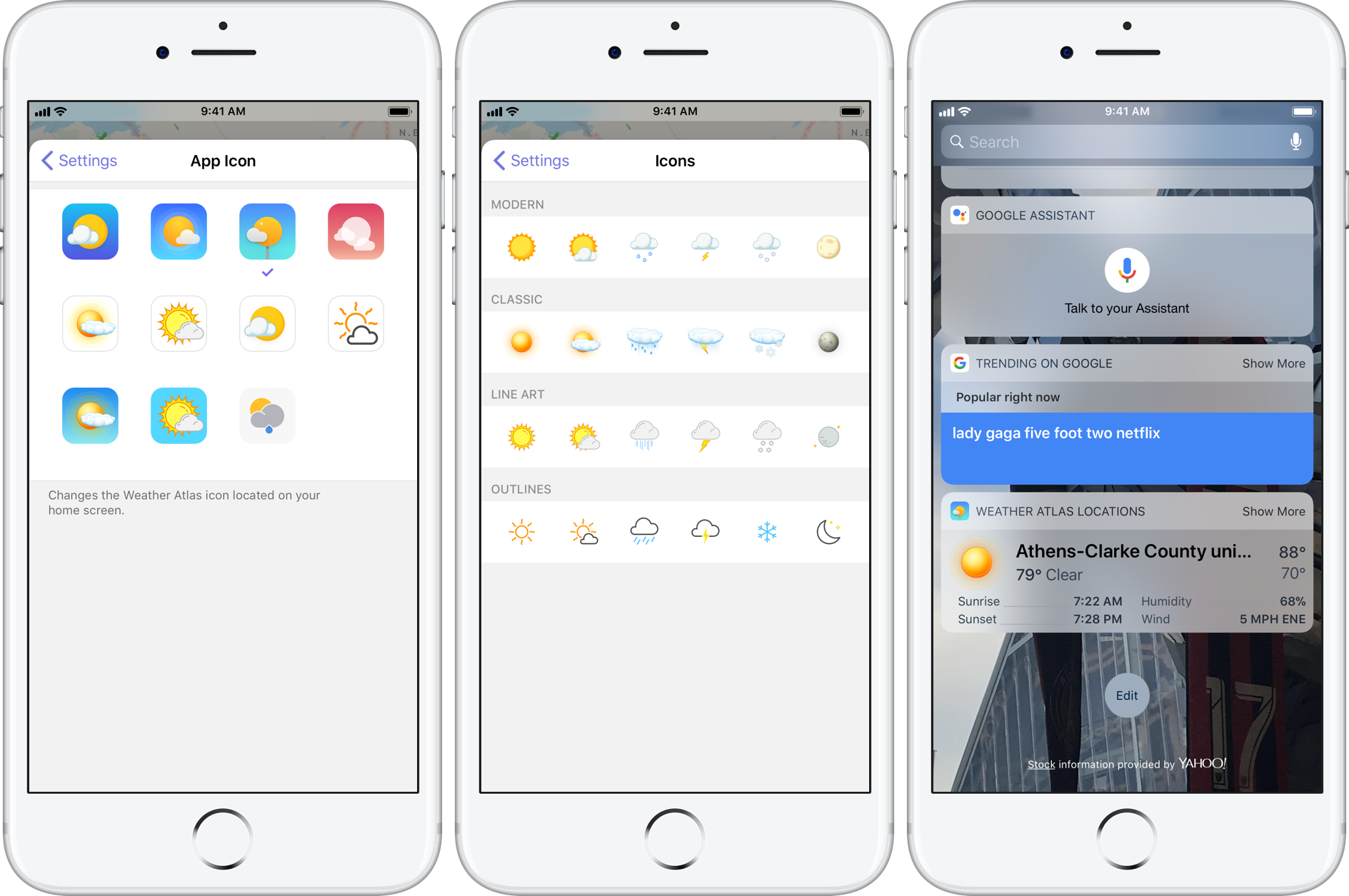There are a wide range of weather app options for users to choose from, and today we are featuring one excellent weather app that deserves to be in consideration for your precious Home screen real estate.
It isn’t often that I am shocked by the quality of a weather app, but this is an exception. Weather Atlas by Contrast is a weather app that combines Apple-inspired design with a respectable offering of useful weather information.
Released earlier this year by the developers behind the popular productivity app Launch Center Pro, Weather Atlas features a design that is obviously inspired by the new look of iOS 11. In particular, it has a striking resemblance to the new Maps app available in Apple’s latest firmware. If you are a fan of this new design language like me, you are going to be stunned by the beauty of this app.
A compelling design and UI
When digging into the relatively shallow settings menu, you will immediately find a very nice range of customization options available to you. The developers take advantage of a new feature introduced back in iOS 10.3, allowing you to choose your favorite of eleven different and beautiful app icon options.
Each of these options features an attractive and unique design, and at least one among the many options should suit your taste. In addition to this, you can also choose among four sets of weather icons that will be used across the UI to display weather conditions. While it’s definitely more form than function, it is thrilling to see this many options to fiddle with compared to the static design of most iOS apps.
Furthermore, Weather Atlas includes an informational but very basic Lock screen widget, but does not include an Apple Watch app. The iPad optimized version uses the same great design language as the iPhone version and is just as functional.
When opening the app, it is immediately evident that the developers took a lot of inspiration from the new Maps app.
The primary screen features a radar at the top which is overlapped at the bottom of the screen by a card filled with hour-by-hour projections, ten-day forecast, and a number of settings. This design decision is very wise in my opinion because it blends forecasts with radar on one screen in a way that no other popular weather app has attempted to do thus far.
The information available on the lower card is standard stuff available in most weather apps, but more interesting are the multiple interesting layers available for the upper radar. These include precipitation, clouds, temperature, humidity, and precipitation accumulation. While the utility of this will need to be tested with the passage of time, it is undoubtedly interesting to fiddle with.
Accurate weather data
The weather data and projections available in this app are comparable to those available in other weather apps. The developers source their data from SkyWise by Weather Decision Technologies, and while I am not particularly familiar with this source, my forecasts have been accurate and helpful for the most part.
One interesting feature to consider is the inclusion of tropical storm and hurricane track projections. Considering the unusually active hurricane season taking place in the Atlantic, this will undoubtedly be of interest to a few of you.
Within the layers section of the radar, you can select this option under “warning layer” along with a number of other warnings including tornadoes, ice, snow, and others. I was very pleased to see this included in the core of the app, and it could be a life saver to many users. These radar layers are very interesting and useful, but I occasionally had an issue with the layers loading slowly. This was not a consistent issue, and it may be due to a poor data connection. I would not worry about this too much.
Aside from this warning data and an abundance of layers available for the radar, the rest of the data includes standard forecast options available in most other weather apps. These include a ten day forecast as well as an hourly forecast which projects ten days in advance as well. Obviously, these are subject to change, but I appreciate the projections being farther in advance rather than not far enough.
One complaint
It has become increasingly shown that a large portion of consumers do not prefer the subscription model used in many apps recently. If you fall into this category, you will be disappointed to hear that Weather Atlas features a subscription in-app purchase.
This in app-purchase is priced at $0.99 per month or $4.99 per year, and removes advertisements from the app (which is available as a free download on the App Store). Trust me, if this is going to be your primary weather app, you are definitely going to want to consider making this purchase.
The ads are an unmistakable eyesore on an otherwise beautiful app, and there was not much of an attempt to make them attractive. I almost immediately made the purchase in order to have the intended experience with the app, and it is absolutely worth it in my opinion.
While it is often frustrating to make these recurring payments in apps, these developers have made an otherwise excellent application, and I had absolutely no issue supporting their future projects. This being said, if you are determined to not spend any money on Weather Atlas, you are going to have to decide if you can ignore the unattractive advertisements.
Give it a try, consider the in-app purchase
This is one solid app, and absolutely should be in consideration for space on your Home screen. My only gripes include the in-app purchase to remove advertisements and a few small issues with slow loading of the radar animation, but these are not deal breakers for me.
In all, the weather information in Weather Atlas stands out with its warning layers feature. However, aside from this, it blends into the crowd with its forecasts. If you are looking for a solid weather app with beautiful design and do not need all the bells and whistles of advanced predictions, look no further. You can download Weather Atlas for free in the App Store.
Have you given Weather Atlas a try? If not, do you have a specific weather app of choice? Please share your favorite weather tracking app in the comments section below.