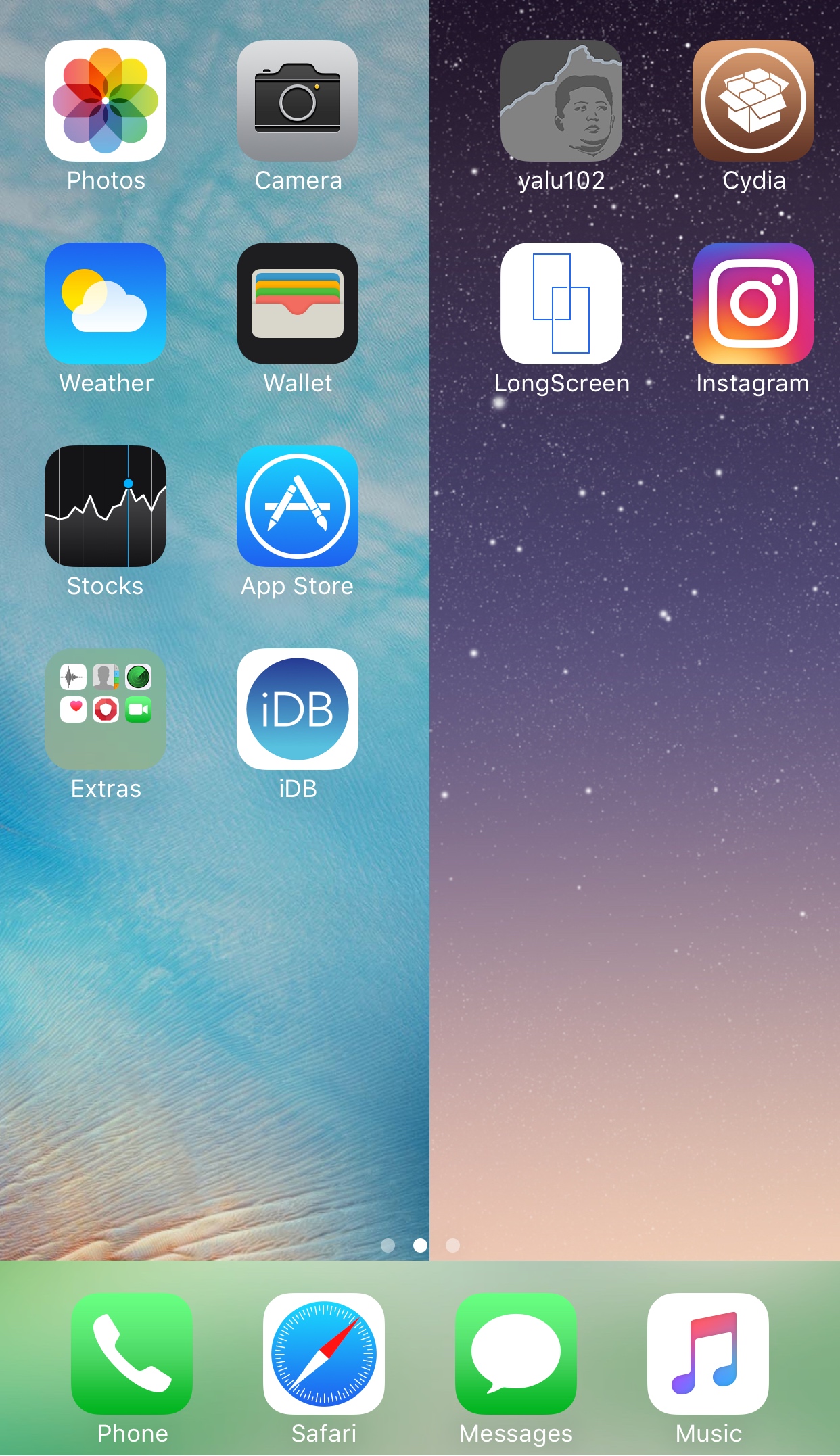
Apple has always been boring when it comes to wallpaper options on the iPhone. They debuted ‘dynamic wallpapers’ when iOS 7 dropped, but to this day, you’re still limited to Apple’s stock selection; otherwise, you have to use still images and you can’t change things beyond that.
To fix that problem, a new free jailbreak tweak called PanoramaPapers by iOS developer sst1337 can complement your device by letting it stand out from the rest. It lets you have different kinds of wallpaper layouts on your device, depending on the images you choose.
PanoramaPapers gives you two different wallpaper functionalities that aren’t supported on stock devices, including:
1) Having a panorama wallpaper that moves along with your Home screen paging. In this mode, your wallpaper pans over slightly with each page scroll:

2) Having individual wallpaper images for each Home screen page. In this mode, the wallpaper literally changes with each page scroll:

The panorama mode works best with wide wallpapers, such as panorama images you’ve taken or desktop-style wallpaper images that are wide enough to span across more than one Home screen page that you might’ve saved from other sources. You only need to configure a single image to use a panorama-style wallpaper, but remember to use a wide image, as tall images won’t work for this.
To configure your custom wallpaper layouts, head over to the Settings app and visit the PanoramaPapers preferences Pane:

Here, you can toggle the tweak on or off on demand, choose your wallpaper images, and respring to save your changes.
There are 7 wallpaper selectors in total because the tweak supports different wallpapers for up to 7 of your Home screen pages. You can preview the images you’ve set to ensure they look how you want and delete them any time you don’t like what you set.
If you have multiple favorite iPhone-sized wallpapers saved from one of the many wallpaper apps in the App Store or from Google, you can opt to apply them to each of your Home screen pages.
Keep in mind – if you want to set a panorama-based wallpaper, just choose a single image and set it under the first image selector.
For someone who’s fed up with Apple’s boring wallpaper options in the current iterations of iOS, PanoramaPapers offers a potentially fun way to change how your device looks for the better.
If you’re interested in giving the tweak a try, you can download it for free today from Cydia’s BigBoss repository. The tweak works great on jailbroken iOS 10 devices.
EDIT: If you have trouble setting the the tweak up after installation, the developer has asked me to direct all questions to the Reddit page. Drop a comment there and he will be able to reply to you directly to see what might be causing the confusion.
Do you like the idea of having more diverse wallpapers? Share in the comments section below.