
In a recent attempt to go paperless, inspired by our own Jeff Benjamin, I began the search for a solid document scanner about this time last year. Thankfully, December is the month before CES and I hunted for a solution at the world’s largest end-user computer conference.
Finding the right scanner was not particularly important, because I had no idea what should accompany a scanner purchase. What features does one need when it comes to scanning? Other than using primitive scanners back in college or a full blown office scanner, there is no personal benchmark for home-use that I could rely upon. In my quest through confusion, I stumbled upon the Neat team members, who promised a scanning option that did not require tethering to a computer. The NeatConnect is a powerful desktop tool without the requirement of annoying USB cables.
Get Rid of Paper
In about 4 hours, I minimized about 300-400 documents in my filing cabinet. Keep in mind, I was actually trying to determine what to keep and trash. NeatConnect scans 24 pages a minute, once you know what to feed it. As Jeff says, take that one lengthy initial step to just rid yourself of clutter.
The NeatConnect was my guide. Contrary to my initial belief, setting up the wireless NeatConnect was extremely simple. Thanks to an onboard LCD screen, the device has a small OS for navigating things like connecting to wireless, where to send your scans, settings for DPI and the like. To get the basics, watch the short introduction video below.
https://www.youtube.com/watch?v=F2H69o8pwV8
With dedicated slots for business cards, receipts and full size documents, you can dump and walk. Slap a stack of items into the scanning tray and NeatConnect pulls each of them down individually for full color scans. If your documents are two-sided, no problem there either. Once the documents are stored in the internal memory, the display screen will let you connect certain scans into a single document before transporting them to the service of your choice.
The cloud
Once scanned, the documents can go to several different places. The NeatConnect comes with a premium subscription service that allows your documents to be sent straight to Neat, which is a secure system that creates reports, manipulates data, and shares files. Arguably most useful, scan directly to: One Drive, Evernote, Dropbox, OneNote, Box, Google Drive, Email, or FTP. If you are feeling old school, you can scan directly to an on-board SD card, not included, or directly to your computer.

No computer is necessary, however. Because the device scans and stores documents locally, there are (literally) no strings attached. The sorting to preferred cloud storage is done through the scanner’s OS. If you check your mail in the kitchen, tuck the NeatScanner over in the corner, scan the items you need to keep, then stick them directly into the trash.
Personally, I sent my items directly to Evernote for storage. With Evernote’s optical character recognition (OCR) with a premium account, I can now search for and find anything I scan with a keyword. The Neat software also utilizes OCR, because the device alone cannot read the documents. To produce a PDF with OCR, documents must be scanned by NeatConnect, imported to the NeatCloud software, and exported with the new metadata. To prevent the middle step, I scanned directly into Evernote.
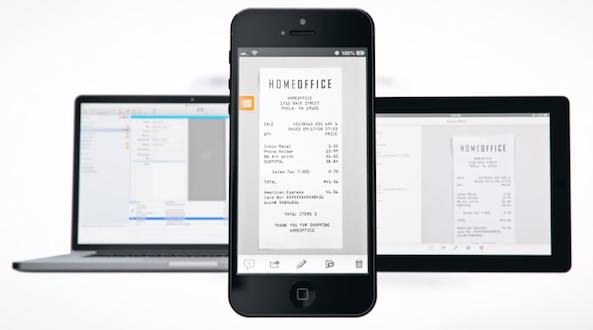
Neat’s own cloud service is available on all platforms, OS X, iPhone and iPad, ensuring your scanned library can be accessed anywhere. This will eliminate a need to rely on a service like Evernote, if you prefer to work within Neat’s small ecosystem. However, the true power of the product lies in the ability to scan directly to other cloud services that are more ubiquitous across different systems.
Conclusion
It was a strange feeling to be excited by a scanner. NeatConnect is the perfect solution for someone looking to de-clutter or go paperless. There is nothing more exciting than purchasing a standalone device, as complex as a scanner, and having it work out-of-the-box without much initial setup. Sure, entering your third party cloud information is required, but that is hardly considered “setup.”
Neat sends along a software app, which is companion to the NeatConnect. However, I preferred sending things directly to Evernote, as explained above. If you want to try it, a NeatCloud 3 month subscription is included with purchase. It works well! But, Evernote is more engrained across different ecosystems, making it a more powerful alternative solution.
Taking advantage of the Black Friday and Cyber Monday frenzy, NeatConnect is currently $50 off at $452 via Amazon. At that price, it is more than just an impulse purchase. But if you are looking to treat yourself or buying a gift for the neat-freak that already has everything, go with the NeatConnect. Other popular competitors will have a hard time keeping pace with the NeatConnect’s array of options.
Sure, it is the price of an iPad and even more expensive than some small laptops. I am certain to receive hateful comments below because I am saying an expensive product is arguably worth the price tag. To eliminate suspicion, no, this is not an ad. No, I did not receive compensation for this article. I did get to use the product at no charge, thanks to the generous Neat team. The article is simply my opinion. For full disclosure, I would not rush out to buy one at the given price because it is quite more powerful than I require. However for people looking for this particular solution, it works very well. Consequently, the review is favorable. There are of course more affordable, yet less powerful options out there.
Do you use a portable, wireless scanning option? Are there other options we should check out? Let us know in the comments below!