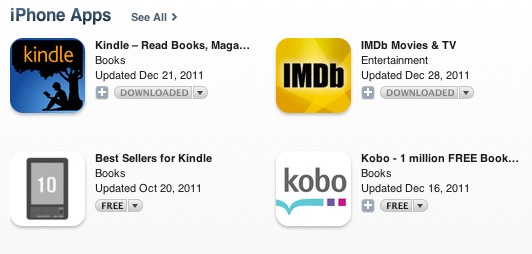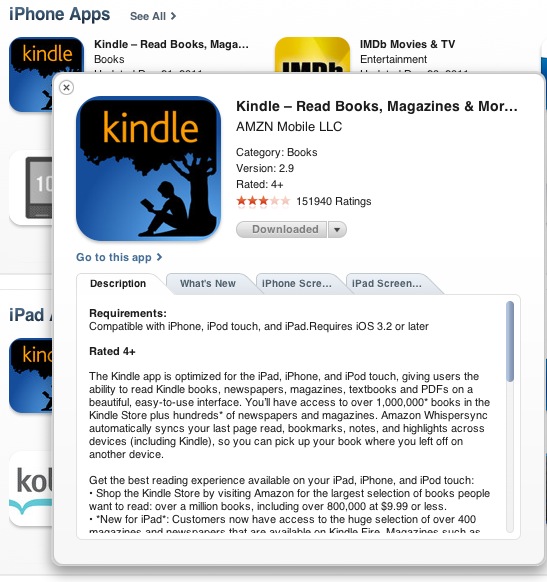Apple’s iTunes is far from ideal as a home for the App Store, but we’ve made do with it for so long that it just sort of feels like home. Apple has made a subtle change to the way iTunes displays app information on a computer.
Until now, the only way to see an app’s description was to click it and wait for iTunes to refresh itself and display the app’s own page. Now things are a little less clunky, with a new preview option added to app listings.
Hovering the mouse over an app’s icon will reveal a little “i” icon which, when clicked, will launch a preview pane listing all the app’s details without needing to load a whole new page.
Inside the preview users can check on an app’s description, reviews, screenshots and changelogs, giving all the information required without the need to load the app’s unique App Store page. The whole thing feels much more streamlined, and helps to speed the browsing experience considerably.
As Apple no doubt knows, anything that makes browsing easier will in turn make buying apps easier, which is a win for Apple and a win for developers.
Users don’t come out of the deal too badly, either.
[iSpazio]