So it’s been a few days. We’ve been blogging and testing like mad, but we have not really found much else. We’ve just found a few small tweaks in stuff (we’ll be posting underneath now). Remember this is still a beta, so any juicy undocumented features is likely to be hidden until the release. So here we go:
- New Safari features in Settings such as AutoFill (remembers passwords and usernames), and Fraud Warning (warns when you are in a fraudulent site).
- Shake to Shuffle added. Not working great in this beta but it’s there.
- The Stocks icon has been slightly tweaked. Nothing much really.
- Maps features that iPhone users got in 2.2.1 have been added for the iPod Touch (such as street view, etc.)
- Locate Me for the iPod Touch seems improved and more accurate.
- Push Notification (at least for Mobile Me) is working pretty well.
- Most 2.x apps appear to work
- AppStore now installs app from the second page on. You can move the apps to the first page manually though.
- MobileMe now has a “Locate my Device” option. Still not available on me.com
- Mail now has “Load Remote Image” option to prevent spam (shout-out to the readers in the comments for clearing that up).
- Restrictions have been updated and now block “Current Location” and allows setting what content is appropriate.
- SpotLight is working quite well. A bit laggy once in a while but works pretty well.
- The AppStore screenshot browsing method has changed a bit.
- Emoji can still be enabled.
- The 9 page limit is still there.
That’s a summary of all the stuff we’ve been posting. Screenshot galore here.
Now we mentioned we’ve found a few things tweaked. It was not worth a whole post back then. But we’re adding it here.
- In landscape Stocks mode you can actually tap and drag a dot and it will show the balance:
- Something cool. In Safari now the bottom bar is semi transparent. So no more interfering with the site you are on!:
- I can’t remember if this was here before. When looking at a contact a “Text Message” and “Share Contact button”.
- YouTube got mega updated. Account integration:
Comments, ratings, and flag:
More Info button (useful for long descriptions)
Slightly tweaked, with add to playlist feature (requires YouTube account):
And as seen above “Favorites” has been added to the bottom bar.
That’s about it for now. If we find anything (even miner) we’ll add it here.

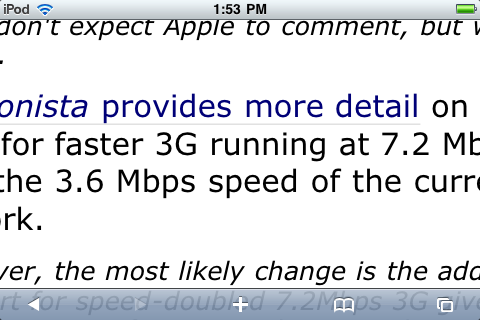
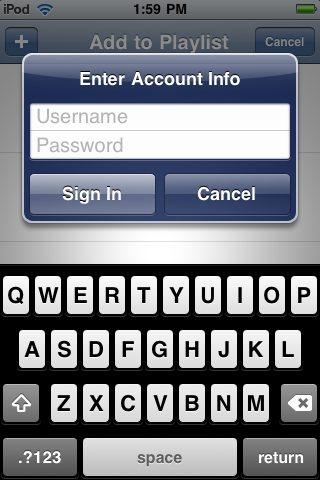 Comments, ratings, and flag:
Comments, ratings, and flag: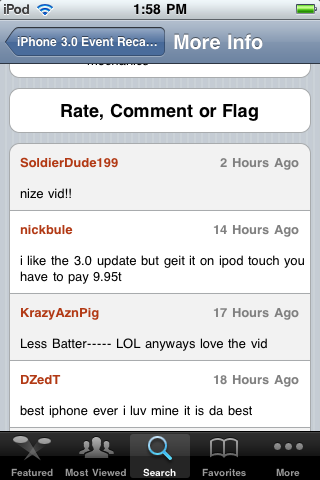 More Info button (useful for long descriptions)
More Info button (useful for long descriptions)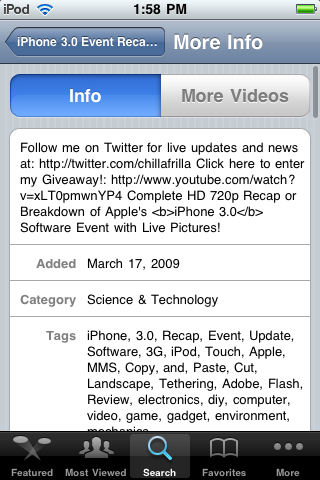 Slightly tweaked, with add to playlist feature (requires YouTube account):
Slightly tweaked, with add to playlist feature (requires YouTube account):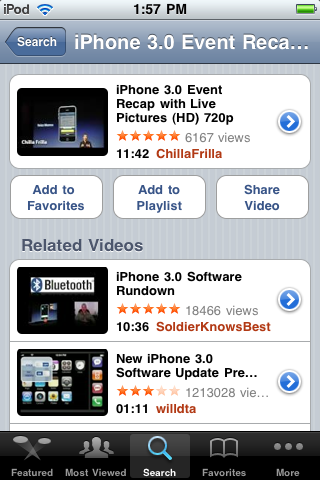 And as seen above “Favorites” has been added to the bottom bar.
And as seen above “Favorites” has been added to the bottom bar.