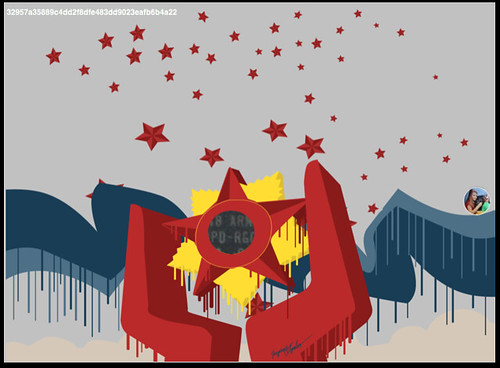The long awaited RedSn0w jailbreak for iPod Touch 2G is now available but let me tell you right now that it is not for the feint of heart! Indeed the Dev Team released RedSn0w yesterday in a very discrete way as they didn’t even mention it on their blog.
The main reason why RedSn0w was so quietly release is probably due to the fact that this version is what could be considered as a pre-release and it is “a no frills tethered jailbreak for iPod Touch 2G ” as the Dev Team puts it in the read me file.
RedSn0w is in fact a tethered jailbreak and if you’re sure about what you’re doing, you should even try. You will have to use RedSn0w at your own risk and the Dev Team was clear that it will not provide any support.
WE WILL BE PROVIDING ABSOLUTELY NO SUPPORT FOR THIS!!!!! If you post comments on our blog looking for support, we reserve the right to ban your user ID from the blog. You really shouldn't be doing this unless you understand it all enough to not need support!
This version is for Mac only and does not include a GUI but if you know your way around a computer, you should be able to have it run on Linux and Windows. I haven’t tried it myself as I don’t have an iPod Touch 2G but so here are the instructions straight from RedSn0w.com. For the full read me file, go to the website.
----------------------------------------------------------------------------- rslite ----------------------------------------------------------------------------- This is an interface to the DFU and Recovery modes of the device. It requires you to have libusb installed on your Mac. Due to buggy interaction between libusb and the Apple device, any output that is long gets all chewed up. But if you stick to just the "!" and the "#" commands, you won't notice. We don't normally use this tool but it's a lot easier to distribute and compile than the GUI we use. The "!" (exclamation point, no quotes when you use it) sends a file. The "#" (pound sign, no quotes when you use it) sends a script. In both cases, you name the file right after the symbol. ----------------------------------------------------------------------------- Basic instructions ----------------------------------------------------------------------------- Note: these are the bare bones instructions. Please don't come to us looking for more detailed instructions. Preparation 1) Copy the FirmwareBundles and CustomPackages directories into your PwnageTool.app/Contents/Resources directory 2) Create a custom 2.2.1 ipsw with PwnageTool in Advanced mode. Don't enable custom boot logos. 3) From your custom 2.2.1 ipsw, extract these (patched) files: iBSS.n72ap.RELEASE.dfu (name it iBSS221pwn.dfu) iBoot.n72ap.RELEASE.img3 (name it iBoot221pwn.img3) 4) From the official 2.1.1 ipsw, extract this (unpatched) file: iBSS.n72ap.RELEASE.dfu (name it iBSS211.dfu) Installing the jailbroken custom ipsw 5) Put your ipt2g into DFU mode using keypresses. Don't have iTunes running! 6) Start rslite. Send the official iBSS from 2.1.1: !iBSS211.dfu 7) Start rslite again. Send the redsn0w-lite patch: #pwn211ibss.txt 8) Send the patched iBSS from 2.2.1: !iBSS221pwn.dfu 9) Use iTunes to do a full restore using your custom 2.2.1 ipsw Tethered boot After the install, your ipt2g will not be bootable without assistance from a tethered computer. The method in this README.txt requires you to go into DFU mode, but you should be able to find (or work out on your own) other more convenient ways. 10) Repeat steps 5-8 11) Send the patched iBoot from 2.2.1: !iBoot221pwn.img3 Your homescreen should soon show up. You can then start iTunes.
If any of you guys try this, please let us know how it goes in the comments…