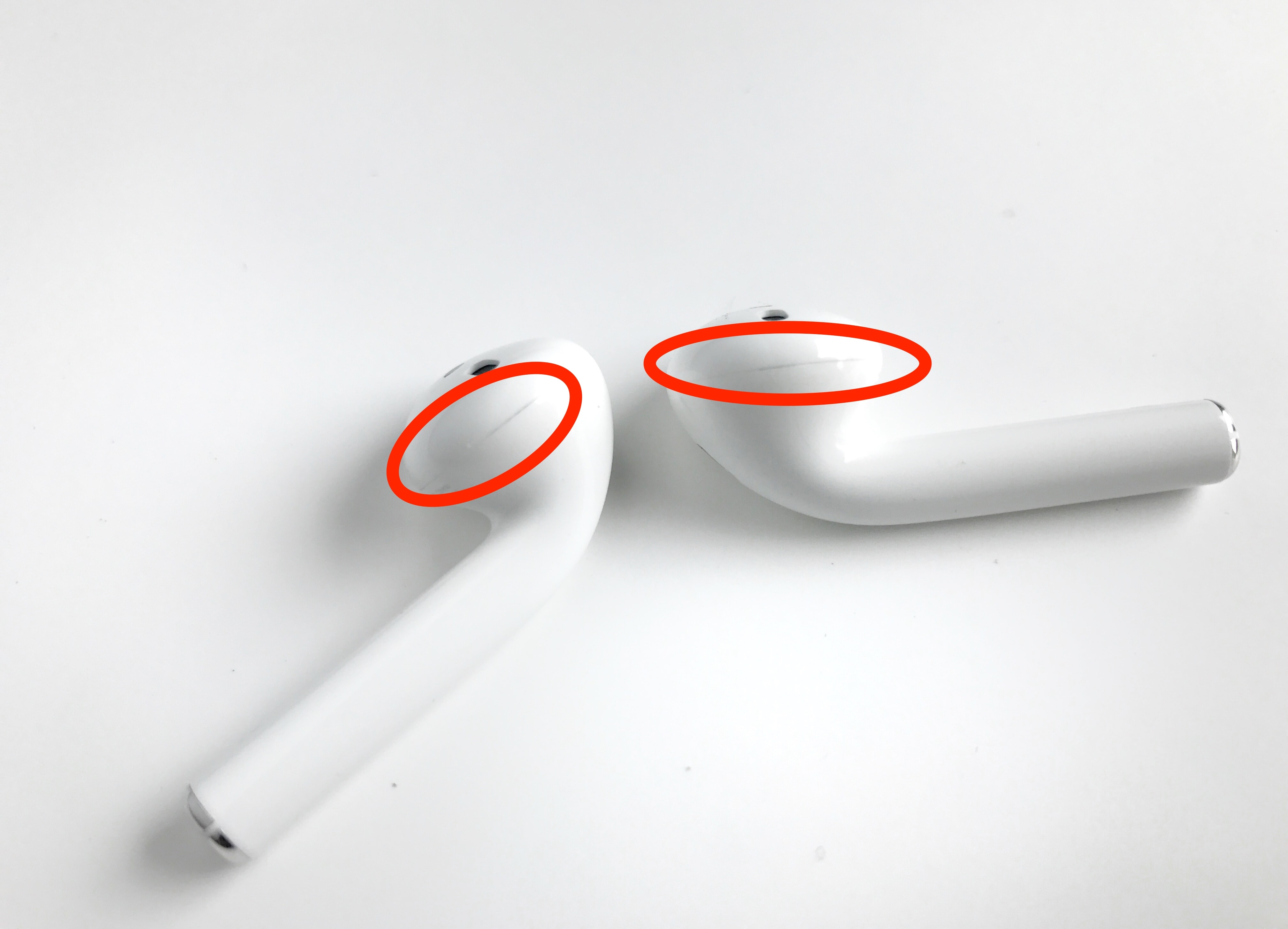I finally received my AirPods yesterday, and after doing a quick unboxing and first impressions video, I took them out in the wild and put them to the test during my daily 2-3 mile walk. What follows are some random observations about this new product, ranging from overall design, feel, performance, and more. You will see that while I’m very satisfied with the AirPods overall, it’s not quite perfect yet.
Do they look awesome or just plain ridiculous?
I’m very conflicted about the design of the AirPods. I shouldn’t be shocked because I’ve been using EarPods for as long as I can remember as my main earbuds, but there is something about the AirPods that doesn’t sit quite well with me, visually speaking. I find them perfectly fine when I hold them in my hand, but as soon as I put them in my ears and look at myself in the mirror, I feel a little ridiculous.
“Ridiculous” is actually the word my wife used when I asked her how I looked with them. I’m not sure if it’s because they don’t have any wire, or because the stem of the AirPods is fatter than that of EarPods. Or maybe I’m just not used to it yet?
Pretty much how AirPods make me feel
While I won’t be losing sleep over it, it’s definitely something I will be conscious about for the days or weeks to come. It actually reminds me about how I first felt (and still feel) about using Siri in public. There is nothing wrong with that, but I still feel awkward doing it. I feel the same with AirPods.
This is obviously very subjective, and you may find them to be the coolest design ever. This is just my opinion after 24 hours of use.
Taking them out of the charging case is awkward
I don’t have particularly fat fingers and having played guitar for years, I’d even say I have a certain dexterity, but in my limited time with the AirPods, I’ve found them awkward to get out of the charging case. They’re not hard to pull out per se, but I definitely feel it could be easier.
The fact that the lid of the charging case opens only at a 45 degree angle makes it so that it gets in the way of properly grabbing them and pulling them out. This is not an unsurmountable obstacle to overcome, but it’s something I have definitely noticed. Again, your mileage may vary.
I’m addicted to opening and closing that lid
Speaking of the charging case, there is something to be said about the feeling of opening and closing its lid. It reminds me of my smoking days when I would play with the lid of my Zippo lighter. The feeling and the sound of it are addictive, and dare I say, fun!
Build quality is subpar for Apple
This is something I haven’t seen anyone mention in their reviews, which lends me to believe I might just have a one-off unit.
As soon as I took my AirPods out of the charging case for the first time, it actually jumped at me that there were dark marks at the seam that connects the top of the stem to the speaker assembly, which you kind of see on this picture, although it’s much more obvious in person.
I tried to clean this up with some rubbing alcohol, scratching it with my nails, but it’s not going away. Having bought Apple products for over ten years, this is the first time I unbox a product that looks like it’s already been used.
Worse, on the left AirPod, there is a tiny scuff at the seam that makes it look like someone inserted a tool or something to open it up. This is just me drawing conclusions here, and is probably not what happened, but this is how it looks like. Unfortunately, that scuff is so small that I couldn’t capture it with my iPhone camera.
If AirPods weren’t so hard to get these days, I would return and exchange mine for that reason alone.
They stay in my ears. Will they stay in yours?
We can’t talk about AirPods without addressing the elephant in the room. Will AirPods stay in your ears? Well, that is one dumb question, if you ask me, because we all have different ears of different shapes and sizes.
While they fit my ears extremely well, they could be the worst possible earbuds for you.
One good way to figure this out is to try your iPhone EarPods on because the part that goes in your ears is the exact same shape/size as the AirPods. If EarPods fit you well and don’t fall off, then AirPods should fit fine as well.
For those interested, I shook my head for a few seconds like a crazy headbanger in my video, and you can see AirPods staying in place. Personally, losing them or having them fall off my ears is definitely not a concern.
Sound seems slightly better than EarPods
I’m not an audiophile so I really don’t qualify as the best person to ask about sound quality, however, I can tell there is a slight quality improvement over the EarPods. More specifically, I feel like the basses sound fuller and deeper. This was particularly noticeable on some reggae tones I was listening to.
Of course, audio purists will complain all day long about the sound quality of AirPods, and that’s fine because these aren’t for them. To me, AirPods, like EarPods before them, are more than good enough for my needs.
Some reliability hiccups
Pairing the AirPods with my iPhone was a breeze and worked as magically as advertised, but once in my ears and playing a podcast, I encountered a couple hiccups.
The first one happened when playback became very briefly out of sync between each AirPod. During that very brief period of time, what was playing in my left ear was different from what was playing in my right ear. It was just a split second, and I assume that if I hadn’t been paying attention, I probably wouldn’t have noticed. This happened three times, and each time, playback came back in sync as quickly as it went out of it in the first place, no interaction needed.
I have also noticed some crackling sound from time to time. At first, I believed it was just the quality of the podcast I was listening to, but when I rewinded to listen again and didn’t hear that crackling sound, it was clear that it was not the audio that was at fault there, but rather the AirPods. Again, this was very mild and brief, but enough to make a note of it.
Finally, I encountered a weird issue that I can’t really explain. I was walking while listening to audio when all the sudden, the audio dropped and Siri talked to me saying “I’m sorry Sebastien, you’re going to have to unlock your iPhone to do that.” The audio resumed immediately after. Not sure what was happening here, especially because I wasn’t invoking Siri.
These are definitely not deal breakers for me. If anything, they are problems to be expected with anything truly wireless. I’m just hoping Apple can make some tweaks, maybe on the iOS side of things to prevent this in the future.
More gestures are needed
The only gesture you can perform on AirPods is a double tap towards the top, which by default invokes Siri. You can also set that gesture to act as a Play/Pause option. While this is better than nothing, I feel like there is room for improvement with gestures and sensors.
I know this is Apple’s first shot at making truly wireless earbuds, but I am already hoping future versions of AirPods will allow you to do more.
Specifically, I’d like the ability to have different gestures based on what side I’m tapping. For example, a double tap on the right AirPod could invoke Siri, while a double tap on the left one could act as Play/Pause. I feel this is something that can be taken care of with an iOS software update.
I’d also like to see more than just double taps. As you can see in our post about how to use your iPhone EarPods like a pro, there are many things you can do with current EarPods, and I would love to see some of that coming to AirPods.
For example, here are some gestures I can think of. Note that these would require extra hardware, but one can dream:
- Increase volume: Slide your finger on the right AirPod.
- Decrease volume: Slide your finger on the left AirPod.
- Play or pause a song: Tap on either AirPod once. Tap again to resume playback.
- Skip to the next song: Tap the right AirPod twice quickly.
- Return to the previous song: Tap the left AirPod three times quickly.
- Invoke Siri: Tap and hold on either AirPod.
These gestures are heavily inspired from current EarPods, and although it would add complexity to the product, I feel like this is something that will be needed at some point because having to invoke Siri just to increase volume is not practical.
Automatic set up and device switching is magical
One of the best features of AirPods that only a company like Apple can achieve is the automatic setup that happens across all your Apple devices linked to your iCloud account. Thanks to that feature, I can be listening to audio coming from my iPhone, then go to my MacBook Pro and beam the sound from that machine to my AirPods very easily, no unpairing/pairing required.
Apple says sound seamlessly switches instantly between devices, but this hasn’t been quite the case for me. I still find the process a bit finicky and unreliable but it definitely beats pairing and impairing devices manually.
More precisely, when I switched to my MacBook Pro and selected my AirPods in the sound output, the video I was watching paused, my MacBook Pro took a few seconds to connect to my AirPods, and when it did, nothing happened. Pressing the play/pause button on the video did nothing. Finally, I took the AirPods out of my ears, put them back in, played the play button, and audio started coming in. This happened every time I tried switching devices. It isn’t perfect yet but it’s pretty close to it and I still find this feature magical.
Verdict
Not everything is perfect with the AirPods but the pluses far outweigh the minuses. From the dead-simple initial pairing to the complete freedom of not having a single wire get in your way, it really is one of my favorite Apple products of the year.
If you were lucky enough to get your hands on a pair of AirPods, I would love to hear what you like and don’t like about them.