Security is a big thing for many people, and a big part of keeping your information secure is encryption.
A new jailbreak tweak called Crypto lets you quickly and easily encrypt any text on the fly, making it impossible for anyone without a password to read your text.
The way Crypto works is kind of cryptic (no pun intended), but when you start using it, it’ll all seem to make more sense to you. Basically, it utilizes a 256-bit encryption algorithm that only someone using Crypto can read.
Not only does this keep information on your own device safe from anyone who picks it up, but you can actually send your encrypted text over to someone else via Facebook Messenger, iMessage, WhatsApp, or anything else and the other user will be able to unlock it as long as they’re also a Crypto user.
If you send it to someone who isn’t a Crypto user, they won’t be able to unlock the text. Since that’s a majority of the iOS population, your text is safe from being accidentally sent to the wrong person and read.
How to use it
When you want to encrypt some text, all you have to do is select all of it and then tap right in the Action Menu until you see the Crypt button:
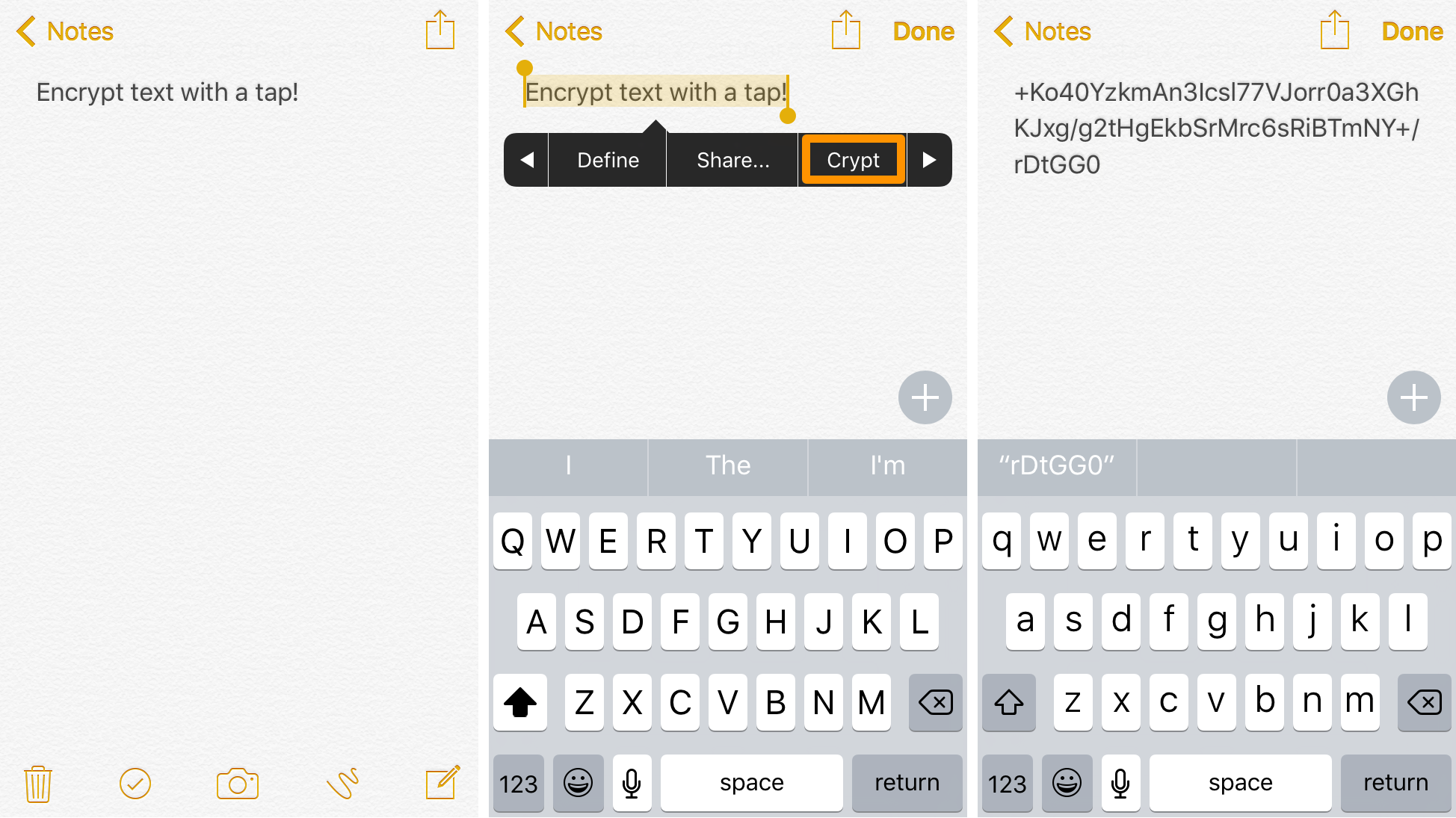
As you can see, the short sentence has been converted to a random group of nonsense characters, numbers, and symbols. No one, not even you, can make sense of it. That is… not until you decrypt it.
To decrypt text that has been encrypted by Crypto, you’ll just select the text again, tap right in the Action Menu again until you see the Decrypt button, and then you’ll tap on it. You’ll be asked to enter your Crypto password to see the text. When you do, tap OK:
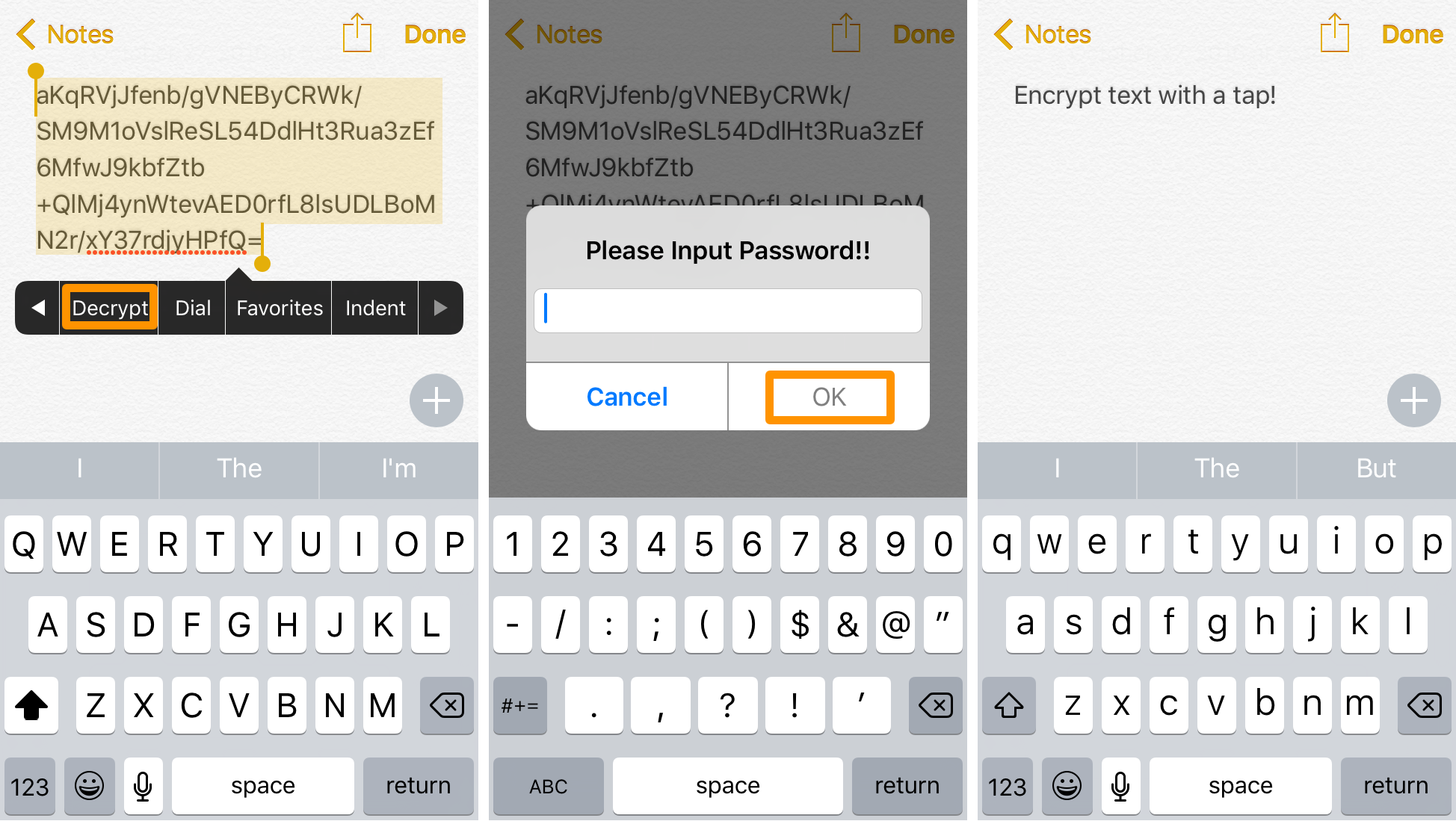
After you’ve decrypted the text, it returns to its normal readable form.
Configuring Crypto
In order to use Crypto, you need a password. Fortunately, this is the only thing you have to configure for Crypto. Set up a strong password that only you are going to know, and from that point forward, you’ll use that password to decrypt any text you encrypt:
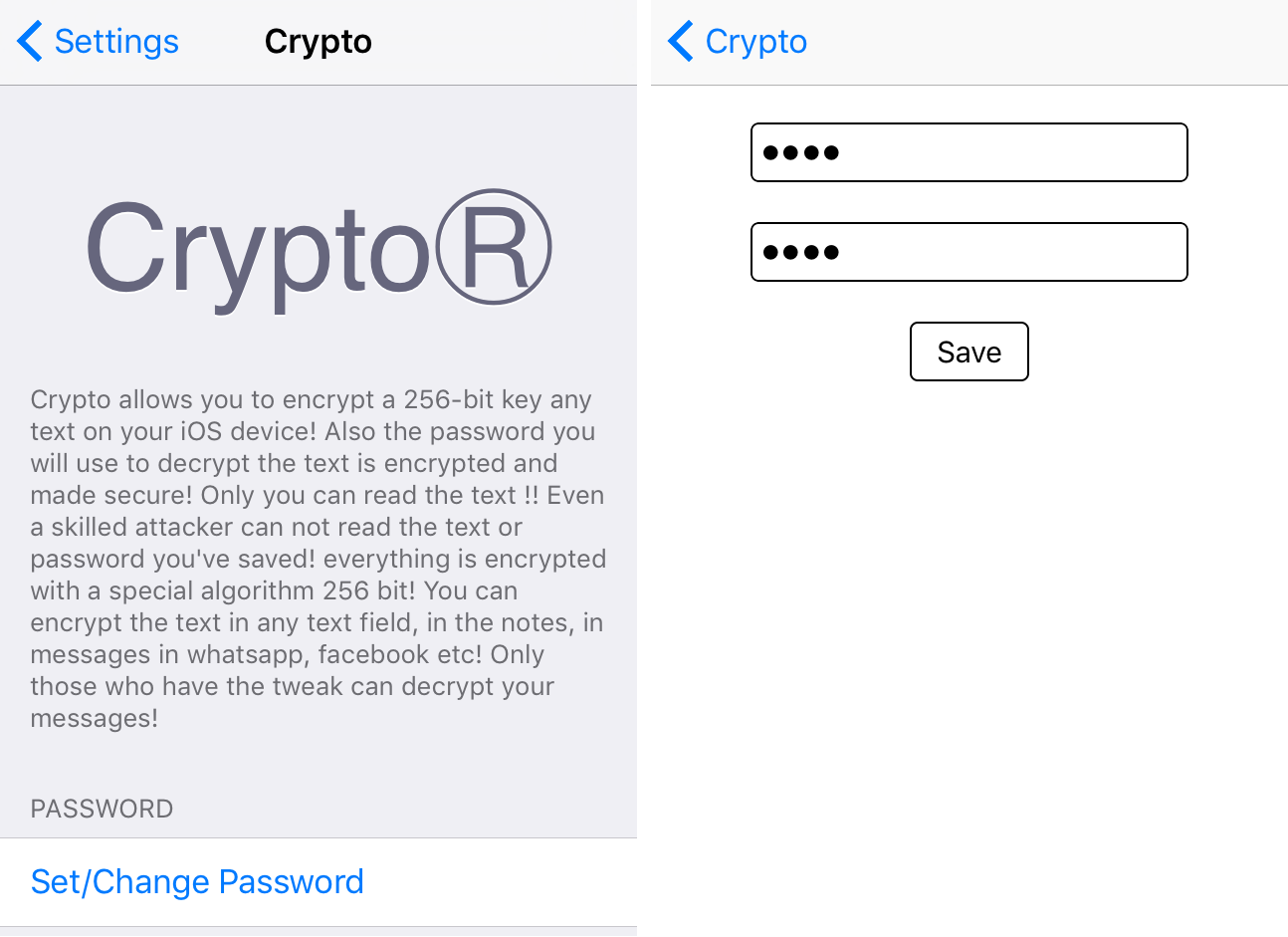
Even your password is encrypted, so it’s not easily stolen, and you can change your password at any time.
So you might be wondering: if you send someone else with Crypto encrypted text, do they need to enter your password to decrypt it? The short answer is no. The encryption algorithm is in-house, so all a Crypto user needs to do is enter their own password. No one else on that person’s device that doesn’t know their password is going to be able to read your encrypted stuff either.
Overall, I think Crypto is a cool proof of concept. I’m not sure what I would actually use this tweak for, but if you ever needed to keep information safe and pass it along to someone else in an encrypted manner, or simply keep it on your own device in a safe way, this could be a good way to do it.
Crypto is available in Cydia’s BigBoss repository for $1.99 and works with all jailbroken iOS 9 devices.