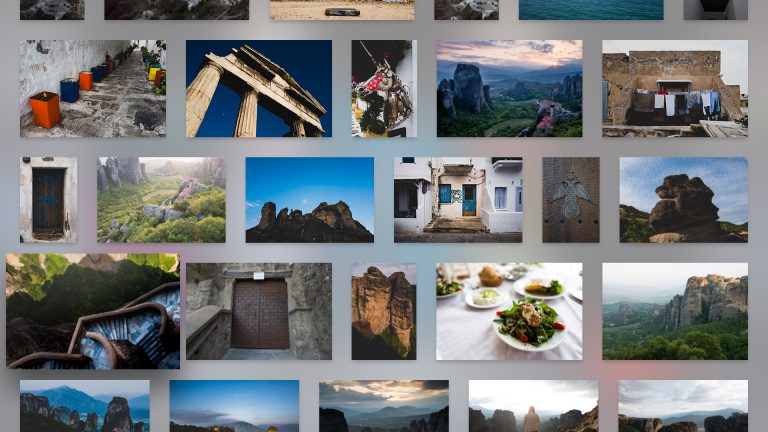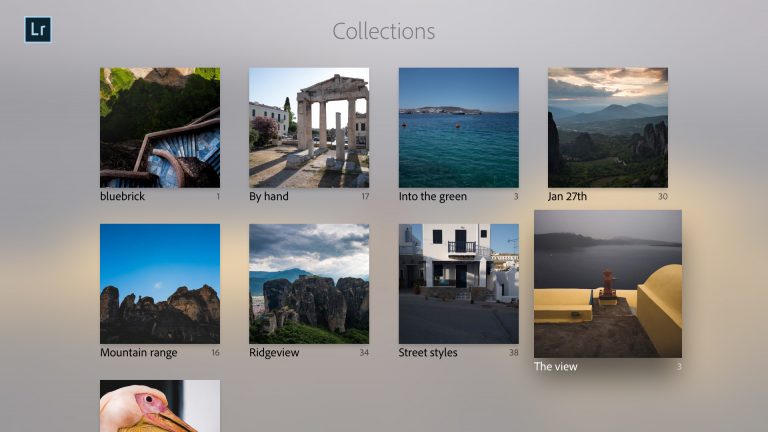Tuesday, Photoshop maker Adobe announced it’s releasing Lightroom for Apple TV. A viewing-only app, Lightroom for Apple TV lets you instantly appreciate on your big screen TV any photos that are synchronized with Lightroom for mobile or uploaded via Lightroom CC on the desktop, mobile or web.
Your photos can be presented one by one or in a slideshow and you can zoom in on details using the Siri Remote. Separately, Adobe also released Lightroom CC 2015.6.1, which you can.
Your Collections, on your TV
In Lightroom for Apple TV, your synced Collections are ready to be enjoyed on any screen connected to your fourth-generation Apple TV. Using the Siri Remote, you can quickly navigate through all your photos to find that exact memory you’re looking for.
Using Filmstrip to navigate photos
You can also navigate quickly from image to image with a filmstrip, which you can see on the screenshot below. Of course, all the photos in your Creative Cloud account are always available on the Apple TV with your latest edits.
For those wondering, you cannot edit photos within the Apple TV app.
Zooming in on your photos
In addition to enjoying photos one by one in a slideshow, you also have the ability to stop and zoom in to see all the detail within the image.
The app requires a Creative Cloud subscription.
Lightroom for Apple TV availability
Adobe claims that Lightroom for Apple TV is perfect for “wowing your friends, family and clients with your favorite photos, in the comfort of your home or studio” and that may be true. You can download the free of charge app by searching for “Lightroom” in the tvOS App Store on your Apple TV.
Source: Adobe