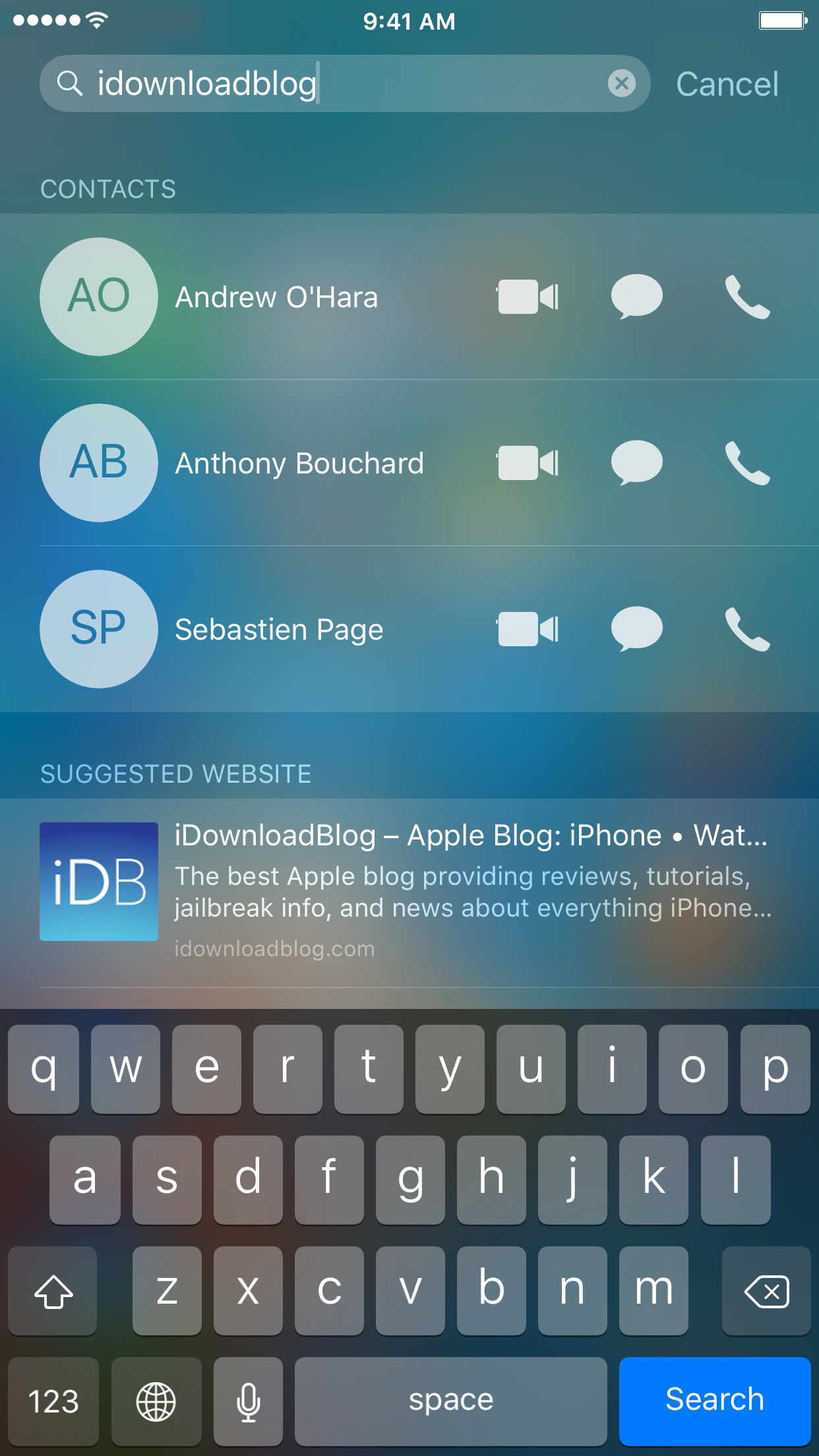
iOS 9 came with a totally new Spotlight experience for the iPhone, iPod touch, and iPad, but there still remains a lot that could be changed to better suit individual users’ needs.
Thanks to the jailbreak community, however, customization is never really a problem.
A new free jailbreak tweak called PersonalSpotlight is now available that gives users the ability to personalize their Spotlight experience in a way that better suits them, and we’ll show you how the tweak works as we go hands-on in this review.
Personalizing Spotlight
Out of the box, Spotlight is undoubtedly a great feature of iOS. With it, you can easily find anything you need to with a search field. Thanks to Spotlight APIs, third-party app developers can even tap into Spotlight to let you find things from third-party apps too.
On the other hand, there are some features of this really powerful tool that could be personalized to better fit some individuals, and PersonalSpotlight is a tweak that aims to give jailbreakers the ability to take control of Spotlight’s appearance and behavior.
The tweak is ultimately pretty simple. After you install it, you’ll find a preferences pane in the Settings app where you can customize your own personal Spotlight experience.
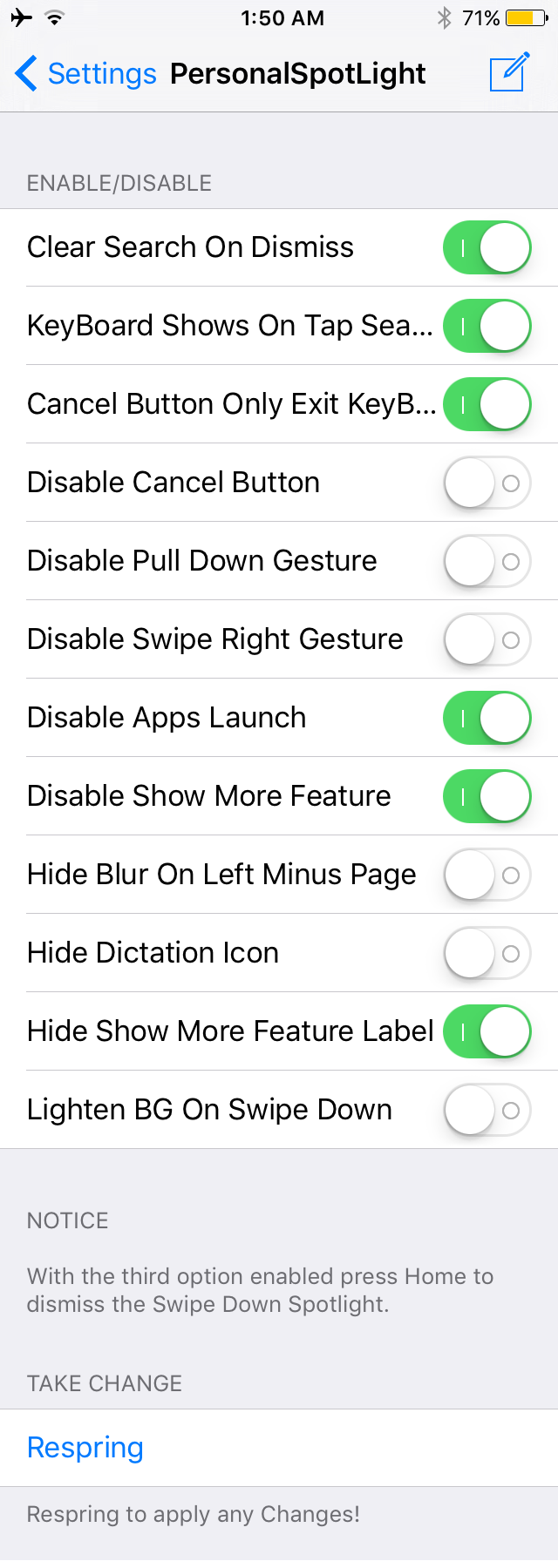
Among the things the tweak lets you do are:
- Clear your search history when you dismiss Spotlight
- Disable showing the keyboard when you tap in the search field
- Disable using the cancel button only to dismiss the keyboard
- Disable the cancel button altogether
- Disable the pull-down gesture for Spotlight on the Home screen
- Disable the swipe-right gesture for Spotlight on the Home screen
- Keep apps from being launched from the Spotlight interface
- Disable the ‘Show More’ feature in Spotlight
- Hide the blur effects on the left minus page
- Hide the dictation icon from Spotlight
- Hide the ‘Show More’ feature label from the Spotlight interface
- Lighten the background when you swipe down in Spotlight
- Respring your device to save any changes you make
My thoughts on PersonalSpotlight
As you can see right off the bat, the tweak has a mix of both cosmetic and functional options you can change for Spotlight.
Among some of my favorite features are keeping your recent searches from appearing in the search field and keeping apps from being launched from Spotlight. I find these useful because it keeps others from knowing what I searched for last, and it also keeps me from accidentally launching apps when I am scrolling through search results in Spotlight.
Many of the cosmetic changes are minimal – some goofier than others – but I find that the tweak shines with functional changes the most. Just for the two features I mentioned above, this is something I might consider using on my daily driver if it were actually jailbroken.
Of course, as a free download, this is something you can try out for yourself and decide whether or not you like what the tweak has to offer.
Wrapping up
You can download PersonalSpotlight for free right now from Cydia’s BigBoss repository. The tweak works with iOS 9 devices and is compatible with both Spotlight interfaces in iOS: the one you swipe down to get to, and the one you swipe right to get to.
If you’re looking to modify Spotlight’s appearance and functionality in any way, then this tweak is a great place to start.
What are your thoughts on PersonalSpotlight? Share in the comments!