
SBCalendarColor is a just-released jailbreak tweak that brings the ability to customize the color of the name of the current day on the Calendar app icon. By default, the color of the day of the week text is red, but with SBCalendarColor installed, you can utilize a color picker to change the text to any color of your liking.
You can even use hex values to establish a precise text color if that’s more up your alley. If you’re looking to subtly customize your Calendar app icon without needing to rely on themes, then SBCalendarColor is a tweak worth looking into.
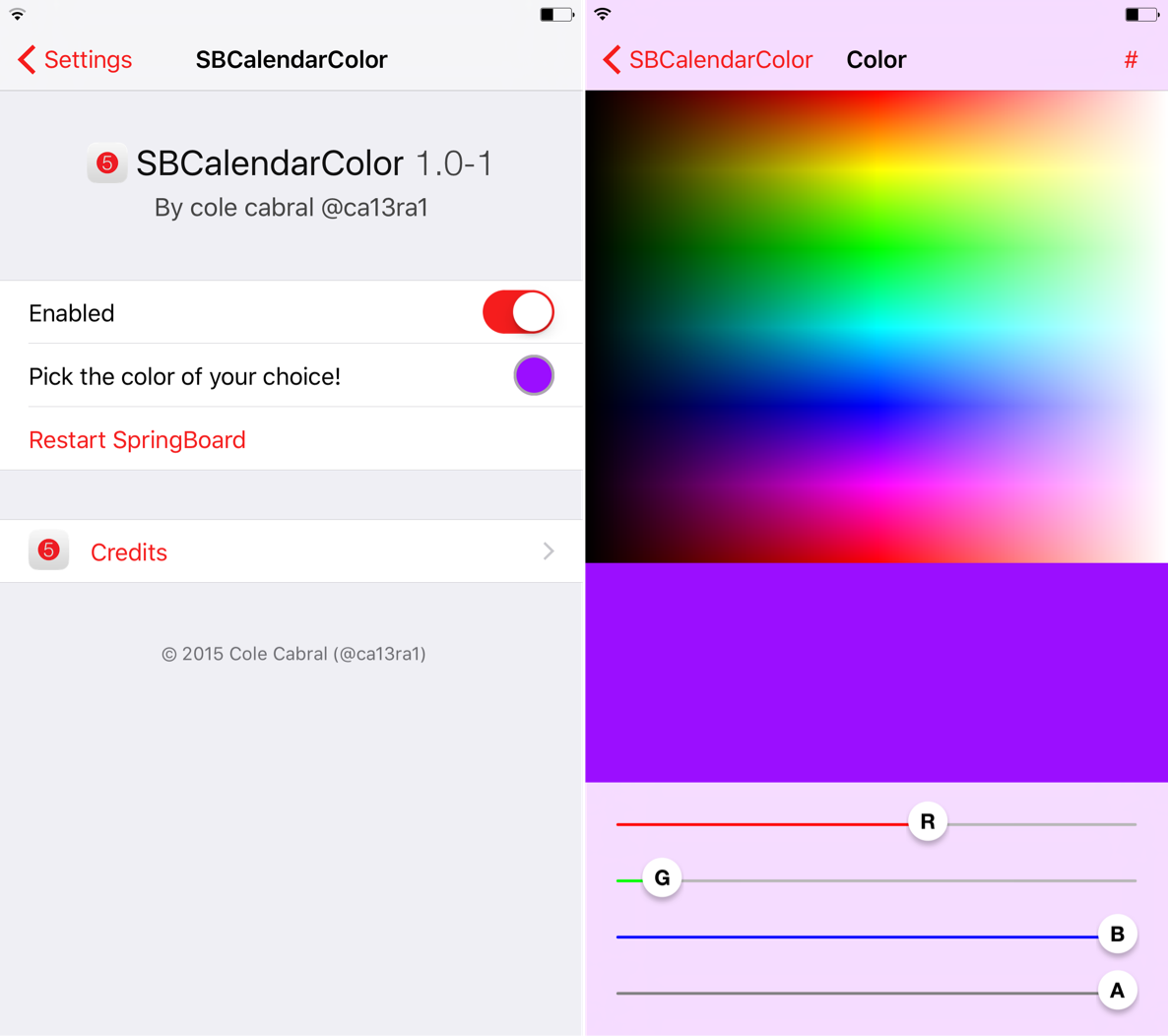
Once you install SBCalendarColor, it’s just a matter of venturing over to the stock Settings app, and finding the preference panel for the tweak. Inside the tweak’s settings, you’ll find a simply laid out interface that contains a kill switch, and a link to the libcolorpicker for selecting your desired text color via a user interface.
Once your color is established, just use the built-in Restart Springboard button to respring. After arriving back at the Home screen, you should notice a brand new color for the day of week text on the Calendar app icon.
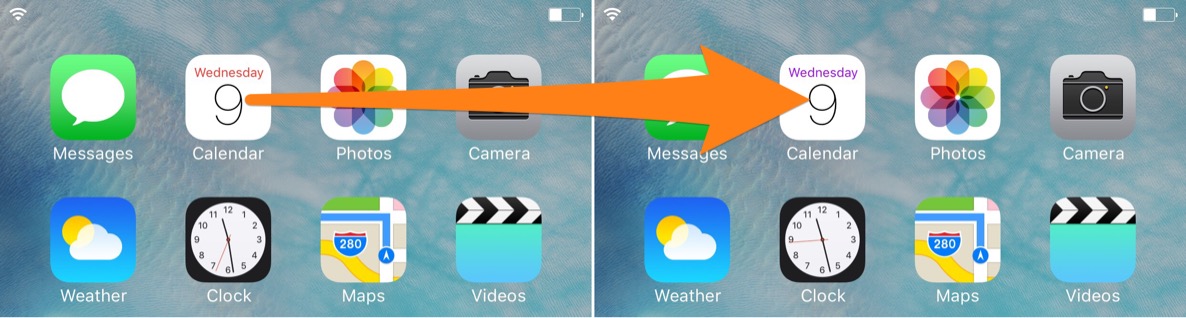
SBCalendarColor is simple, but I genuinely enjoy focused and easy-to-use tweaks like this. It’s a pleasure to set up and configure, and it works without any ugly bugs or glaring issues.
If you’re interested in customizing the Calendar app’s day-of-week text color, then look no further than SBCalendarColor. It’s a free tweak that’s currently available on Cydia’s BigBoss repo.