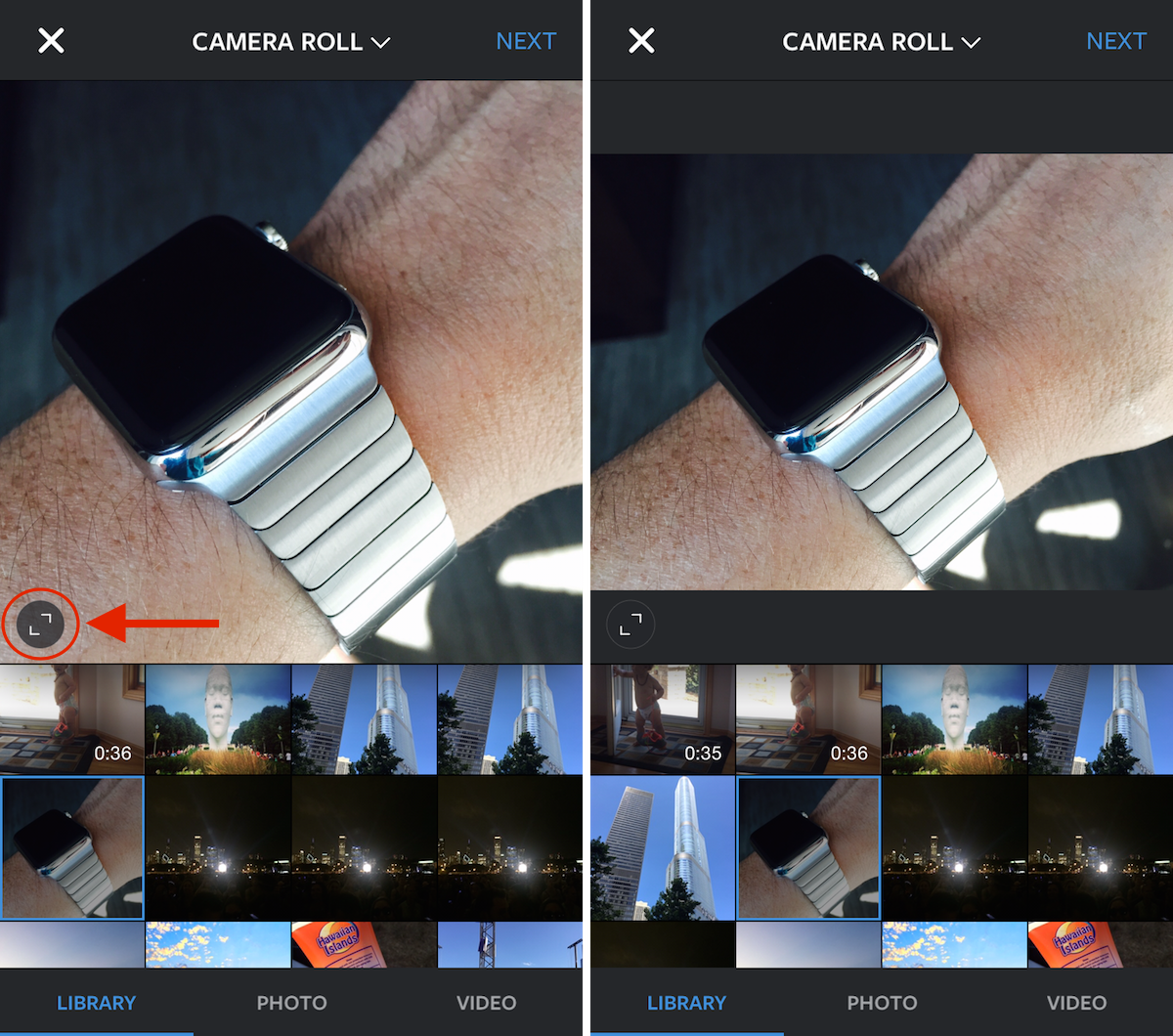Earlier today, Instagram announced a big change to the way your feed will look like soon by finally allowing users to upload content in landscape or portrait orientation. Up until now, only square images or videos could be uploaded, although there were apps offering a workaround for that, making Instagram a very standardized experience for most.
Now that the company has updated the app to allow for different orientations, we are going to show you how to publish photos or videos in landscape or portrait mode on Instagram.
Step 1: Make sure you have updated the Instagram app to its latest version. To do so, go to the App Store, and select the Updates tab. Update the app if it has a pending update.
Step 2: Launch the Instagram app and tap the camera icon in order to select a photo or video to post on the service. Choose the photo or video you want to use.
Step 3: By default, Instagram will show your photo or video in square format. To change that, tap the Format icon in order to adjust the orientation to portrait or landscape instead of square.
Step 4: Tap Next, and continue posting your photo or video as you normally would.
Once published, your followers will see the content in the format you have chosen.
And for those wondering, you can find me @SebastienPage on Instagram.