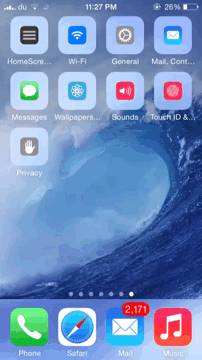
We’ve seen tweaks that provide quick access to various settings by making use of Activator gestures, however HomeScreen Settings 7 is a brand new jailbreak tweak by popular jailbreak developer Elias Limneos that offers a unique functionality to quickly access some of your settings directly from the Home screen.
HomeScreen Settings 7 allows users to add any settings to the Home screen and directly access them from there without opening the Settings app. The settings appear as icons on your Home screen which look quite similar to the folder icon. Tapping on any one of them displays a small folder-like settings page which you can interact with.
For instance, you can add the Wi-Fi settings to the Home screen and directly access its pane from there and choose a particular network without opening the Settings app.
To start adding settings to the Home screen after installing the tweak, simply launch the Settings app and navigate to the particular settings panel you want to add to the Home screen. At the bottom of the panel, you should see a button named ‘Add Icon To HomeScreen’. Tapping on it does what the button says.
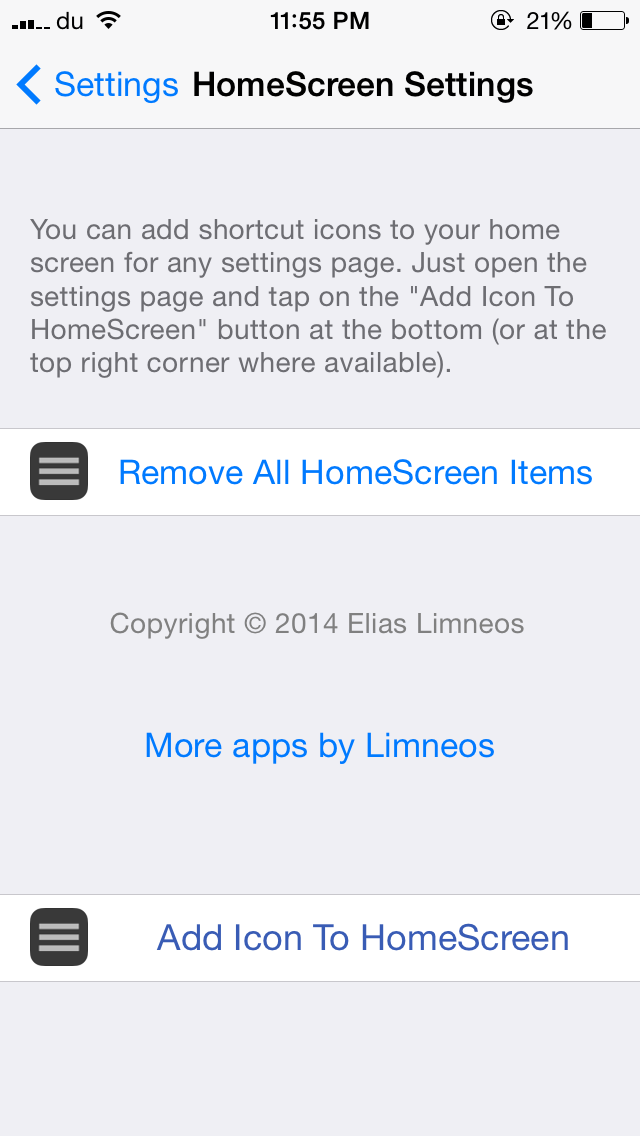
The tweak also adds a new preference panel to the stock Settings app where you can quickly remove all the settings icon added to the Home screen. Although you can remove each setting icon individually, you can also remove all of them at once from the tweak’s preference pane, thus saving you time.
I like the idea of the tweak and the way that is has been crafted makes it feel like a native feature. The only thing that is missing from the tweak is that you can’t group all the settings icon into one folder to keep your Home screen more organized, but it’s not a big fuss though.
If this is a feature you’ve been desiring, head to Cydia now and get HomeScreen Settings 7 for $1.99 from BigBoss repository. Sound off with your opinions on the tweak below and let us know if you decide to try it out.